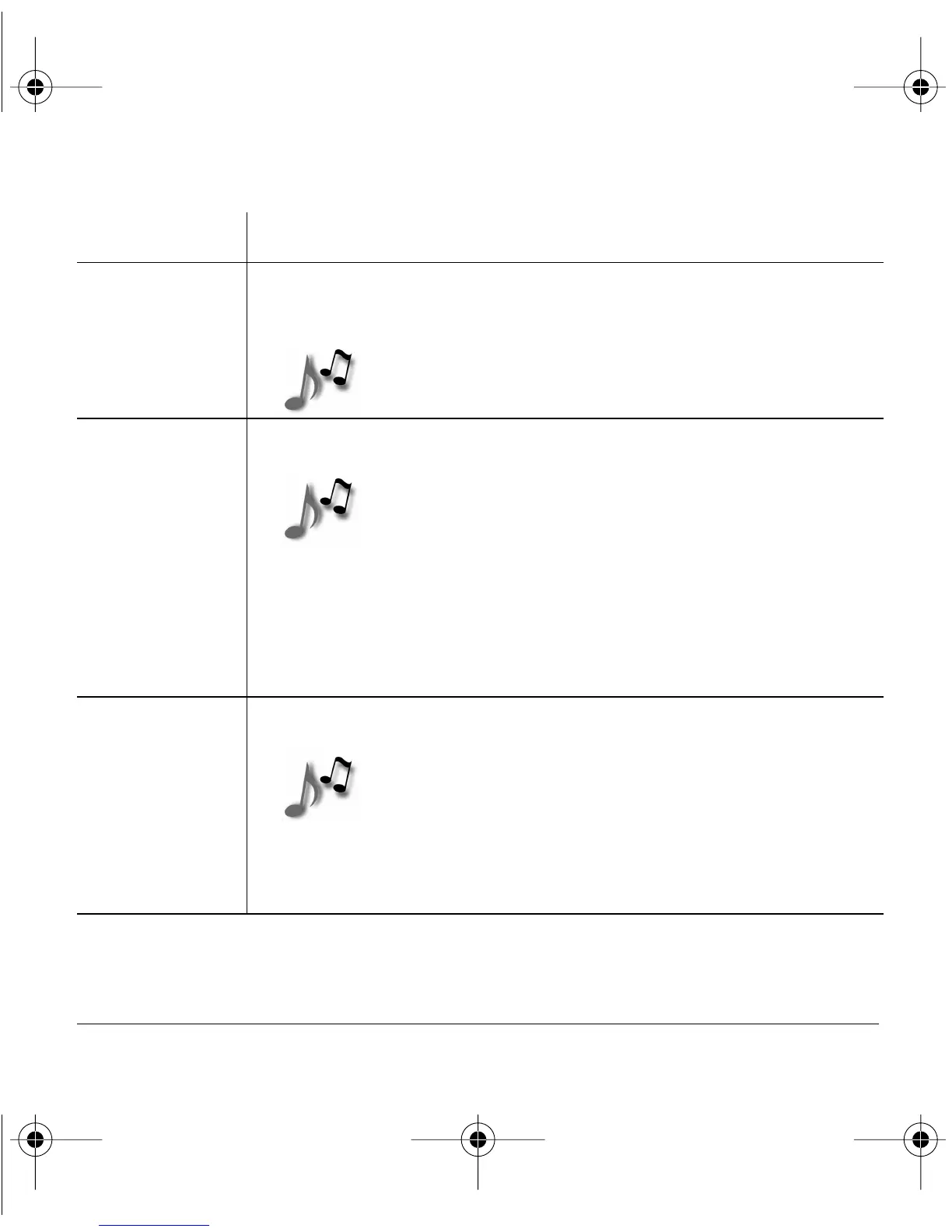Polaroid PhotoMAX MP3 Digital Camera Quickstart Guide 27
TV
Displays your photos on your TV. Use the REVIEW menu
options displayed on your TV to select the type of display.
Note: See page 28 to connect the camera to
your TV.
FORMAT
MEDIA
Prepares a new memory card for photo and MP3 files.
Note: This option erases all files from the memory
card you are using. The files are deleted if
you highlight
OK at the prompt CONTINUE
FORMAT OF MEDIA? and press the MENU
button. To exit without deleting files,
highlight
CANCEL and press the MENU
button.
DELETE ALL
Deletes all photos and MP3 files from the camera.
Note: The files are deleted if you highlight
OK at
the prompt
CONTINUE DELETE OF ALL
IMAGES? and press the MENU button.
To exit without deleting files, highlight
CANCEL and press the MENU button.
Option Description and Settings
MP3qs.book Page 27 Tuesday, November 7, 2000 5:58 PM
