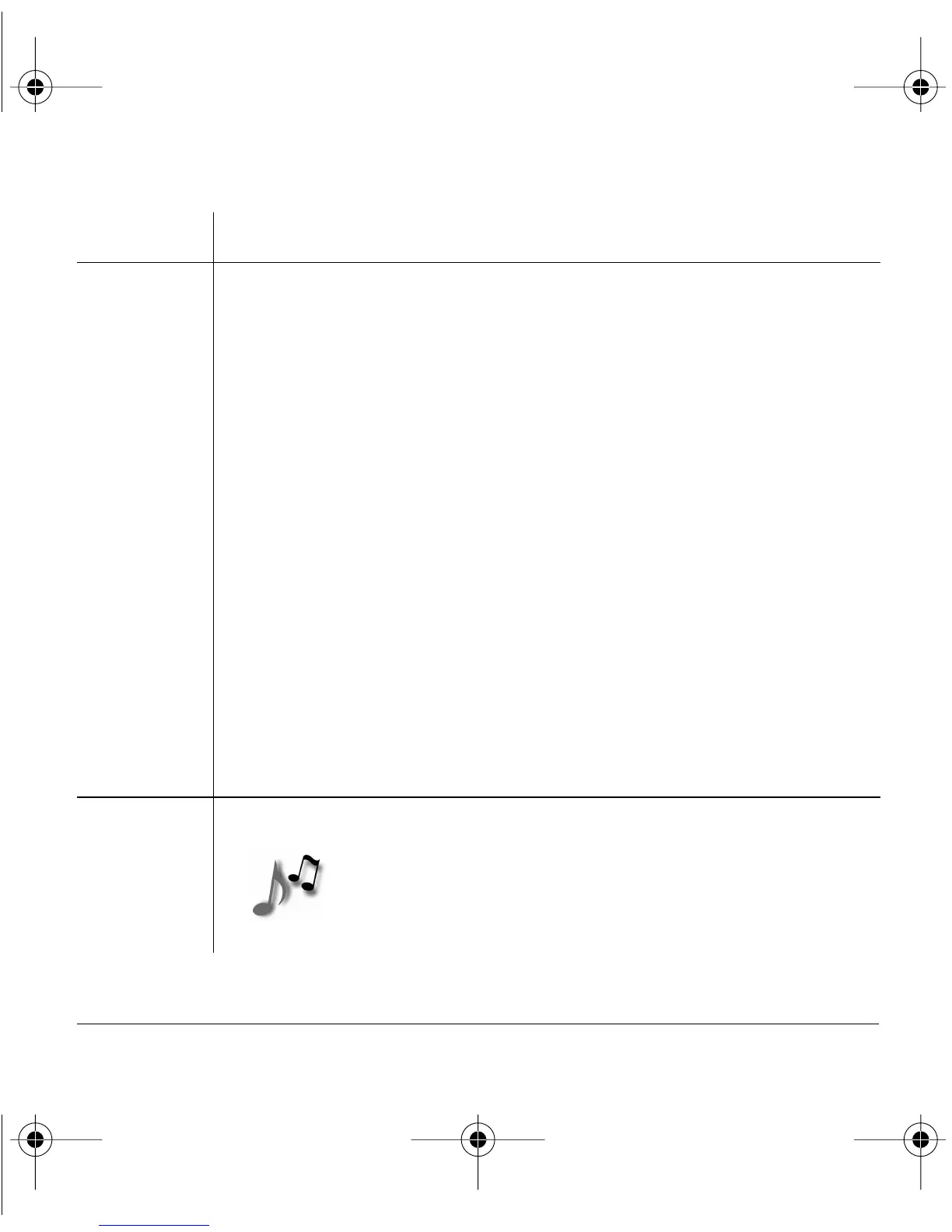Polaroid PhotoMAX MP3 Digital Camera Quickstart Guide 19
TIMER
Turns the self-timer on.
•
OFF (default)
•
ON (gives you 10 seconds before taking photo)
To use self-timer:
1. For best results, place your camera on a tripod or other
steady support.
2. Use the scroll buttons to highlight the TIMER option and
press the
MENU button to select it.
3. Use the scroll buttons to highlight ON.
4. Press the MENU button.
5. Highlight DONE and press the MENU button.
6. Compose your photo in the optical viewfinder and press the
shutter button to start the timer.
The Power on/camera busy red LED flashes on and off for
10 seconds before taking the photo and
TIMER appears on
the Status LCD.
DONE
Saves your RECORD menu selections.
Note: You must use this option to save all photo
settings, which are retained until you change
them (except for the
TIMER setting).
Option Description and Settings
MP3qs.book Page 19 Tuesday, November 7, 2000 5:58 PM
