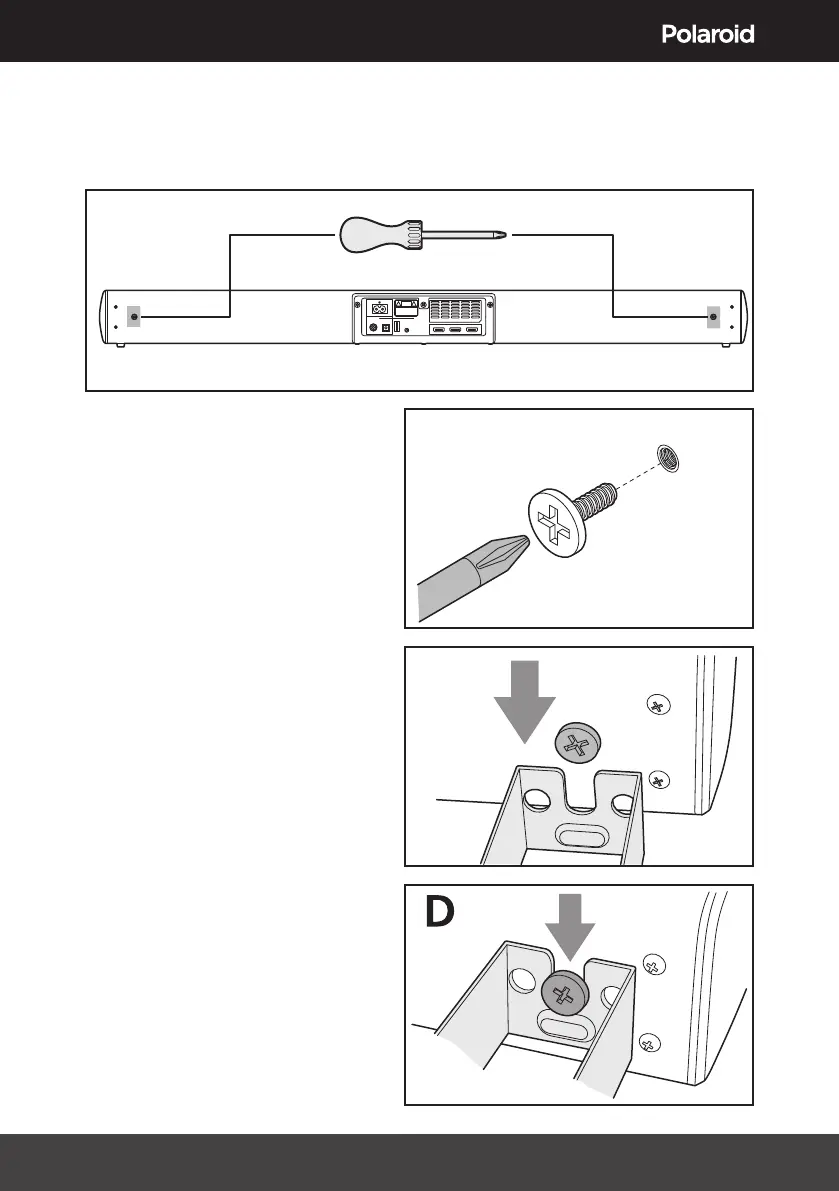9
Mounting the Sound Bar
1. Remove the two wall bracket
screws on the back of the Sound
Bar using a cross head screwdriver
(not supplied) (A).
2. Screw the two wall mounting
screws into the two screw holes
left by removing the two wall
bracket screws (B).
3. Align the heads of the wall
mounting screws on the back of
the Sound Bar with the slots in the
tops of the wall brackets (C).
4. Gently push the Sound Bar down
until it locks in place (D).
A
B
C
