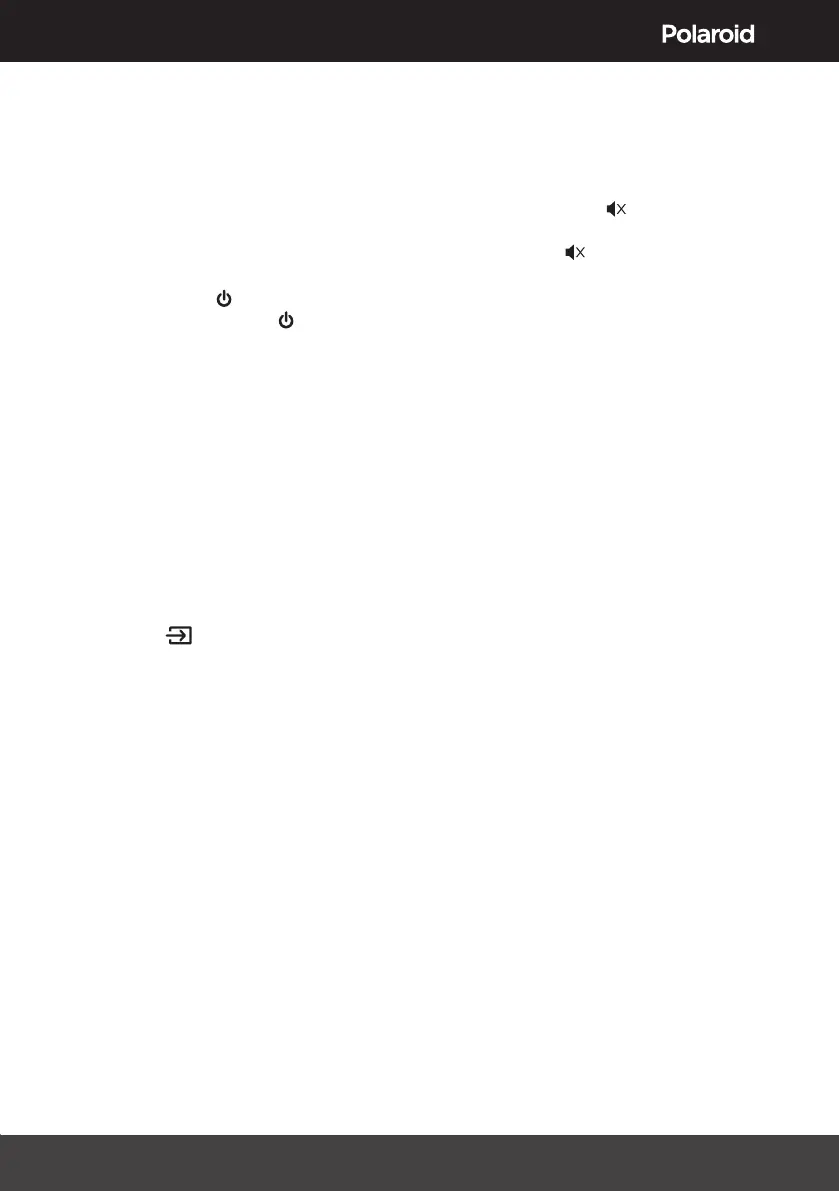14
15
When you first connect your Sound
Bar to the mains it will automatically
go into standby mode.
Turning on & off
Press either the button on the
Sound Bar or press the button on
the remote control to turn your Sound
Bar on or off. To turn the Sound Bar off
completely you will have to remove
the plug from the mains socket.
Note: If your TV or other external
device is connected, the Sound Bar
will automatically switch on when
the TV or other external device is
switched on. If the Sound Bar is idle, it
will automatically switch into standby
mode after approximately 15 minutes.
Mode selection
Press the button on the end of
the Sound Bar repeatedly or press the
AUX, BT, OPT/COA, HDMI 1/2, HDMI
eARC and USB on the remote control
to select the connection mode you
have used on the external device.
The selected mode will be shown on
the display on the front of the Sound
Bar.
Adjusting the Bass/Treble
level
Press the BASS or TREBLE + / –
buttons on the remote control to
adjust the amount of bass or treble.
Adjusting the volume
Press the + / – buttons on the end
of the Sound Bar or the volume +
/ – buttons on the remote control to
increase or decrease the volume.
If you want to turn the sound off
completely press the button on the
remote control. To turn the sound on
again, press the button again or the
+ / – buttons on the end of the Sound
Bar or the volume + / – buttons on the
remote control.
Turning the Surround Sound
ON or OFF
Press the VERTICAL/SURROUND
button on the remote control to turn
on the surround sound. Press the
button again to turn the surround
sound off.
Setting the Audio Delay (AV
SYNC)
Video image processing is sometimes
longer than the time required to
process the audio signal. This is called
"delayed". The Audio Delay feature is
designed to remedy this delay.
IMPORTANT: You must be connected
to the device you are listening to with
a HDMI 2.0 cable using the HDMI
eARC socket.
Press and hold the VERTICAL/
SURROUND button on the remote
control to enter the audio delay
setting. The Sound Bar display will
scroll 'LATENCY SET' when activated.
Press the volume + / – buttons to
adjust the delay in 10 millisecond
intervals to adjust the delay time.
Adjusting the brightness
Repeatedly press the DIMMER button
on the remote control to select your
preferred brightness level.
Using your Sound Bar
