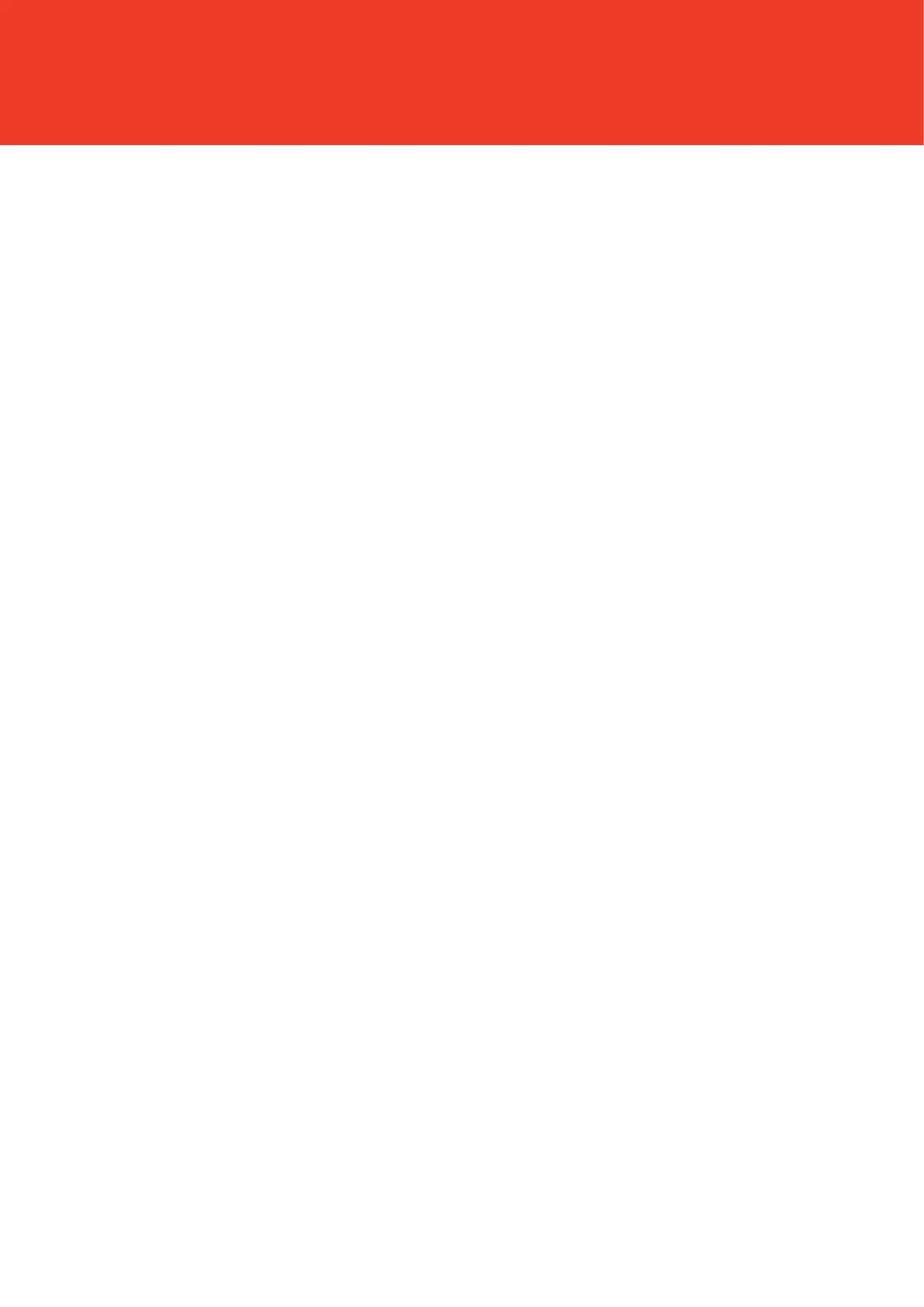19
the lament to be pulled all the way through the pen until you see it appear from the end of the nozzle.
You can speed up this process by pressing the ‘Speed Control’ button, until 3 green LED lights are
showing indicating the extrusion speed is set to rapid.
My pen keeps turning o/stopping
Firstly please double check that you are using an adequate power supply. This must be a
5.0VDC – 2.0A source. If your supply is less than this then insucient power is being pulled into
the pen which could cause this intermittent stopping.
If you have conrmed that you are using the correct power supply and the cable is inserted
correctly and you are still seeing this problem then it could relate to the power cable itself. If so,
please contact the Polaroid 3D support team and they will be able to help nd a solution for you.
My pen is extruding slowly, how do I speed it up?
Firstly please double check that you are using an adequate power supply. This must be a
5.0VDC – 2.0A source. If your supply is less than this then insucient power is being pulled into
the pen which could cause the pen to not heat up to the correct temperature and the light will not
turn to blue.
If you have conrmed that you are using the correct power supply and the pen is still not heating
up, please contact the Polaroid 3D support team and they will be able to help nd a solution for you.
The speed of extrusion seems to change even though I am not changing
the speed settings
Firstly please double check that you are using an adequate power supply. This must be a
5.0VDC – 2.0A source. If your supply is less than this then insucient power is being pulled into
the pen which could cause this unwanted speed change.
If you are using a power bank, please check that there is still sucient charge to be able to power
the pen. If unsure, please re-charge and then try using your pen again.
If you have tried both of the above and the speed is still changing, please contact the Polaroid 3D
support team and they will be able to help nd a solution for you.
I have some stringy lament when I move my pen away from the model
I am creating
When making a model, please ensure that you press or release (depending on if you are using
Auto or Manual extrusion mode) the Start button in order to stop extrusion before moving from
one area of your model to the next. If you pull the pen away before it has completely stopped
extruding then this could leave some stringy residual lament.
You may also nd that this happens more with certain colours of lament than others. This is because
dierent colours melt at slightly dierent temperatures and therefore for those with a slightly lower
FAQs AND TROUBLESHOOTING
