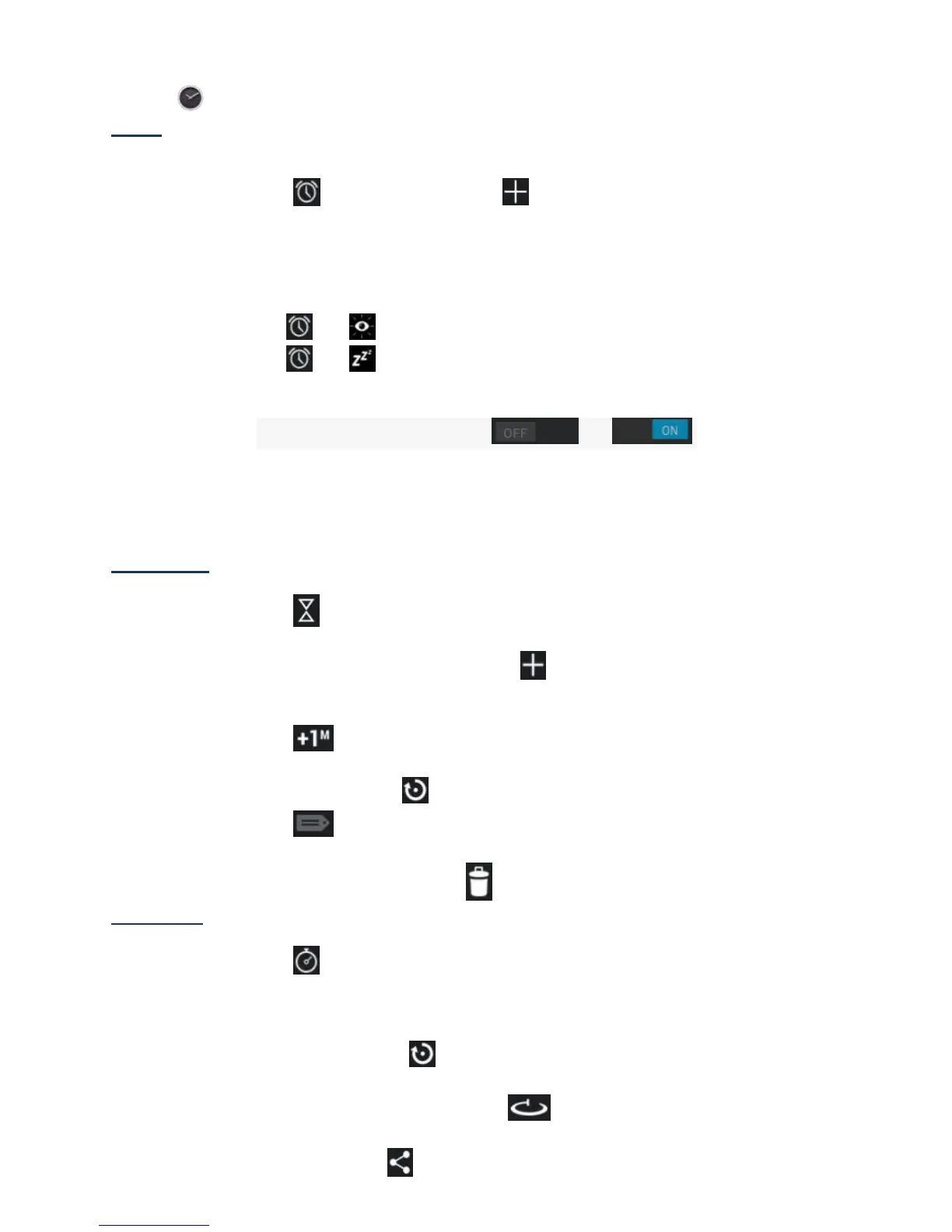3.12 Clock
Tap the Clock application icon. Time / date, Alarm, Countdown and Stopwatch are displayed
Alarm
You can use your device as an alarm clock and to set multiple alarms.
Add Alarm
1. Tap to set alarm → Press to add an alarm.
2. Set up your alarm as desired.
3. Tap OK.
4. Toggle on/off switch to enable.
Shut Off Alarm Alert
When a scheduled alarm is activated, a pop-up window with the alarm title appears.
Drop to cancel the alert.
Drop to to snooze for 10 minutes.
Turn Alarm on
1. In the Alarm list, find the desired alarm.
2. Toggle the switch button from to .
Edit Alarm
1. Enter the alarm list, click the alarm time to edit.
2. After editing, tap OK.
Delete Alarm
1. Enter the alarm list, drag left or right to delete the alarm you want to delete
Countdown
Add countdown
1. Tap Count down icon to enter the countdown interface.
2. Set a time, then tap Start.
☆
If user has set a countdown, tap below the interface to continue to add a new
countdown.
Edit countdown
1. Tap to add one minute countdown time.
2. Tap Stop to pause countdown.
3. After paused,tap to reset countdown.
4. Tap to add tags to the countdown.
Delete countdown
In countdown interface,tap to delete the corresponding countdown
Stopwatch
Start stopwatch
1. Tap Stopwatch icon to enter the stopwatch interface.
2. Tap Start to start the stopwatch.
Pause / Restart stopwatch
1. While the stopwatch is running,tap Stop to pause.
2. When paused,tap to reset stopwatch
Lap times
While running the stopwatch,tap to record the lap times.
Share timing results
After paused,tap to share the results on Google or through Gmail.
