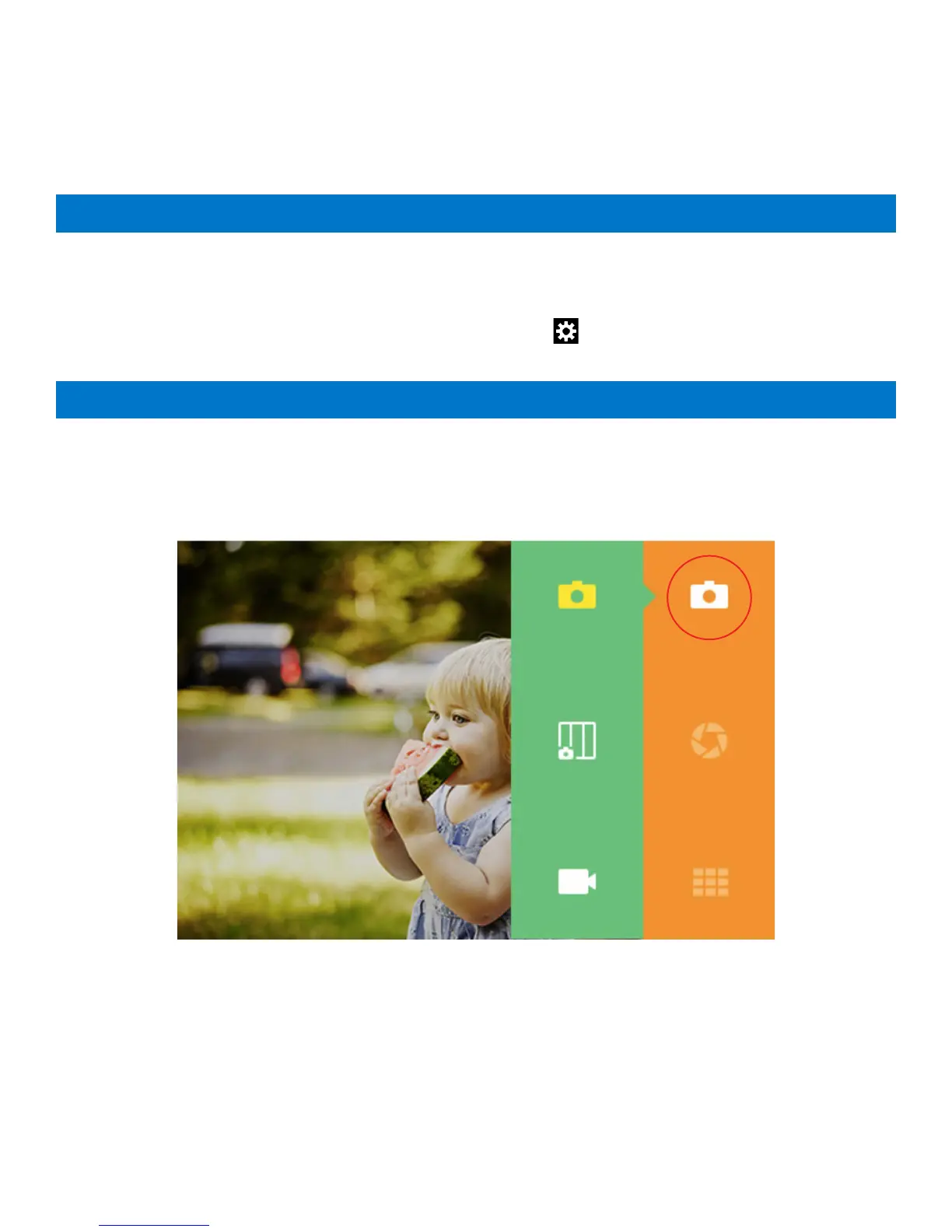7 | EN
5
6
Turn the camera on (See section 3) to begin setup. Follow the screen prompts to select your language, and the current
date and time. That’s it! You’re ready to snap and share!
Note: You can change these settings by tapping the device settings icon .
6-1
Still Photos
By default, the Polaroid Snap Touch is set to the camera (still photo) capture mode.
The LCD screen is your viewfinder. You can focus your shot in two ways:
1. Press the shutter button and the camera will automatically focus before taking the shot.
2. To focus on any area of the image other than the center, touch and hold the desired area of the image on the LCD
screen for about 2 seconds. (If you move the camera, the same area of the image will be focused.) When you press
the shutter button the Auto Focus will focus on the selected area.
After a photo is captured, you’ll see a preview for 2 seconds before the screen displays the live viewfinder again (unless
you tap an icon.)
Automatic Printing
If you have set your camera to the Auto Print mode (See section 9), your photo will print as soon as you’ve taken the
picture.
1. Open the paper compartment by sliding the latch located on the left side of the LCD screen. The screen will pop up.
2. Insert the entire pack of paper, making sure the blue ZINK Smart Sheet is on the bottom, barcode facing down. Never
remove the Smart Sheet from the paper pack.
3. Close the paper compartment.
4. The blue ZINK Smart Sheet will be detected and ejected after you close the paper compartment door once the
camera is on.
First-Time Setup
Taking Pictures and Video
