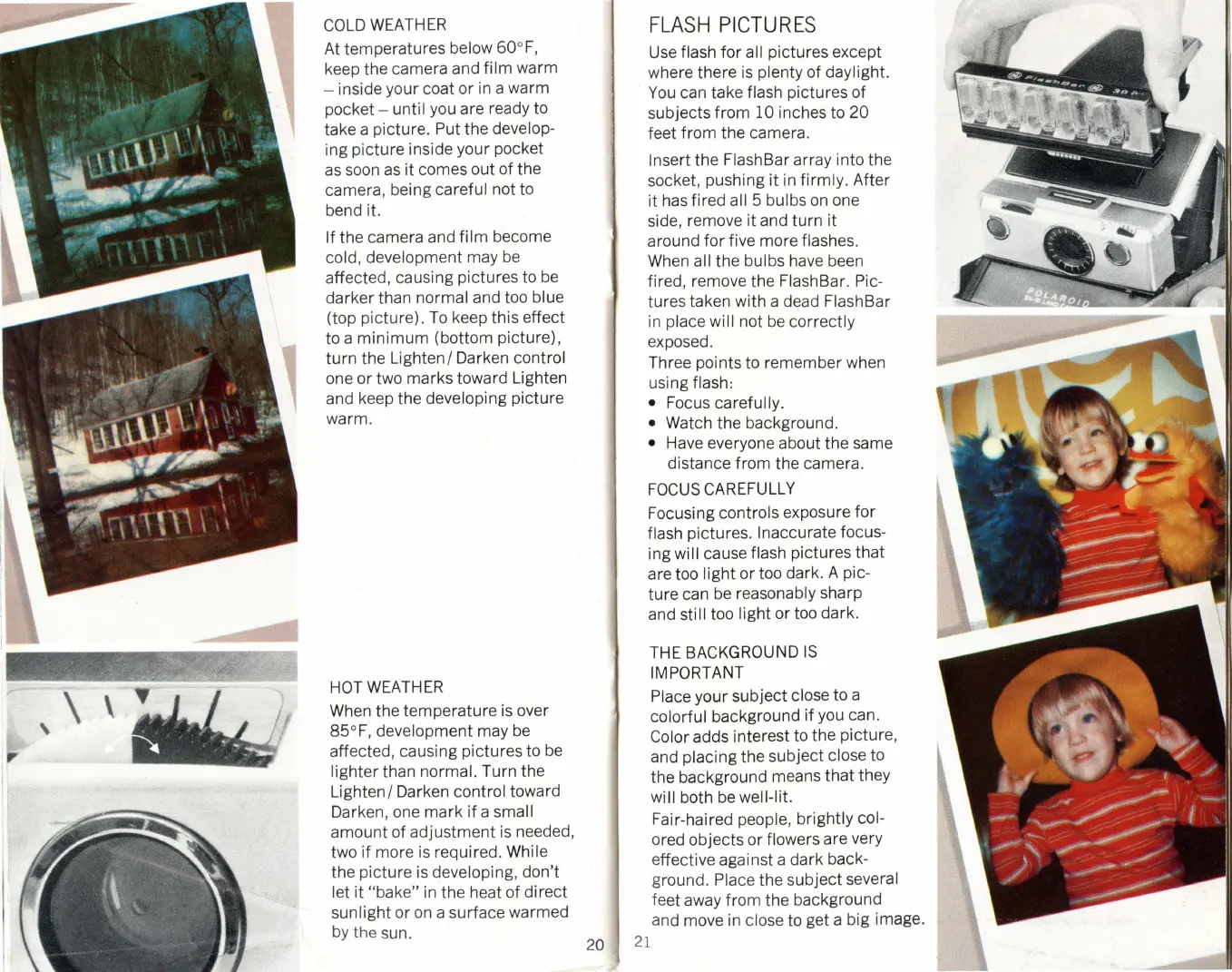COLD
WEA
TH
ER
At temperatures below 60°F,
keep the camera and film warm
- inside your coat or in a warm
pocket-
until you are ready to
take a picture. Put the
develop-
ing picture inside your pocket
as
soon
as
it comes out of the
camera, being
careful not to
bend it.
If the camera and film become
cold, development may
be
affected, causing pictures to
be
darker than normal and too blue
(top picture).
To
keep this effect
to a
minimum
(bottom picture),
turn the Lighten/ Darken
control
one or two marks toward Lighten
and keep the developing picture
warm.
HOT
WEATHER
When the temperature
is
over
85°F,
development may
be
affected, causing pictures to
be
lighter than normal. Turn the
Lighten/ Darken
control toward
Darken, one mark
if
a small
amount of adjustment
is
needed,
two
if
more is required. While
the picture is developing, don't
let
it
"bake"
in
the heat of direct
sunlight or
on
a surface warmed
by
the
sun.
20 .
FLASH
PICTURES
Use
flash for all pictures except
where there
is
plenty of daylight.
You
can take flash pictures of
subjects from
10 inches to 20
feet from the camera.
Insert the FlashBar array into the
socket, pushing it in
firmly. After
it
has
fired all 5 bulbs
on
one
side, remove it and turn it
around
for
five more flashes.
When
all the bulbs have been
fired, remove the
FlashBar. Pic-
tures taken with a dead
FlashBar
in
place will not
be
correctly
exposed.
Three points to remember when
using
flash:
•
Focus carefully.
•
Watch the background.
• Have everyone about the same
distance from the camera.
FOCUS
CAREFULLY
Focusing controls exposure for
flash pictures. Inaccurate focus-
ing
will cause flash pictures that
are too
light or too dark. A pic-
ture can
be
reasonably sharp
and
still too light or too dark.
THE
BACKGROUND
IS
IMPORTANT
Place
your subject close to a
colorful background
if
you can.
Color adds interest to the picture,
and
placing the subject close to
the background means that they
will both
be
well-lit.
Fair-haired people, brightly col-
ored objects or flowers are very
effective against a dark back-
ground.
Place the subject several
feet away from the background
and move in
close to get a big image.
21
