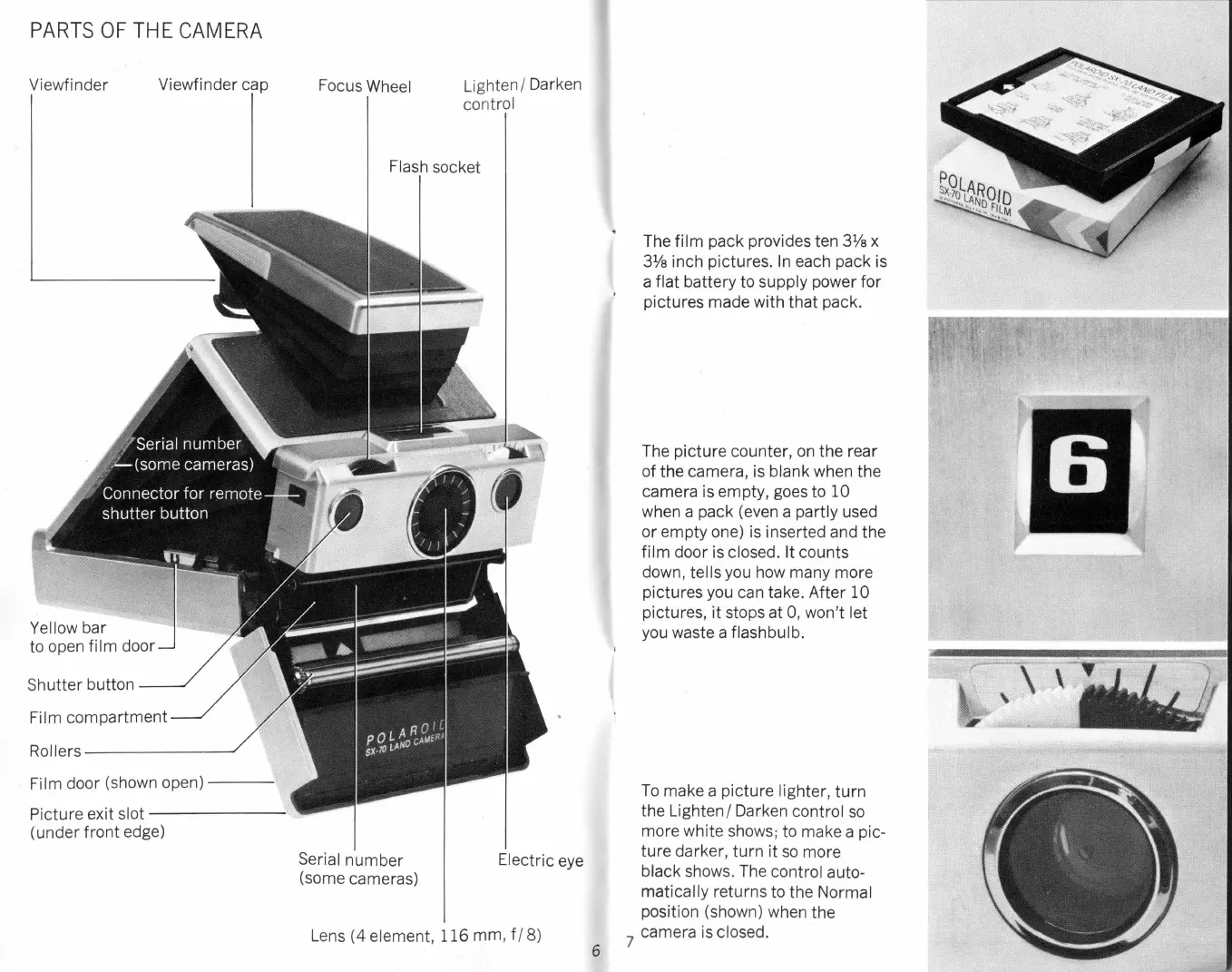PARTS
OF
THE
CAMERA
Viewfinder
Viewfinder cap
Shutter button
Film compartment
Rollers---------
Film door (shown
open)---
·
Picture exit
slot-------
,
(under front edge)
Focus
Wheel
Lighten/ Darken
control
Flash socket
Serial number
(some cameras)
:rl
Electric
eye
Lens
(4 element, 116 mm, f I 8)
6
The film pack provides ten
31/a
x
31/a
inch pictures.
In
each pack
is
a flat battery to supply power for
pictures made with that pack.
The picture counter,
on
the rear
of the camera,
is
blank when the
camera is empty,
goes
to 10
when a pack (even a partly used
or empty one)
is
inserted and the
film door is closed. It counts
down, tells
you
how
many more
pictures
you
can take. After 10
pictures,
it
stops at
0,
won't let
you
waste a flashbulb.
To
make a picture lighter, turn
the Lighten/ Darken control
so
more white shows; to make a pic-
ture darker, turn it
so
more
black shows. The control auto-
matically returns to the Normal
position (shown) when the
7
camera
is
closed.
