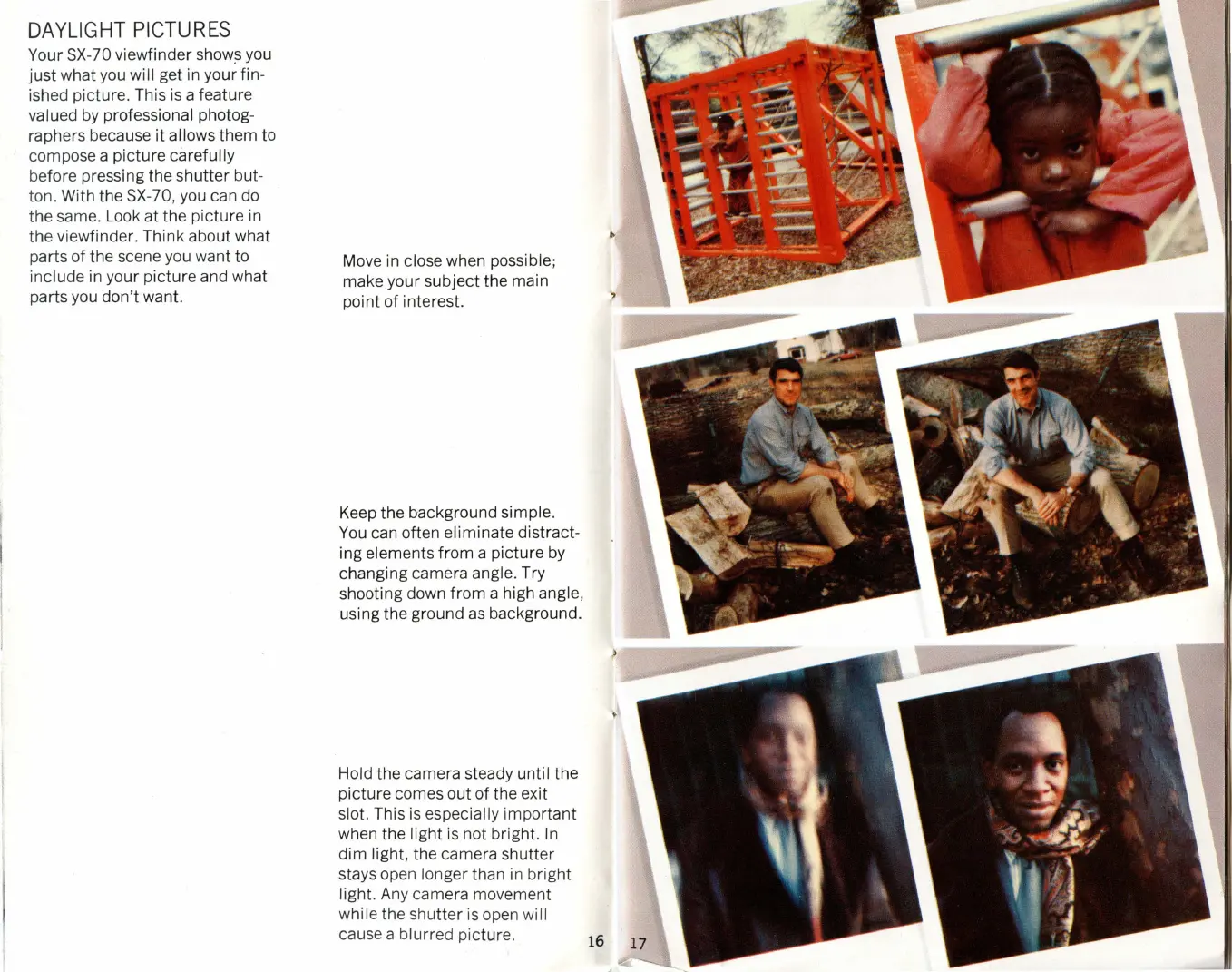DAYLIGHT
PICTURES
Your SX-70 viewfinder show? you
just what you
will get in your fin-
ished picture. This is a feature
valued
by
professional photog-
raphers because
it
allows them to
compose a picture
carefully
before pressing the shutter but-
ton. With the
SX-70, you can
do
the same. Look at the picture in
the viewfinder. Think about what
parts of the scene you want to
include in your picture and what
parts you don't want.
Move in
close when possible;
make your subject the main
point of interest.
Keep
the background simple.
You
can often eliminate distract-
ing
elements from a picture
by
changing camera angle. Try
shooting down from a high
angle,
using the ground
as
background.
Hold the camera steady unti I the
picture comes out of the exit
slot. This
is
especially important
when the
light is not bright.
In
dim light, the camera shutter
stays open
longer than
in
bright
light. Any camera movement
while the shutter is open will
cause a blurred picture.
l6
