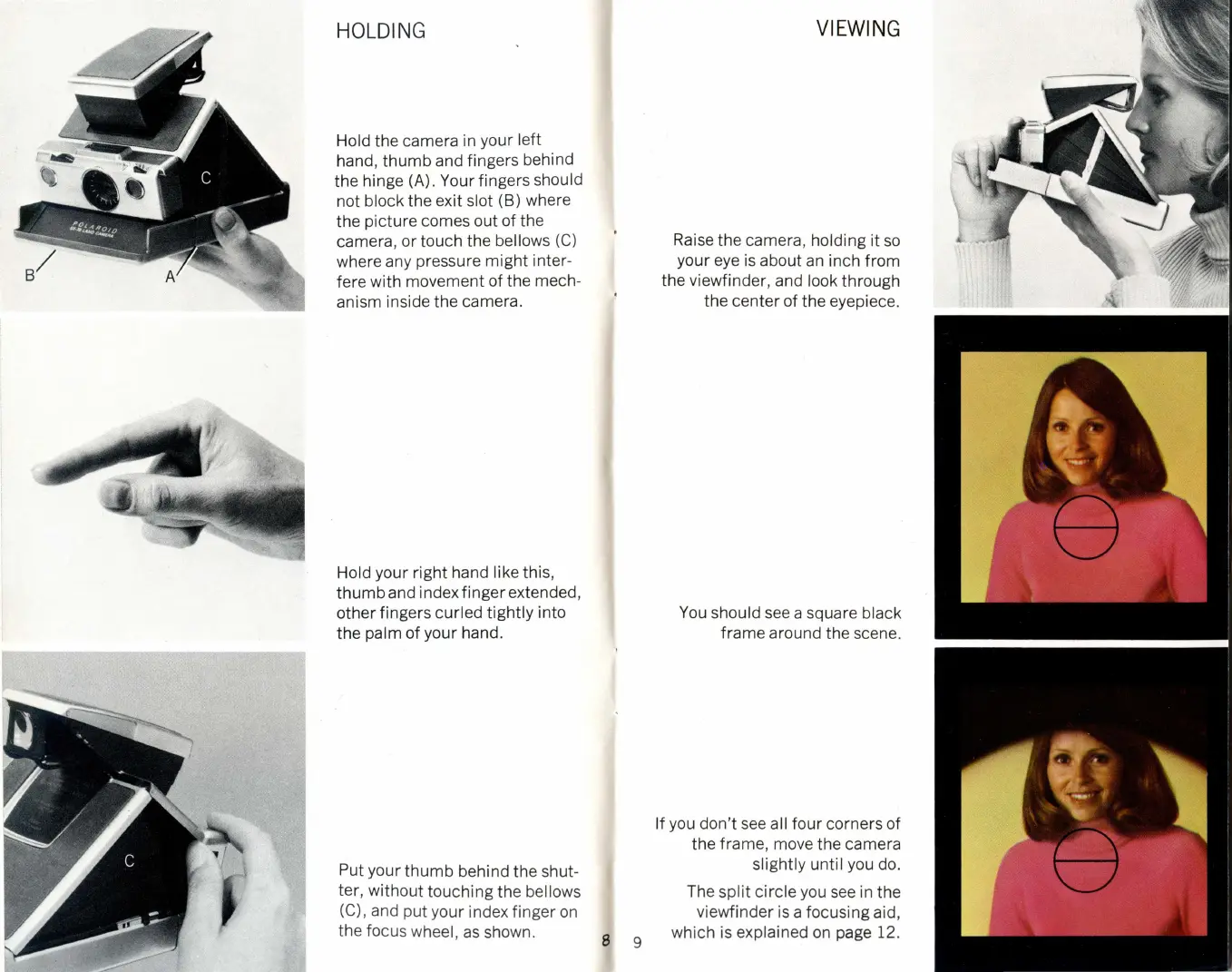HOLDING
Hold the camera in your left
hand, thumb and fingers behind
the hinge (A). Your fingers
should
not block the exit slot (B) where
the picture comes out of the
camera, or touch the
bellows
(C)
where any pressure might inter-
fere with movement of the mech-
anism inside the camera.
Hold your right hand like this,
thumb
and index finger extended,
other fingers
curled tightly into
the
palm of your hand.
Put your
thumb
behind the shut-
ter, without touching the
bellows
(C)
, and put your index finger
on
the focus wheel ,
as
shown.
8
9
VI
E
WIN
G
Raise the camera, holding it
so
your
eye
is
about
an
inch from
the viewfinder, and
look through
the center of the eyepiece.
You
should
see
a square black
frame around the scene.
If you don't
see
all four corners of
the frame, move the camera
slightly until you
do.
The
split circle you
see
in the
viewfinder is a focusing aid,
which is
explained
on
page 12.
