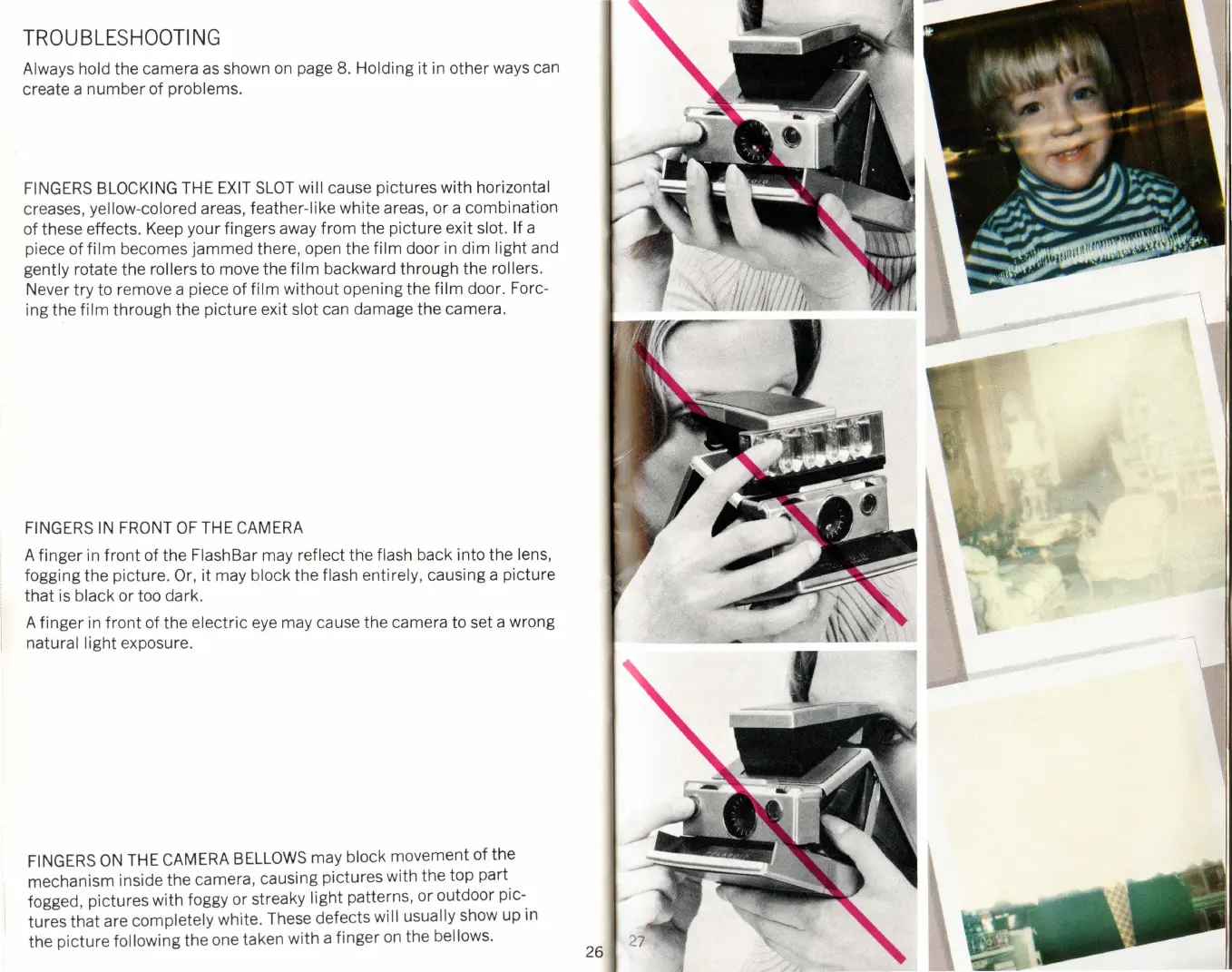TROUBLESHOOTING
Always hold the camera
as
shown
on
page 8. Holding
it
in other ways can
create a
number
of problems.
FINGERS
BLOCKING THE
EXIT
SLOT
will cause pictures with horizontal
creases, yellow-colored areas, feather-like white areas, or a combination
of these effects. Keep your fingers away from the picture exit
slot. If a
piece of
film
becomes jammed there, open the
film
door in dim light and
gently rotate the rollers to move the
film
backward through the rollers.
Never
try
to remove a piece of
film
without opening the
film
door. Forc-
ing the
film
through the picture exit slot can damage the camera.
FINGERS
IN
FRONT
OF
THE CAMERA
A finger in
front
of the FlashBar may reflect the flash back into the lens,
fogging the picture.
Or,
it
may block the flash entirely, causing a picture
that
is black or too dark.
A finger in
front
of the electric
eye
may cause the camera to set a wrong
natural light exposure.
FINGERS
ON
THE CAMERA
BELLOWS
may block movement of the
mechanism inside the camera, causing pictures with the top part
fogged, pictures with foggy or streaky
light patterns,
or
outdoor pic-
tures that are
completely white. These defects will usually show up in
the picture
following the one taken with a finger
on
the bellows.
