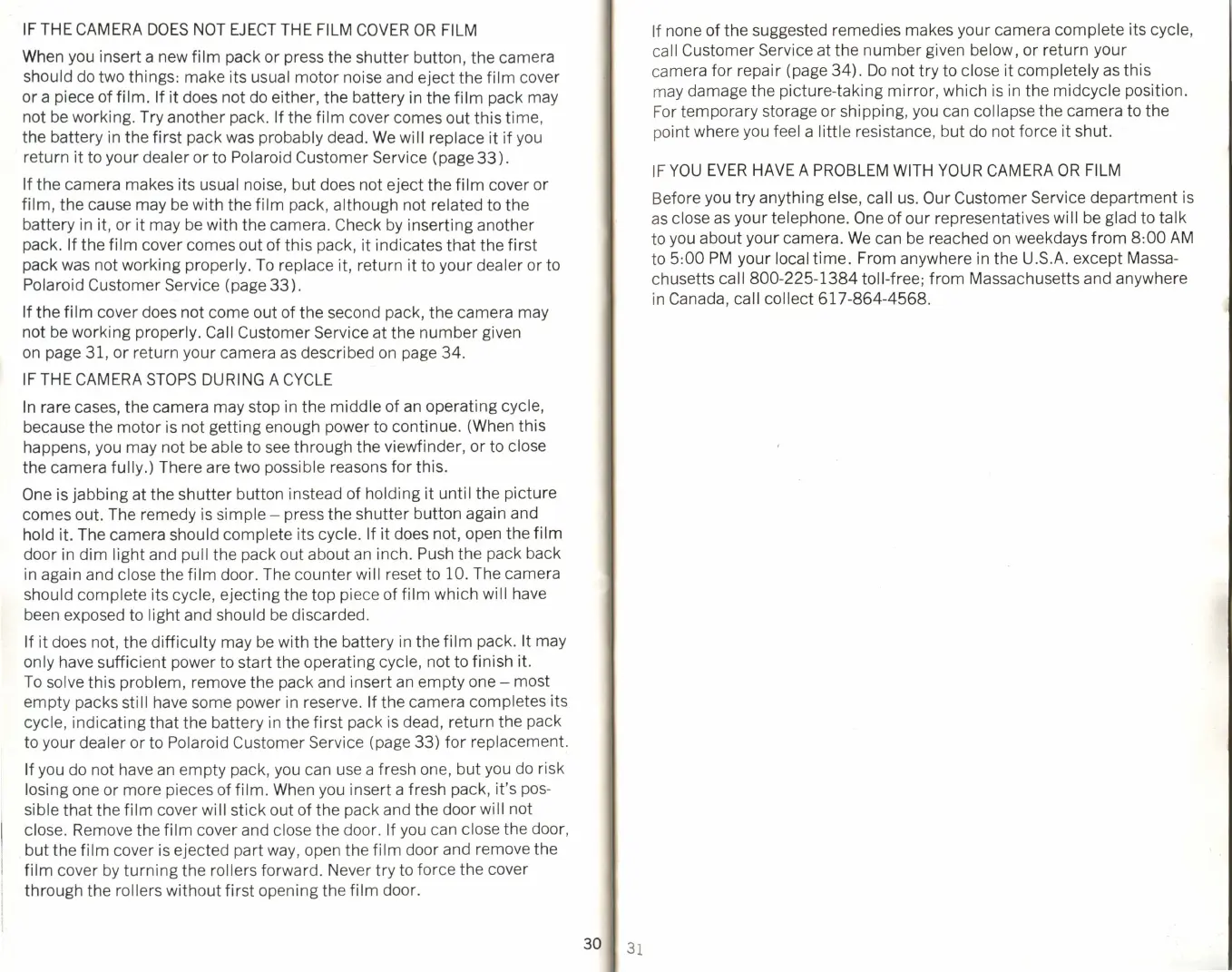IF
THE CAMERA
DOES
NOT
EJECT
THE
FILM
COVER
OR
FILM
When you insert a new
film
pack or press the shutter button, the camera
should do two things: make its usual motor noise and eject the
film
cover
or
a piece of
film.
If
it
does not
do
either, the battery in the
film
pack may
not
be
working. Try another pack. If the film cover comes out this time,
the battery
in
the first pack
was
probably dead.
We
will replace
it
if
you
return
it
to your dealer
or
to Polaroid Customer Service (page
33).
If
the camera makes its usual noise, but does not eject the
film
cover or
film, the cause may
be
with the
film
pack, although not related to the
battery in it,
or
it
may
be
with the camera. Check
by
inserting another
pack.
If the
film
cover comes out of this pack,
it
indicates that the
first
pack
was
not working properly.
To
replace it, return
it
to your dealer or to
Polaroid Customer Service (page
33).
If the
film
cover does not come out of the second pack, the camera may
not
be
working properly. Call Customer Service at the number given
on
page 31,
or
return your camera
as
described
on
page 34.
IF
THE CAMERA
STOPS
DURING A
CYCLE
In
rare cases, the camera may stop in the middle of
an
operating cycle,
because the motor
is
not getting enough power to continue. (When this
happens, you may not
be
able to
see
through the viewfinder, or to close
the camera fully.) There are two possible reasons for this.
One
is jabbing at the shutter button instead of holding
it
until the picture
comes out. The remedy is
simple - press the shutter button again and
hold it. The camera should complete its cycle. If
it
does not, open the
film
door in dim light and pull the pack out about
an
inch. Push the pack back
in
again and close the
film
door. The counter will reset to 10. The camera
should complete its cycle, ejecting the top piece of film which will have
been exposed to
light and should
be
discarded.
If
it
does not, the difficulty may
be
with the battery
in
the
film
pack. It may
only have sufficient power to start the operating cycle, not to finish it.
To
solve this problem, remove the pack and insert
an
empty one - most
empty packs
still have some power
in
reserve. If the camera completes its
cycle, indicating that the battery in the first pack
is
dead, return the pack
to your
dealer or to Polaroid Customer Service (page 33)
for
replacement.
If you do not have
an
empty pack, you can
use
a fresh one, but you
do
risk
losing one or more pieces of film. When you insert a fresh pack, it's
pos-
sible that the
film
cover will stick out of the pack and the door will not
close. Remove the film cover and close the door. If
you
can close the door,
but the
film
cover
is
ejected part way, open the film door and remove the
film cover
by
turning
the rollers forward. Never try to force the cover
through the
rollers without first opening the
film
door.
30
31
If none of the suggested remedies makes your camera complete its cycle,
call Customer Service
at the number given below, or return your
ca
mera for repair (page 34).
Do
not
try
to close
it
completely
as
this
may damage the picture-taking mirror, which is in the
midcycle position.
For temporary storage or shipping, you can
collapse the camera to the
point where you
feel a little resistance, but
do
not force
it
shut.
IF
YOU
EVER
HAVE
A
PROBLEM
WITH
YOUR
CAMERA
OR
FILM
Before you
try
anything else, call
us.
Our Customer Service department is
as
close
as
your telephone.
One
of our representatives will
be
glad to talk
to you about your camera.
We
can
be
reached
on
weekdays from
8:00
AM
to
5:00
PM
your local time. From anywhere in the U.S.A. except Massa-
chusetts
call 800-225-1384 toll-free; from Massachusetts and anywhere
in
Canada, call collect 617-864-4568.
