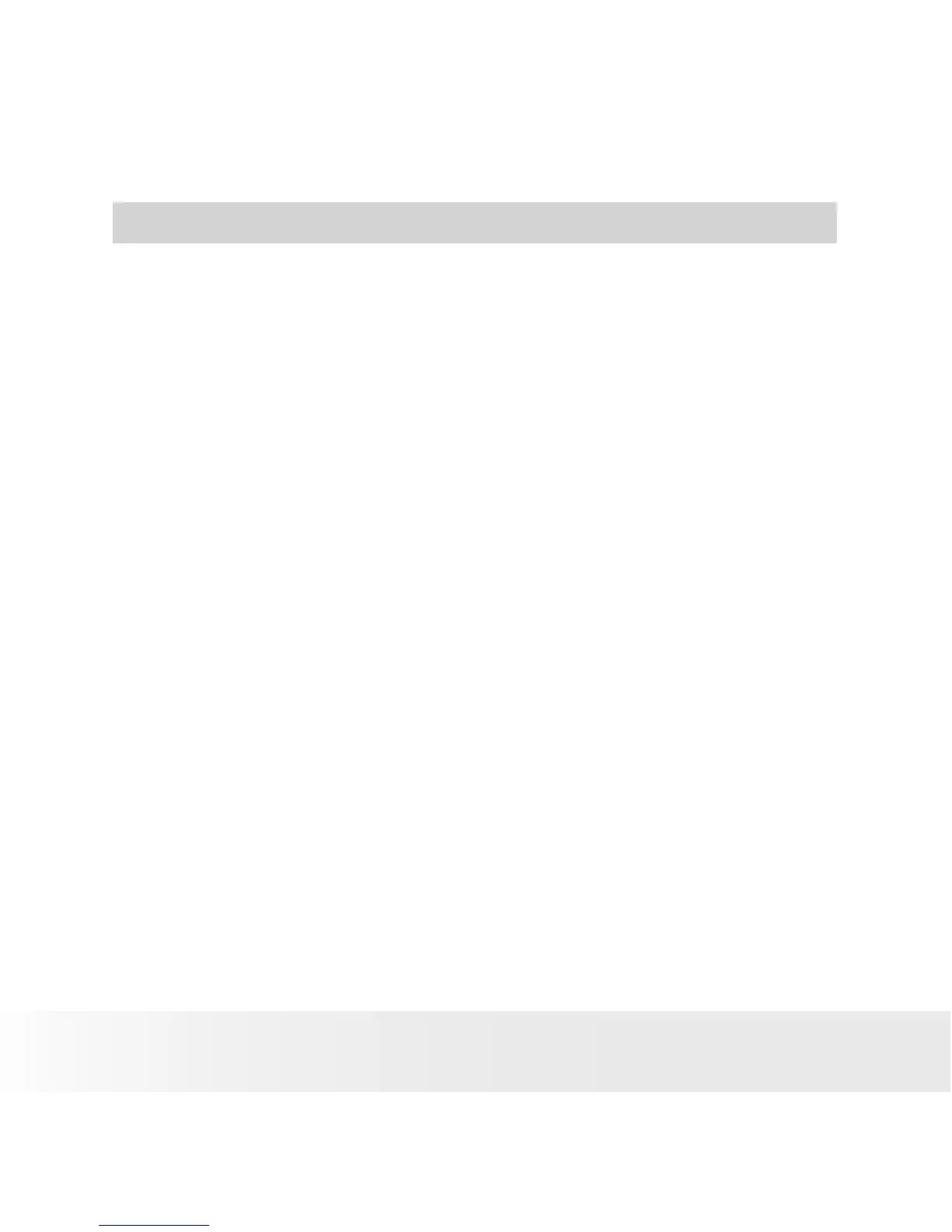Table of Contents
1 Preface. .....................................................................................6
• About this Manual ....................................................................6
Federal Communications Commission (FCC) Compliance .............6
Declaration of Conformity ......................................................7
Trademark Recognition ...........................................................7
• Safety and Handling Precautions ...............................................7
Camera Information ..............................................................7
Battery Information ...............................................................8
2 Introduction ................................................................................9
• System Requirements ..............................................................9
• Main Features .......................................................................10
• Package Contents .................................................................11
• Camera Views .......................................................................12
• Camera Buttons .....................................................................14
• Navigation Control .................................................................14
• Notifications ..........................................................................15
LED Indicators .....................................................................16
Operation Sound..................................................................17
• Camera Memory .....................................................................17
Internal memory ..................................................................17
External storage.................................................... ..............17
3 Getting Started .........................................................................18
• Attaching the Wrist Strap .......................................................18
• Inserting the Battery.. .............................................................18
• Inserting an SD/SDHC Memory Card .. ......................................19
• Charging the Battery ..............................................................20
• Turning the Power On and Off . ...............................................21
• Initial Settings .......................................................................21
Setting the Language ...........................................................21
Setting the Date & Time ............ .......................................21
• Modes ..................................................................................23
Switching between Record mode and Playback Mode ..............23
