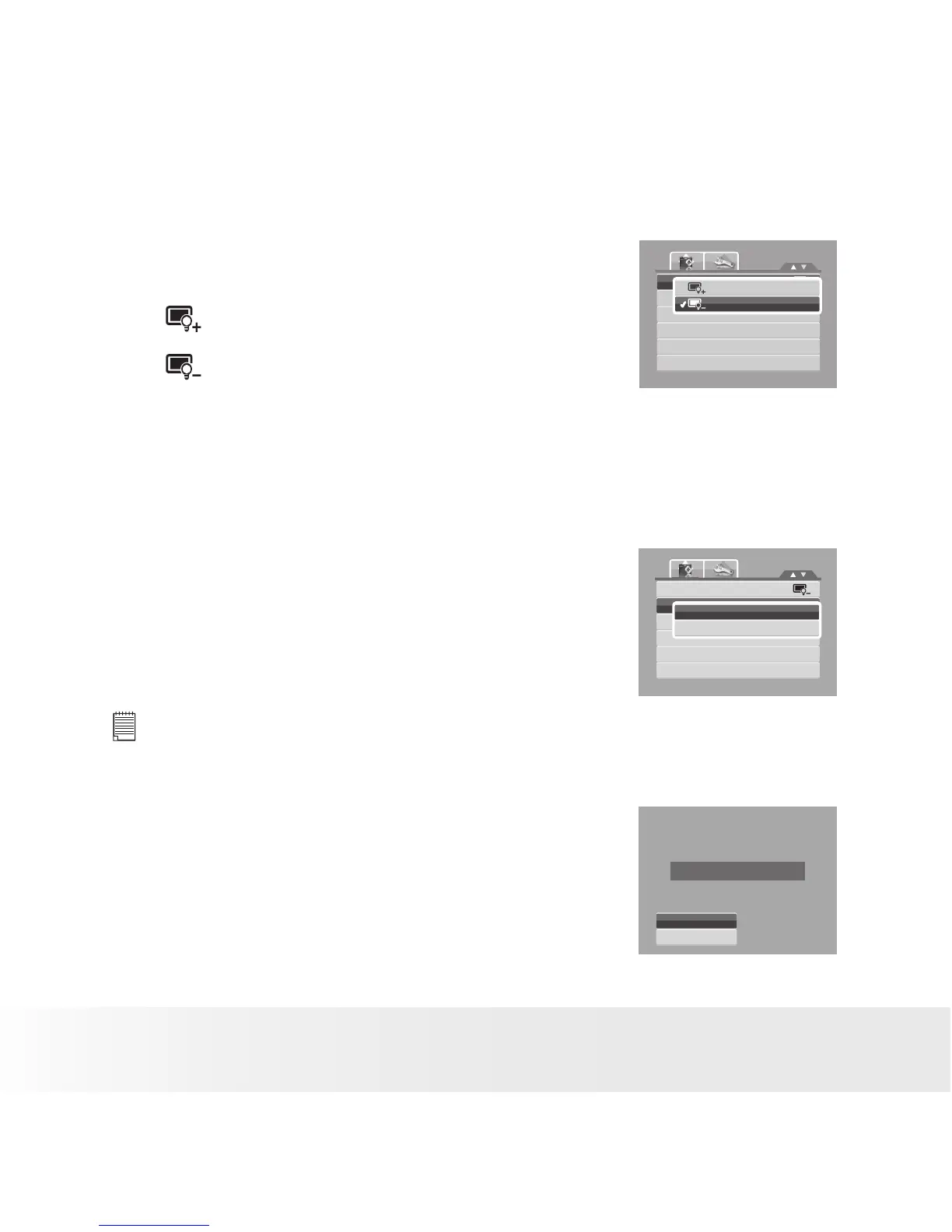• Setting LCD Brightness
Use the LCD Brightness function to control the
LCD brightness. Available settings are:
LCD Brightness
Memory Kit
Reset All
Bright
Normal
• Bright. Enhances LCD brightness.
• Normal. Normal LCD brightness.
• Setting Memory Kit
Use this function to manage contents of the internal memory or memory
card.
Available settings are:
LCD Brightness
Memory Kit
Reset All
Format
Copy to card
• Format. Select to format currently used
memory.
• Copy to Card. Select to copy all files stored
in the internal memory to the memory card.
NOTE:
• If there is a memory card inserted in the memory slot, the camera automatically
saves all files to the memory card.
• If there is no memory card or the internal memory is empty, the Copy to Card
function is disabled.
• Reset All
Yes
Cancel
Reset all settings?
Use this function to reset to original default
settings.
