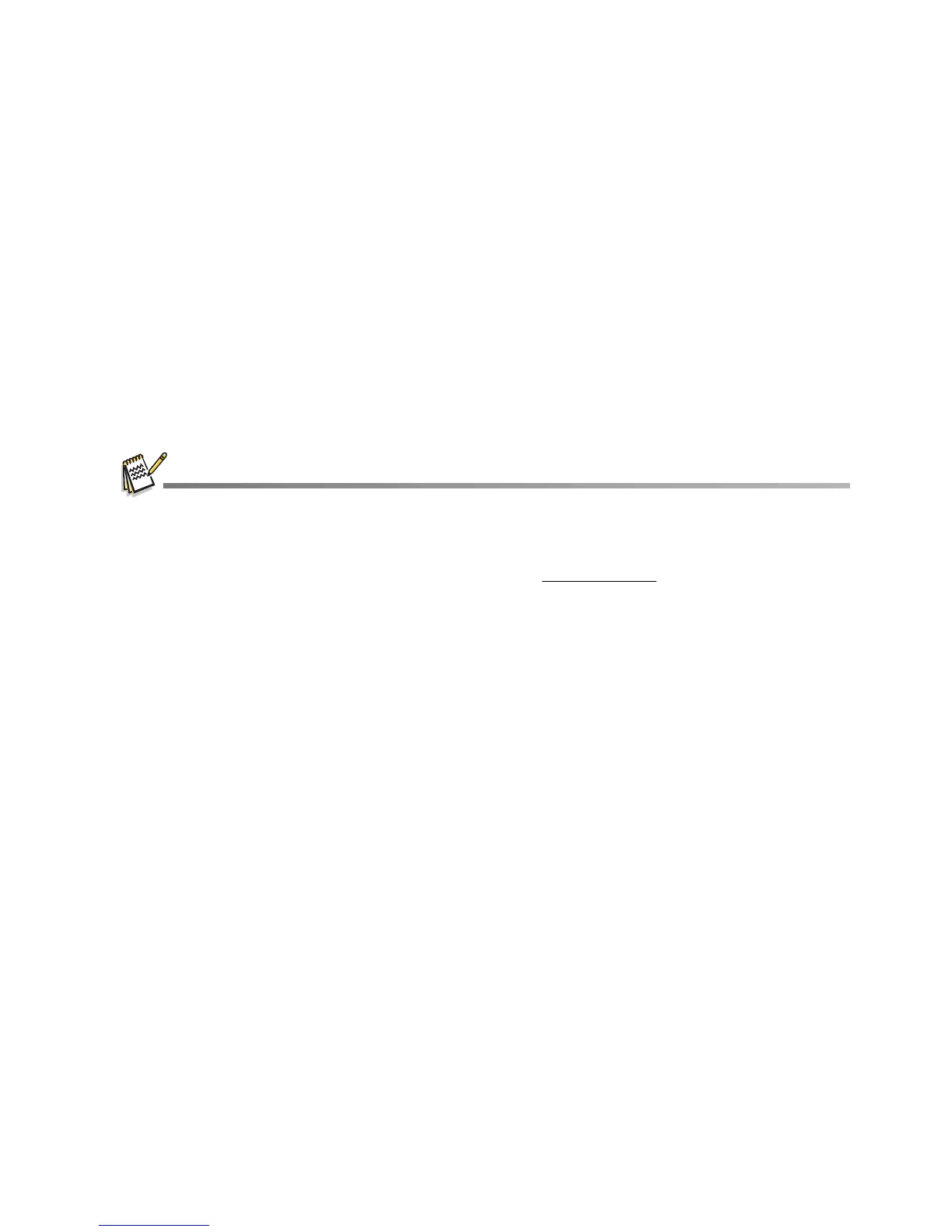EN-25
Playing Back Video Clips
You can play back recorded video clips on the camera. You can also play back sound if
recorded with the video.
1. Toggle the MODE button to [ 7 ].
The last image appears on the screen.
2. Select the desired video clip with the e / f buttons.
3. Press the OK button.
A press of the f / e buttons during playback allows fast forward / fast reverse
playback.
To stop video playback, press the d button.
This stops playback and returns you to the beginning of the video clip.
To pause video playback, press the OK button.
Pressing the OK button again resumes playback.
Video clips cannot be displayed rotated or enlarged.
Windows Media player or QuickTime Player is recommended to play back the video clip on your
computer.
QuickTime Player is a free media player available at www.apple.com; and compatible with Mac
and Windows computers.
For more information about the operation of the media player, refer to its respective help
documentation.
When watching a movie on a computer, frames may drop, it may not play smoothing, and the
audio may stop suddenly depending on the computer's capabilities.
