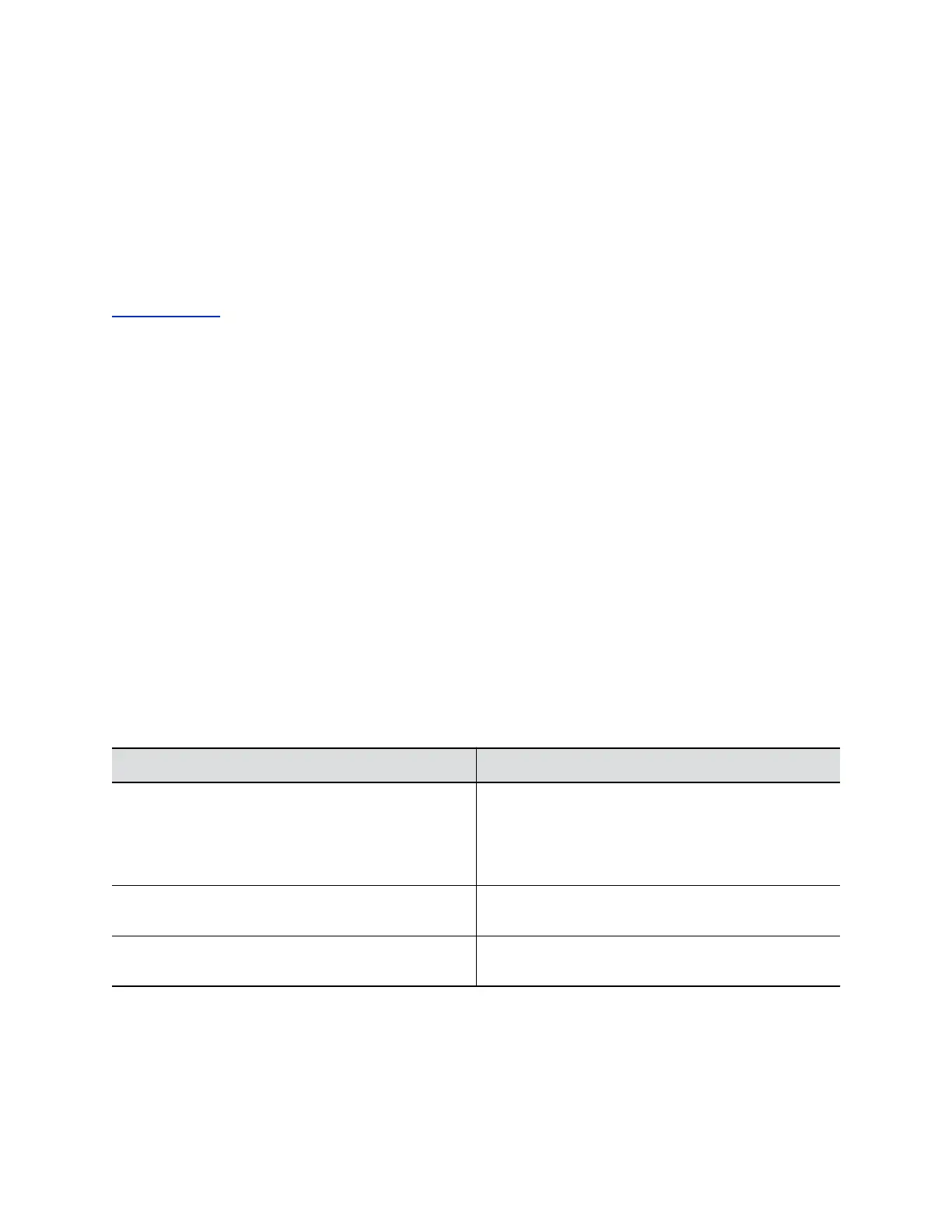Right to Rectification
A data subject has the right to make corrections to his or her own inaccurate or incomplete personal data.
Personal data specific to device configuration can be edited or updated by the device administrator.
Poly does not manipulate data made available during the support process, so any rectification of
inaccuracies of personal data must be performed by customer directly.
Related Links
Right to Access on page 4
Log in to EagleEye Cube Admin Settings
You must enter the admin password to log in to the Admin Settings menu.
Procedure
1. Connect the EagleEye Cube USB device to your computer, then select the Poly EagleEye Cube
tile in Polycom Companion.
2. Select Admin Settings.
3. Enter the admin password in the Password field (the default password is Polycom12#$).
4. Select Sign In.
Configure General Settings
You can configure the device name and NTP (Network Time Protocol ) of the EagleEye Cube USB
device.
Procedure
1. Connect the EagleEye Cube USB device to your computer, then select the Poly EagleEye Cube
tile in Polycom Companion.
2. Go to Admin Settings > General Settings.
3. Configure the following settings:
Parameter Description
Device Name Specifies the name of the EagleEye Cube USB device.
Note: See Naming Rules for the maximum length
and allowed characters.
NTP Mode Selects the NTP mode. If you select Manual, specify
the NTP Server manually.
NTP Server Specifies the NTP server IP address. Only available
when you select Manual in NTP Mode.
4. Select Save.
Configure Ethernet IPv4 Settings
You can configure IPv4 IP address and DNS settings for an Ethernet connection.
How Data Subject Rights are Supported
6
