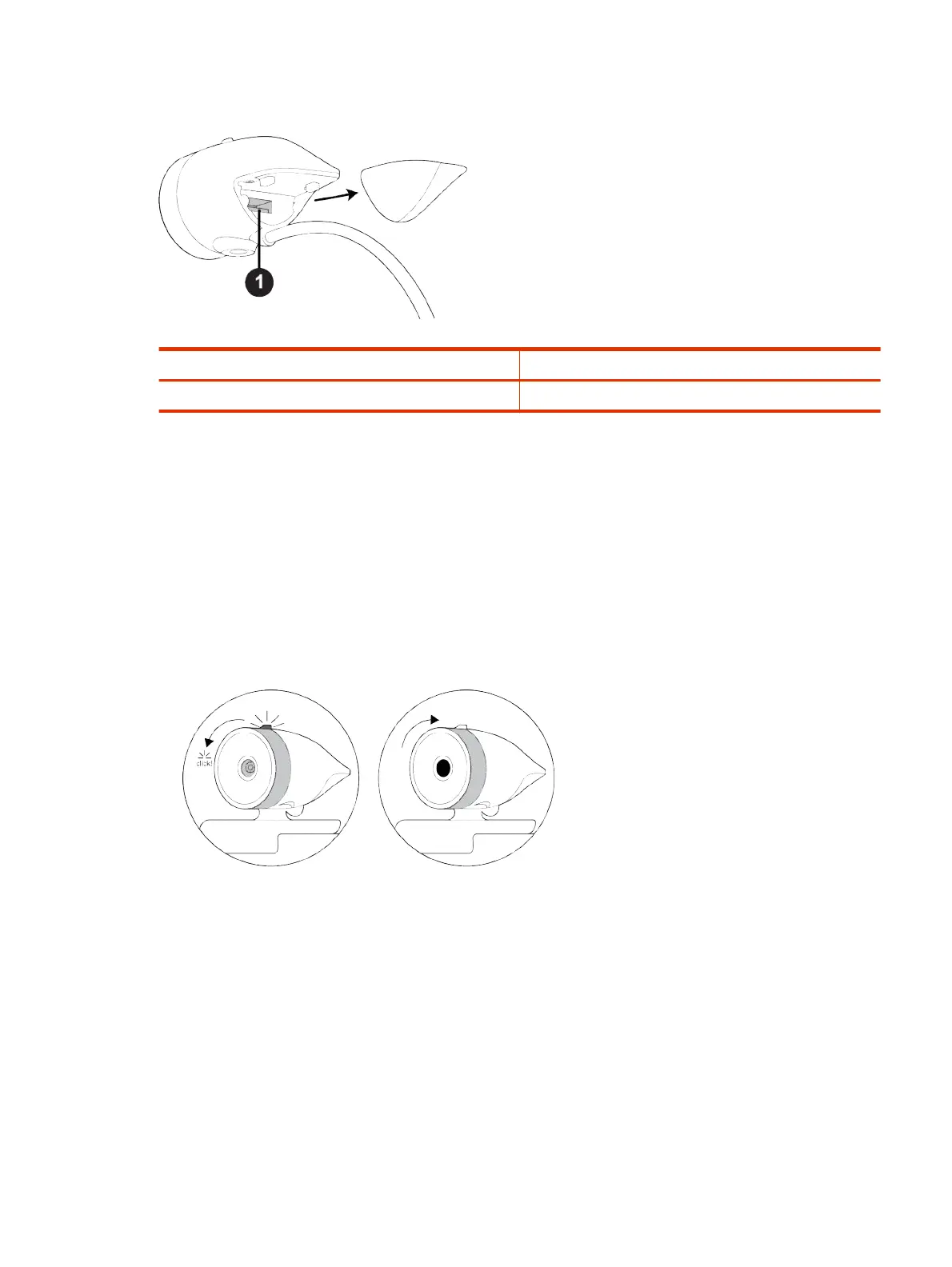System Port
Table 2-2 Poly Studio P5 Port Description
Ref. Number Port Description
1 USB-A port
Use the Poly Studio P5 Device Privacy Shutter
Your Poly Studio P5 device provides a built-in physical cover that blocks the camera lens to protect
your privacy.
■
Do one of the following:
● To open the shutter, rotate the privacy shutter ring counterclockwise until it clicks. The LED
illuminates when fully open.
● Rotate the privacy shutter ring clockwise to close the shutter.
Figure 2-1 Poly Studio P5
Computer and Cable Requirements
Make sure that your computer and USB cable meet the following requirements to use a Poly Studio P
Series device as the camera and audio accessory.
Your computer must have one of the following operating systems:
● Windows 10 and 11
● macOS versions 12.6 and 13.5
Use the Poly Studio P5 Device Privacy Shutter
3
