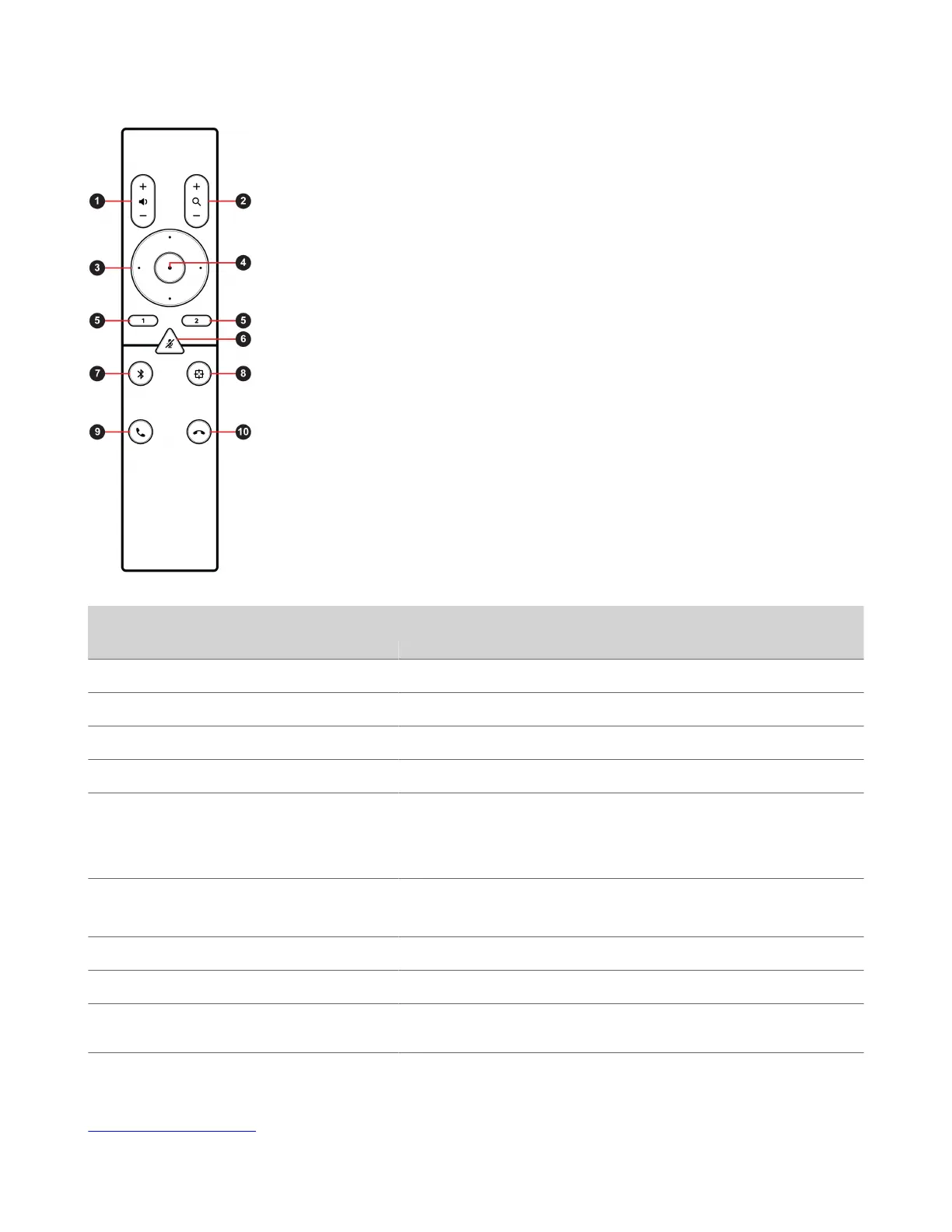Button
Icon
Button Name Description
1 Volume Up/Down Adjust speaker volume.
2 Zoom In/Out Adjust camera zoom in/out when the tracking mode is off.
3 Camera Directions Adjust the direction of camera when the tracking mode is off.
4 Home Resets the camera to its original status when the tracking mode is off.
5
Preset 1/2
• Long press to store a camera setting.
• Short press to load a camera setting.
The buttons only work when the tracking mode is off.
6
Mute/Unmute
Mutes or unmutes the microphone.
Long press the button to set the remote control ready for pairing.
7 Bluetooth Long press to enable other Bluetooth devices to find the device.
8 Tracking Mode Enables or disables the tracking mode.
9 Answer Answers an incoming call or holds/resumes a Microsoft Skype for Business or
Teams call.
10 Hang Up Hangs up a call.
Related Concepts
Using the Remote Control on page 12
13