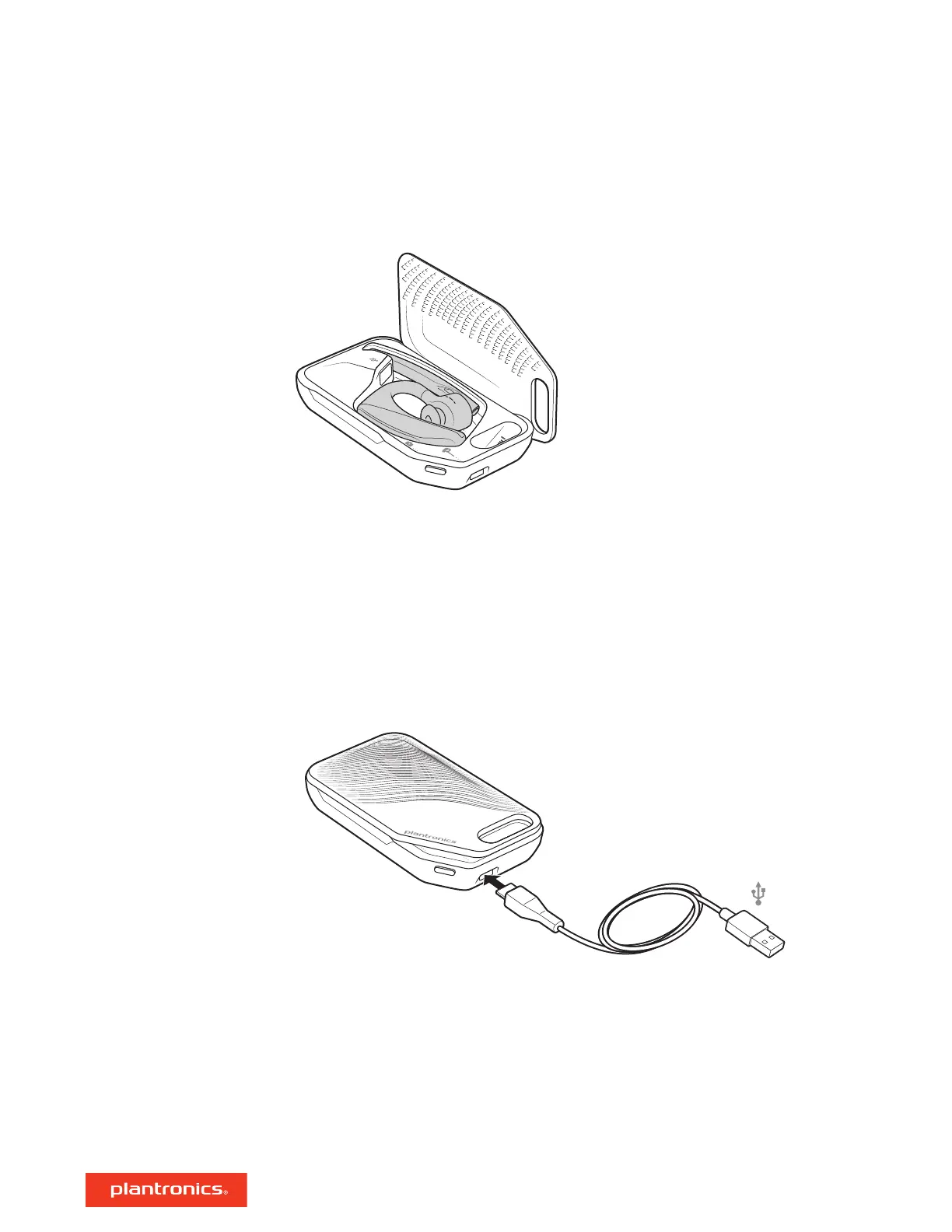The USB Bluetooth adapter is stored inside of the charge case.
IMPORTANT The charge case is placed in deep sleep mode after manufacturing to save power and
protect the battery. To wake-up the charge case, plug it into a power source for a minimum of 1
minute. The LEDs flash when charging.
Charge the case for 90 minutes before docking your headset. Once the case is fully charged, it
can recharge your headset twice while on the go before needing connection to a charge cable
providing up to 14 hours of talk time.
Charge case overview
Charge case to PC or USB
wall charger
5
