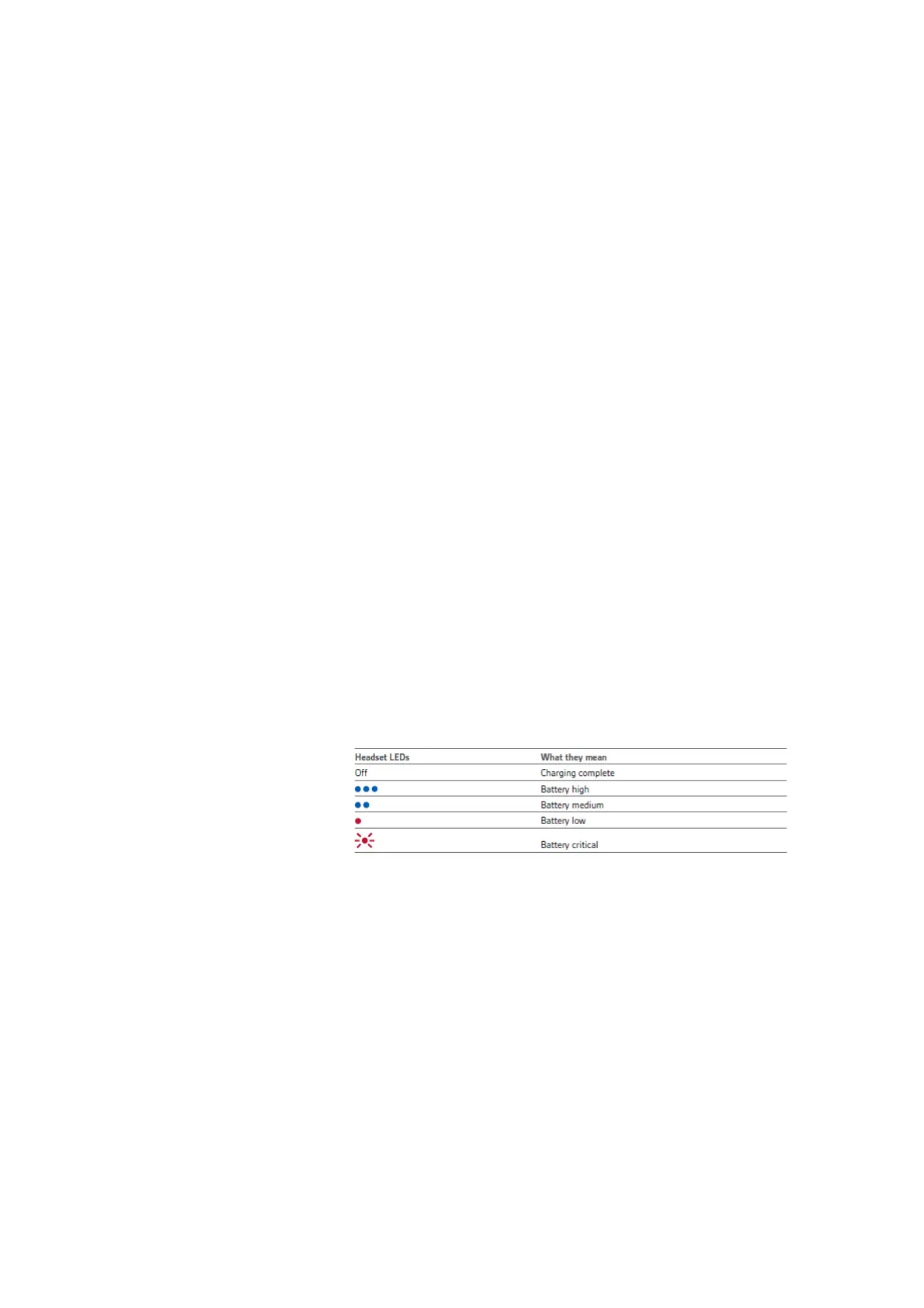FREQUENTLY ASKED QUESTIONS (FAQ)
The smart sensors are not
working as expected, can I
reset them?
To reset the smart sensors with your headset powered on, put
your headset into the charge stand for more than 10 seconds.
OR
Power on your headset while pressing the Mute button for more
than 4 seconds until the LEDs flash purple 4 times, being careful
to not touch the earcup padding or allow it to come in contact
with surfaces.
Why does my Voyager
Focus 2 headset keep
dropping the connection to
my mobile / BT700?
Charging
Your headset can pair with up to 8 devices but only maintain 2
connections simultaneously. For best results ensure that the
only the two devices you want to use are connected to the
headset. On the other devices ensure that they are
disconnected from the headset.
How do I check my headset
battery status?
Slide and release the Power switch away from the off position.
Listen to the voice alert or observe the headset LEDs.
You can continue to use your headset while charging via
the micro-USB cable.
What do I do if my headset
talk time is not accurate (as
displayed in Poly Lens, or
via the voice prompts?
Deplete your headset battery and then fully charge to reset the
accuracy of the talk time prompt.
