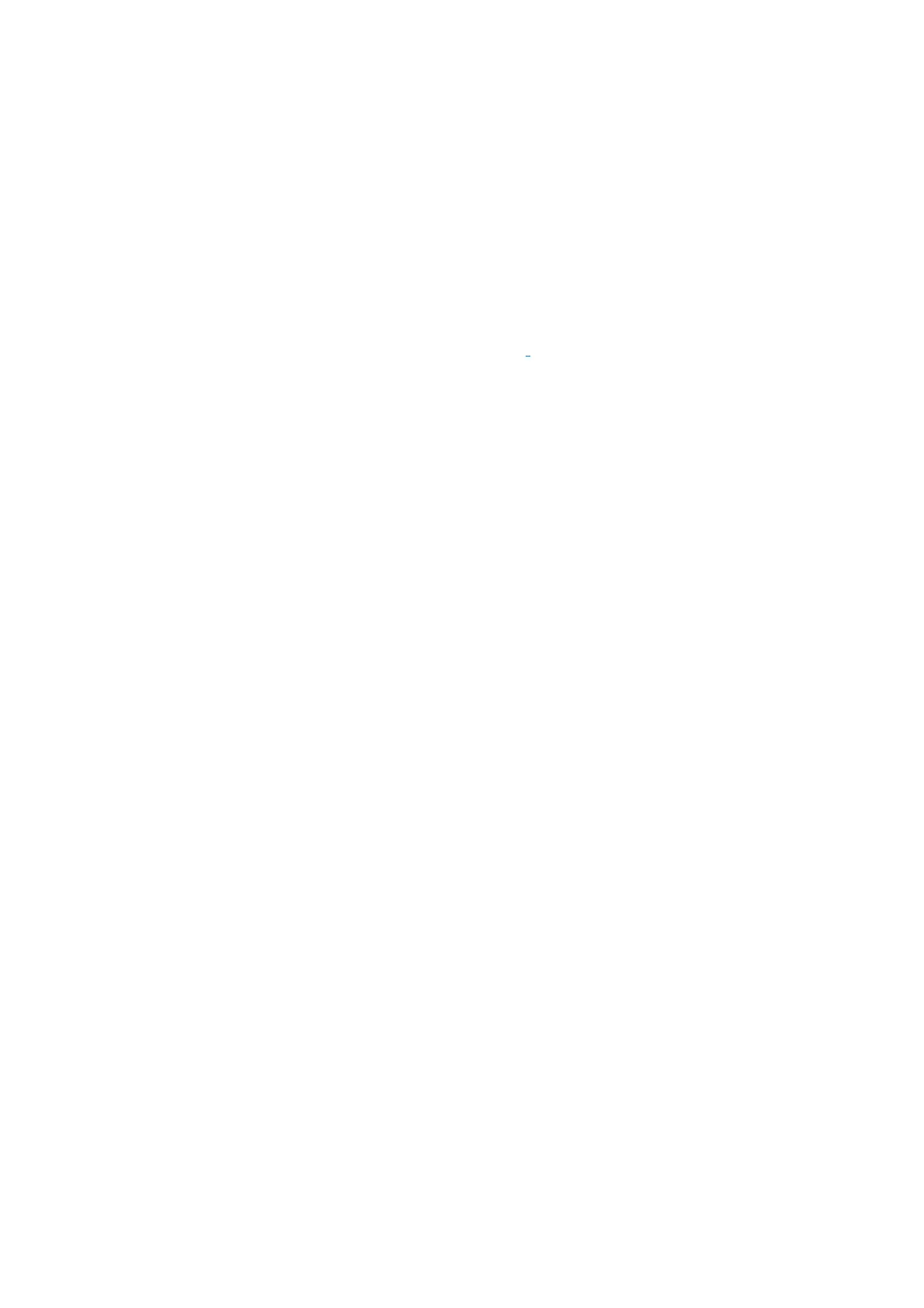FREQUENTLY ASKED QUESTIONS (FAQ)
GETTING THE MOST OUT OF MY DEVICE
!
!
How do I maintain the best
device performance?
a. Regularly charge your device.
b. Ensure your software and firmware are up to date on
both your device and computer.
c. Use the BT700 to connect your device.
Audio quality:
Computer, Mobile,
and Focus 2
How do I stop mobile
notification tones from
interrupting my computer
audio?
If you have your Voyager Focus 2 headset connected to your
mobile device, then audio notification tones (email alerts, etc) will
interrupt any audio you are streaming from your computer. To
disable this, use the Poly Lens app.
Select the following:
Settings > General > Notification Tones > Off
How do I disable the mute
reminder notification tones?
Smart sensors
If you start to speak while muted the headset will alert you via a
notification note, to disable this, use the Poly Lens app, go to
Select the following:
Settings > General > Mute Reminder Mode > require mode.
What are smart sensors,
and can I disable them?
The Voyager Focus 2 headset includes smart sensors which
allow you to automatically answer an incoming call when you
place the headset on your head. If you are streaming media, the
sensors are also used to pause the media when you remove the
headset. To disable this, use the Poly Lens app, go to
Select the following:
Settings > Sensors & Presence > Wearing Sensor > Off
