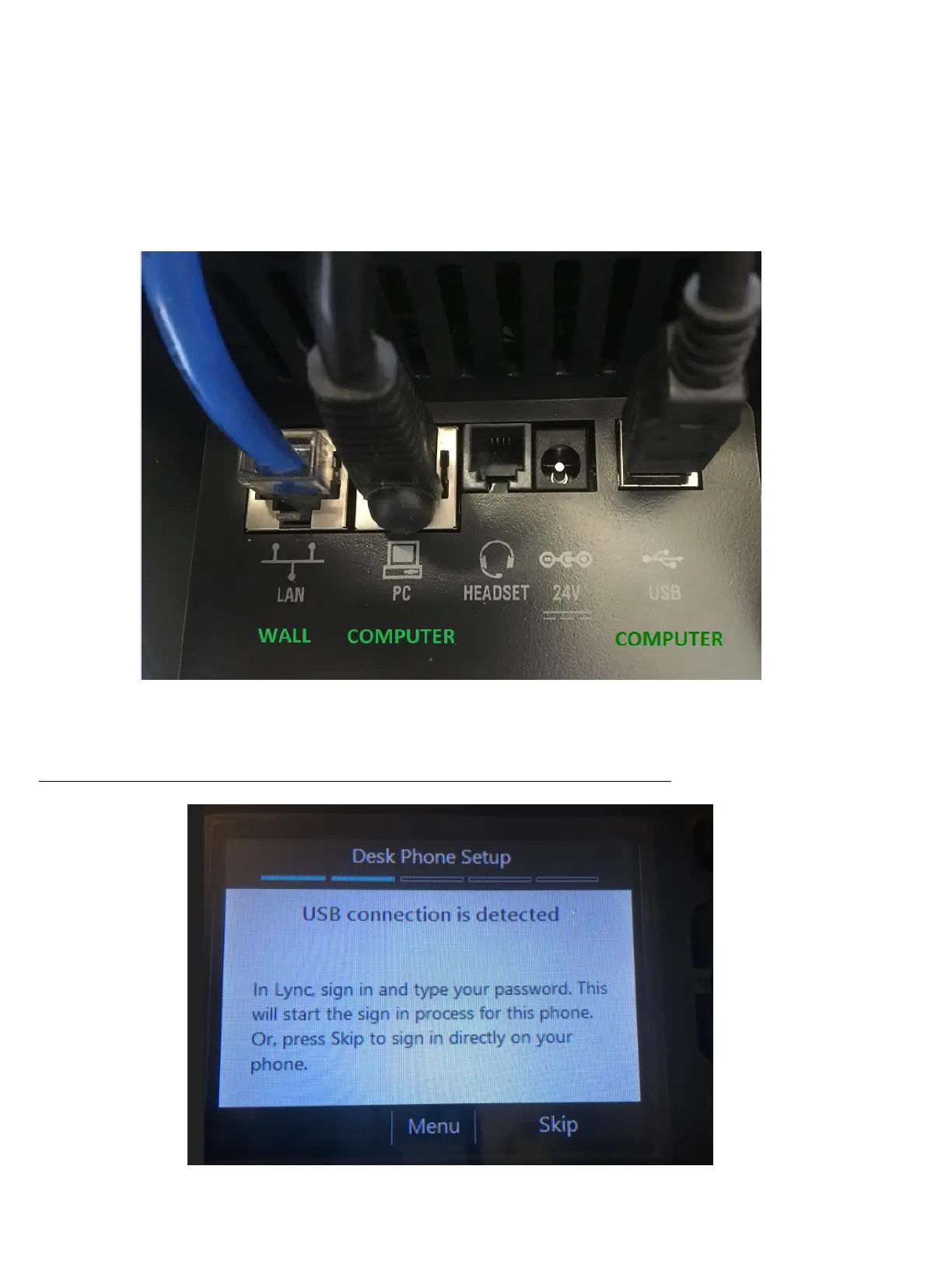Connecting Phone
1. Connect the network cable from the wall into the LAN port of the phone
2. Connect the network cable from your computer to the PC port of the phone
3. Connect the USB cable to your computer
Once connected it should look like this:
The network jack on the wall should have power over Ethernet, which will power your phone. If you connect the
phone to the wall and it does not power on, please contact CTD Helpdesk.
Ensure that the Skype for Business application is open and signed into on your computer.
Connecting the USB cable from the phone to computer should display the following message: