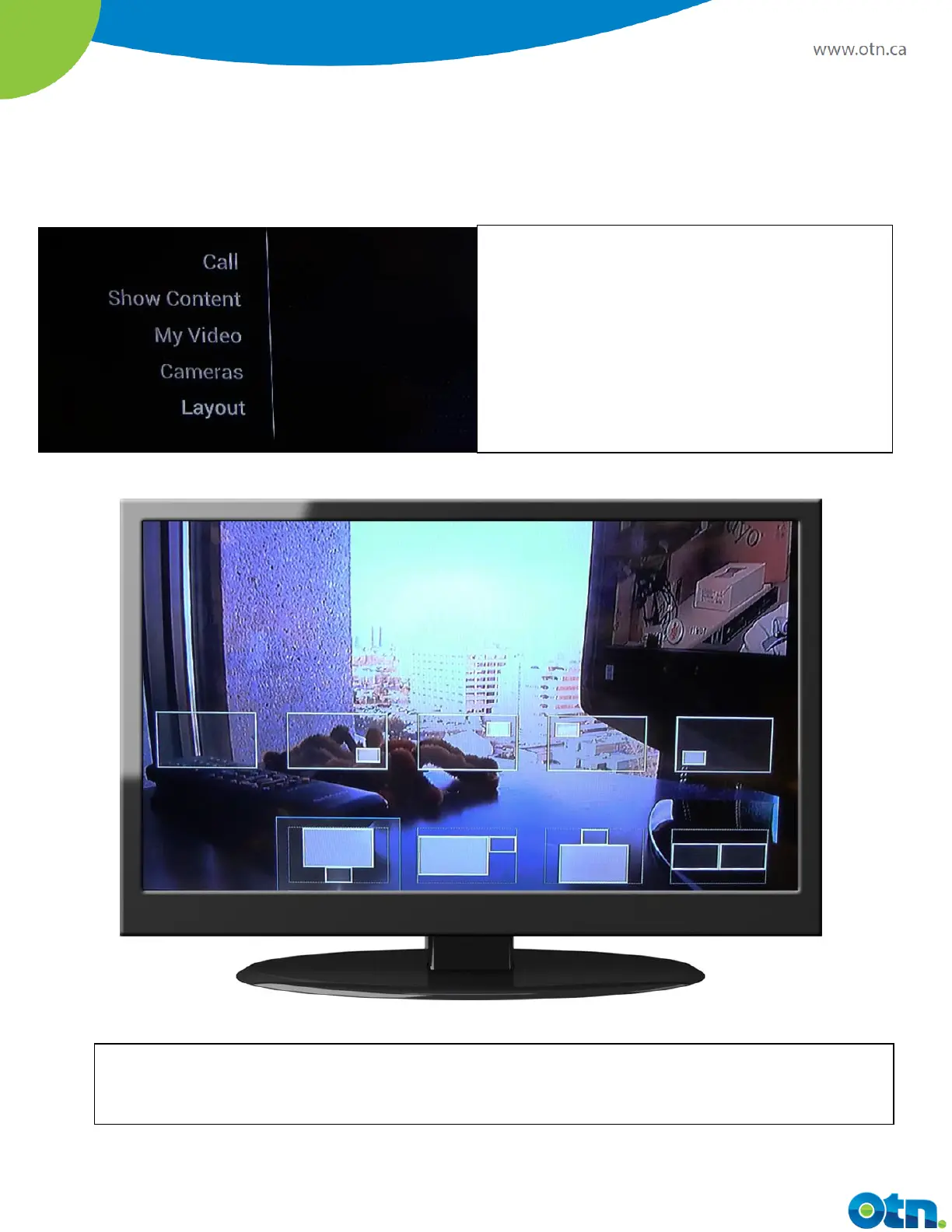You can view the self-view window, by pressing the
menu button and navigating to Layout option. Choose
from an assortment of screen layouts that incorporate
the self-view window in various positions and sizes. To
hide the self-view window, navigate to the Layout
option and select the single rectangle
Choose from an assortment of screen layouts that incorporate the self-view window in various positions and
sizes. To hide the self-view window, navigate to the Layout option and select the single rectangle.
