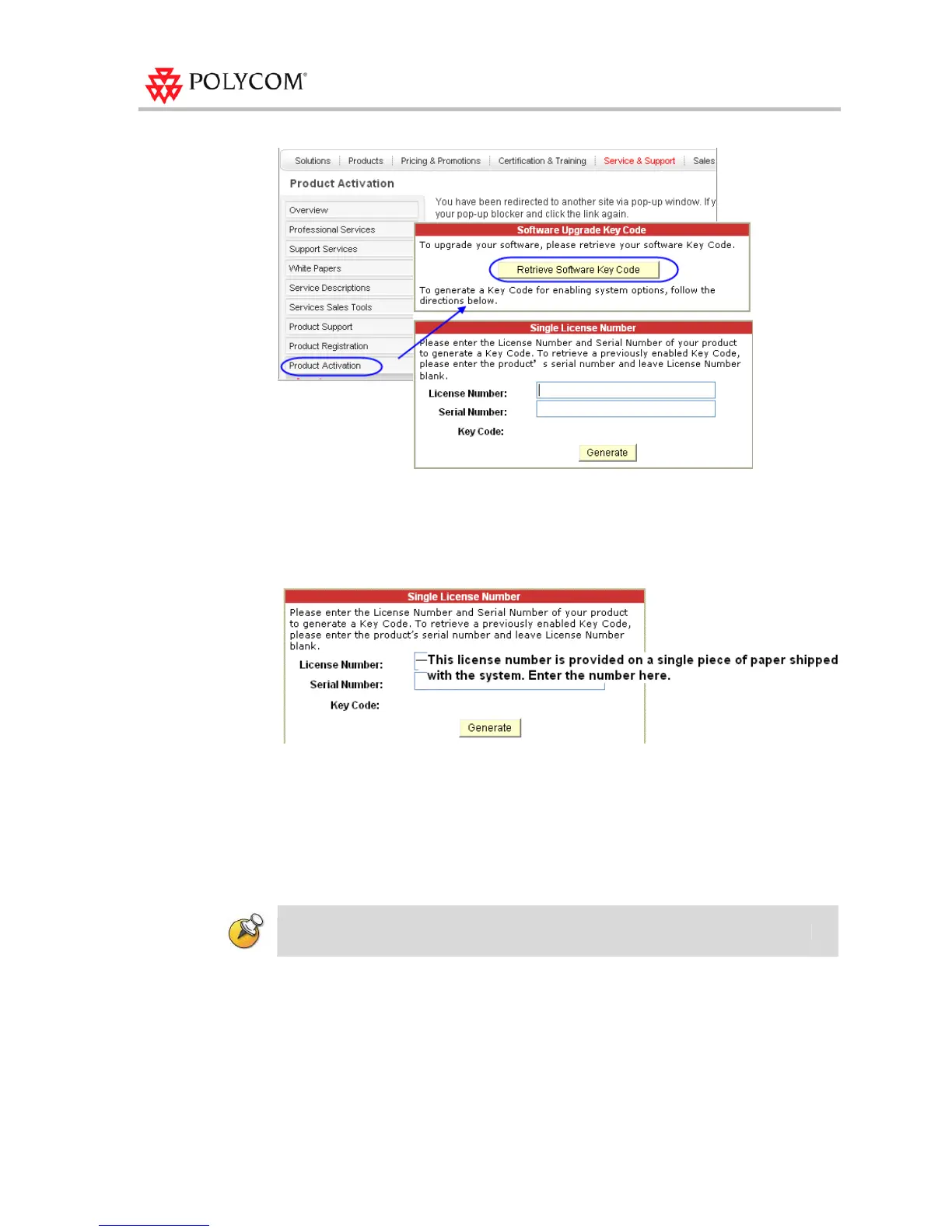RSS 2000 V3.0.2 Upgrade Guide
13
3 For a new installation, the system will be shipped with a K License. This will
require the user to go to the PRC and receive a K Keycode from the Single License
number screen as shown in the screenshots. Do not click ‘Retrieve Software Key
Code’ in this step.
4 The user will receive a K Keycode with the enabled options (Basic, Clustering
and/or Multicast). Keep this keycode in your records.
After entering the K Keycode in the RSS 2000 web UI activation screen, the user will
need to go back to the PRC and generate a U Keycode to permit a software upgrade.
This is done in the Single Upgrade Key Code page shown below, accessed by clicking
the Retrieve Software Key Code button.
Users upgrading from version 3.0 or 3.0.1 to version 3.0.2 do not require an upgrade keycode.
To get U-keycode:
Enter 3.0 in the Version field and enter the RSS 2000 Serial Number in the Serial
Number field. The user will receive a U-Key code permitting activation of Version 3.x
software. This keycode will also need to be entered in the product activation section on
the RSS 2000 Web UI):