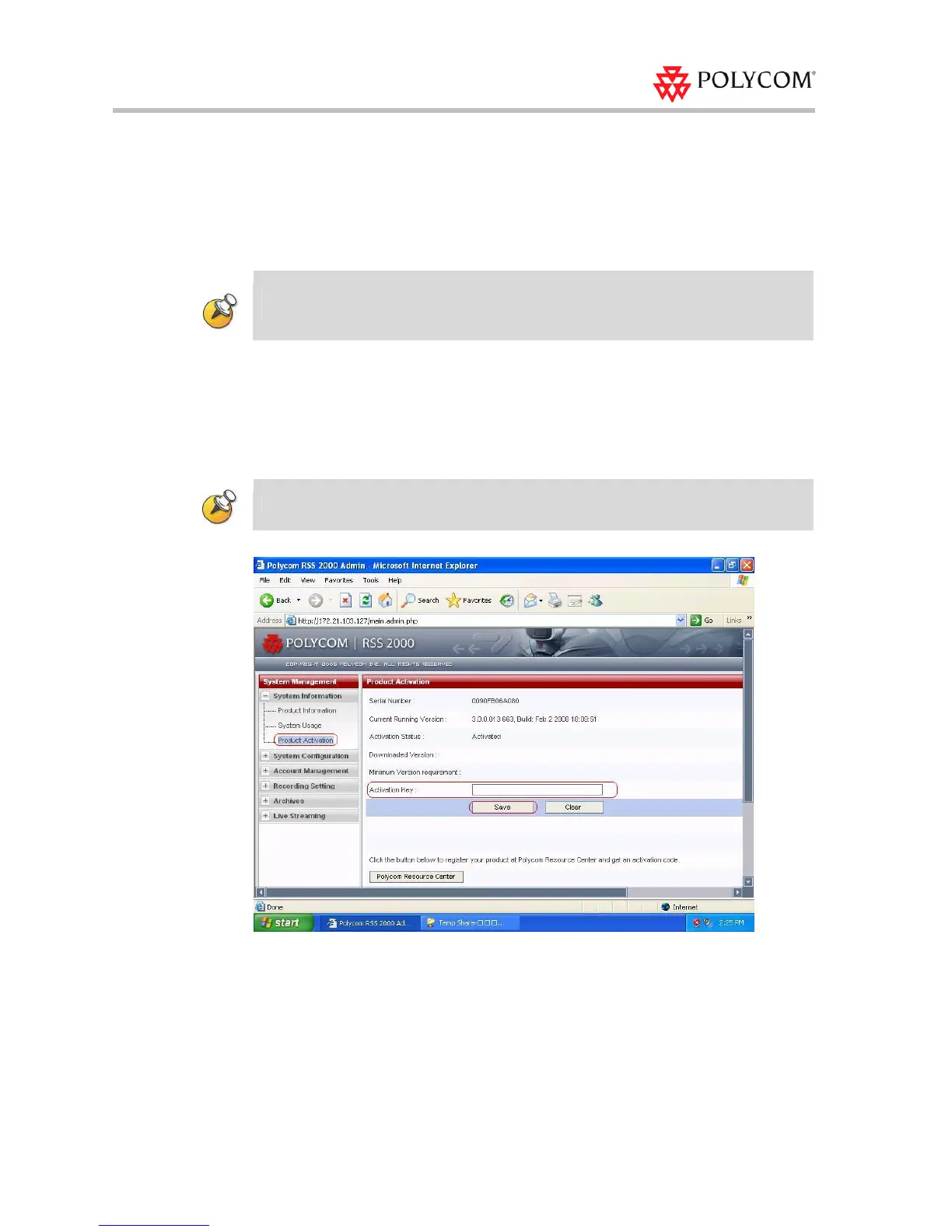RSS 2000 Getting Started Guide & Release Notes – Version 3.0.2
16
Upgrade from 1.0 to 3.0.2
1 Download upgrade package to RSS
a Log in to the RSS and browse to the System Configuration > Upgrade/Reset
System page.
b Download the “RSS 2000.3.0.2.pkg” to the RSS, wait 10 minutes, then restart
the RSS from the web UI. Wait 5 minutes before attempting to log in.
For more details on the file download process, please read the RSS 2000 Version 3.0.2 User
Guide.
2 Activate RSS Keycode
a After rebooting and waiting 5 minutes, log into the RSS and browse to the
System Information > Product Activation page.
b Paste the U-Keycode and click save.
c Paste the K-Keycode and click save.
There is no need to restart after entering keycodes.
3 Check the software version and activation status
Browse to the System Information > Product Information page