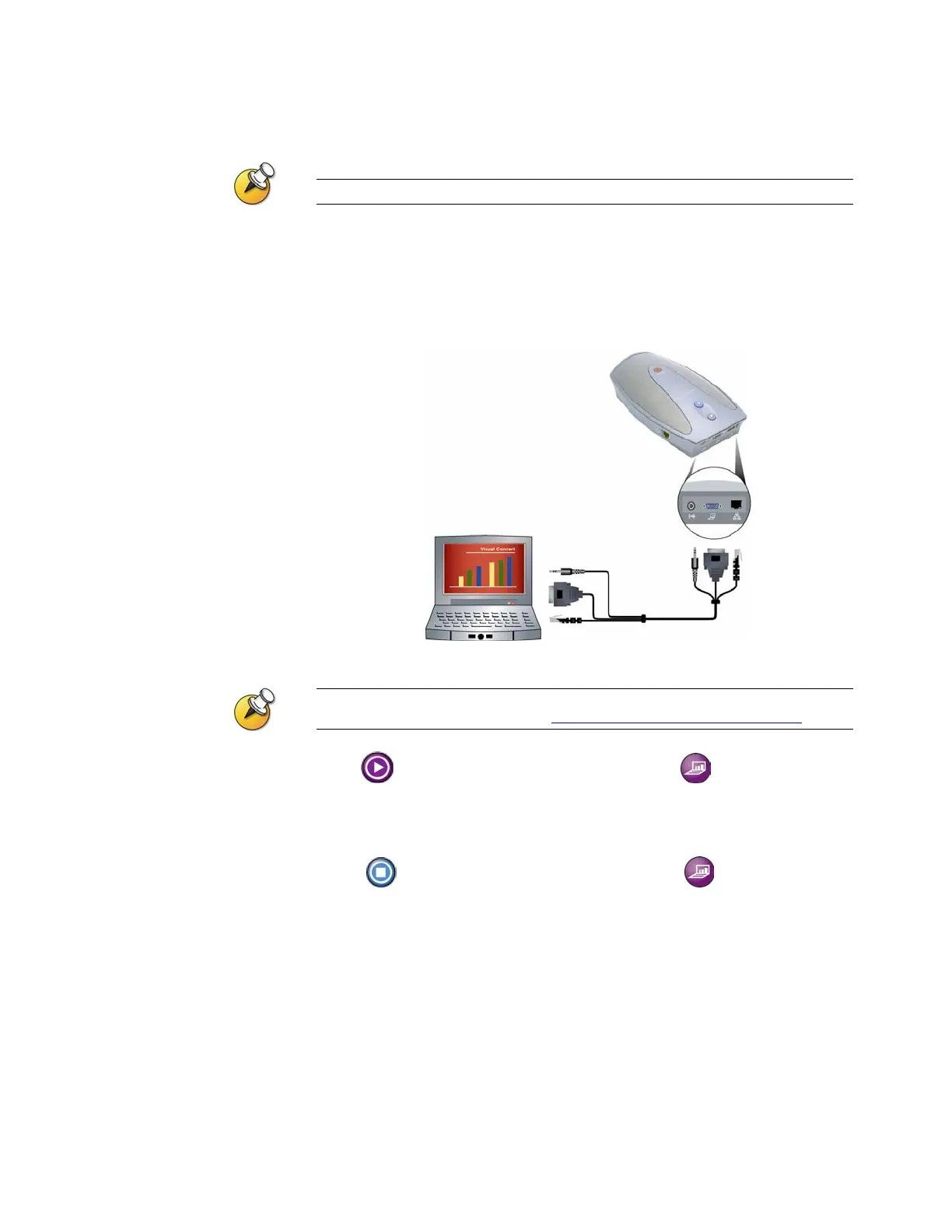SHOWING CONTENT AND VIDEO SOURCES
© Polycom, Inc.
19
To set the resolution and refresh rate, go to your computer’s Display Control Panel.
Showing Content with the VSX 7000 System
To show content stored on a laptop or PC:
1. Connect the laptop to a Visual Concert VSX device:
For more information about using the Visual Concert VSX device, see the Visual
Concert VSX Quick Tips, available at www.polycom.com/videodocumentation.
2. Press on the Visual Concert VSX unit or press Graphics on
the remote control.
To stop showing content from a laptop or PC:
>> Press on the Visual Concert VSX unit or press Graphics on the
remote control.
