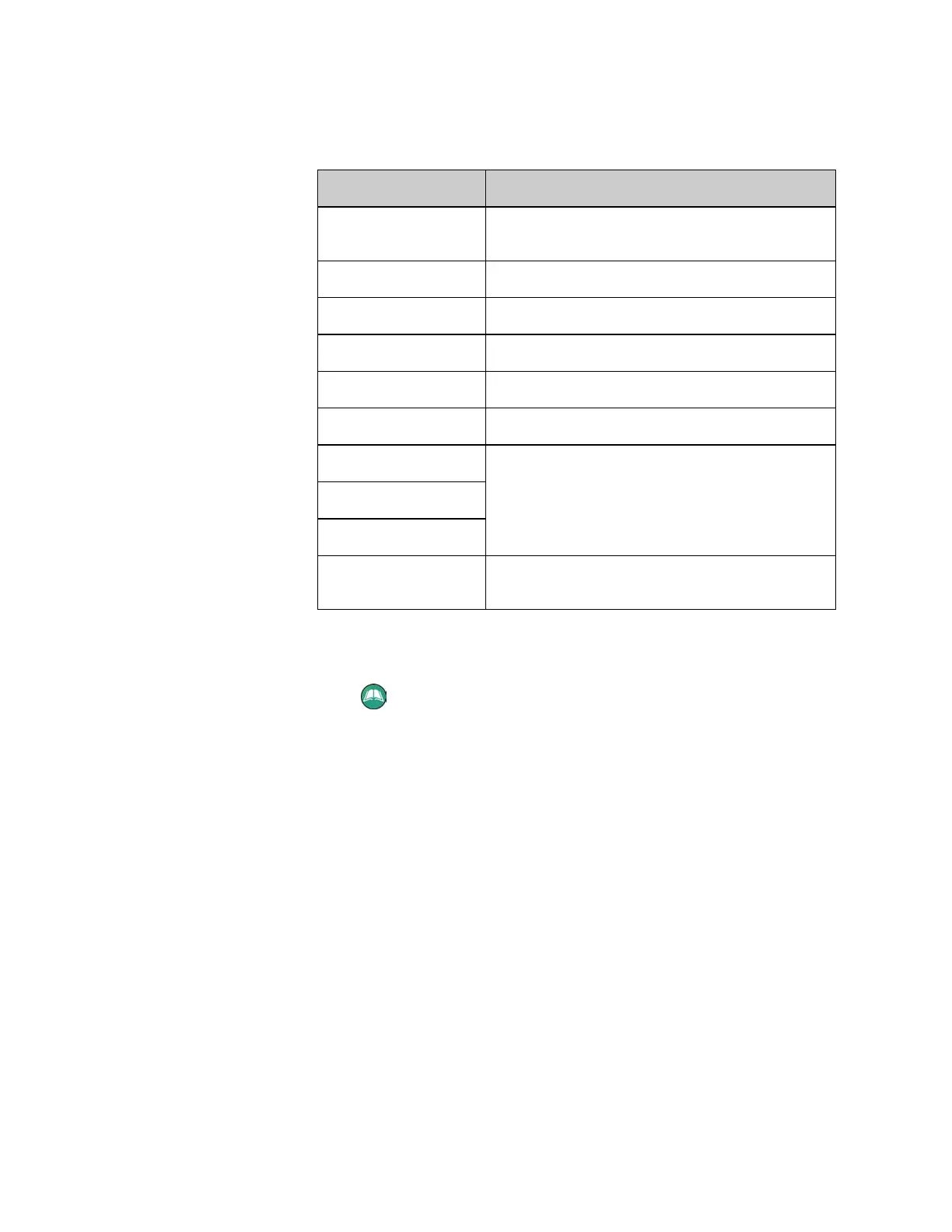GETTING STARTED GUIDE FOR THE VSX SERIES
WWW.POLYCOM.COM/VIDEODOCUMENTATION
22
3. Specify the following information:
In this field… Enter this information…
Name Name that will appear in the directory list and
on incoming call messages.
Number ISDN number to use for calling the site.
Call Quality Call speed to use for ISDN calls to the site.
IP Number IP address for calls to the site.
Extension The system’s gateway extension.
Call Quality Call speed to use for IP calls to the site.
Phone Number
Mobile Number
Email
Optional contact information for other
resources in the conference room.
Category Designation to help you quickly find the
number in the directory.
4. Select Save to save the entry.
To add a multiple-site entry to the directory:
1. Press
Directory on the remote control.
2. Select New and specify that this is an entry for multiple sites.
3. Add up to three numbers to this multiple-site entry either by:
Selecting entries from the directory, or
Adding entries manually.
4. Specify a speed for the call. Note that each call in the multipoint
conference is placed at the same speed.
5. Select Save to save the entry.
6. Enter a name for this entry as you want it to appear in the directory
list.
