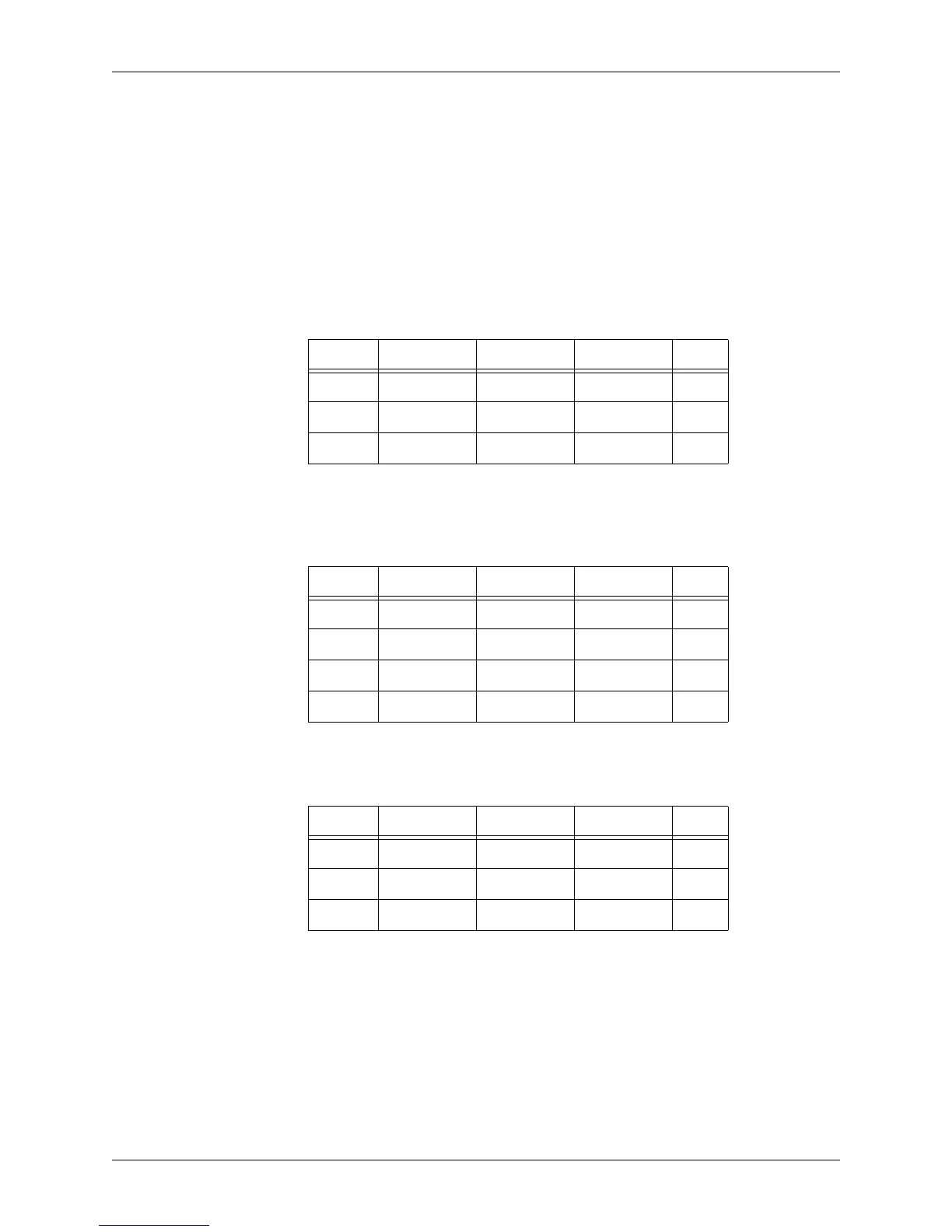BUILDING YOUR SYSTEM WITH MULTIPLE VOR-
Vortex
®
Applications and Presets Guide 6 Technical Support: (800) 932-2774
Operating as One
Automixer with
Multiple Vortexes
To set the Vortex to operate as one automixer across several Vortexes, set the B
US
M
IXER
parameter on all Vortexes to the same automixer group.
Example: Room
Combining
Let’s take a room combining setup as an example. You have 3 rooms, each with 8
microphones, therefore needing 3 Vortexes. For the purposes of this example, the 3
rooms can operate as 3 separate rooms, 2 rooms with 12 mics each, or one large room.
When the system is split into 3 Rooms, the B
US
M
IXER
option should have the fol-
lowing settings:
When split into 2 Rooms:
And finally, all combined into one room:
The various room setups can be saved in the user defined presets or can be changed
with macros.
R
OOM
V
ORTEX
ID A
UTOMIXER
B
US
M
IXER
M
ICS
100 AM1 0 1-8
201 AM1 0 1-8
302 AM1 0 1-8
Table 1: B
US
M
IXER
settings for 3 separate rooms each with 8 microphones operating
independently
R
OOM
V
ORTEX
ID A
UTOMIXER
B
US
M
IXER
M
ICS
100 AM1 1 1-8
201 AM1 1 1-4
201 AM2 2 5-8
302 AM2 2 1-8
Table 2: B
US
M
IXER
settings for 2 rooms with 12 microphones each
R
OOM
V
ORTEX
ID A
UTOMIXER
B
US
M
IXER
M
ICS
100 AM1 3 1-8
201 AM1 3 1-8
302 AM1 3 1-8
Table 3: B
US
M
IXER
settings for one room with 24 microphones