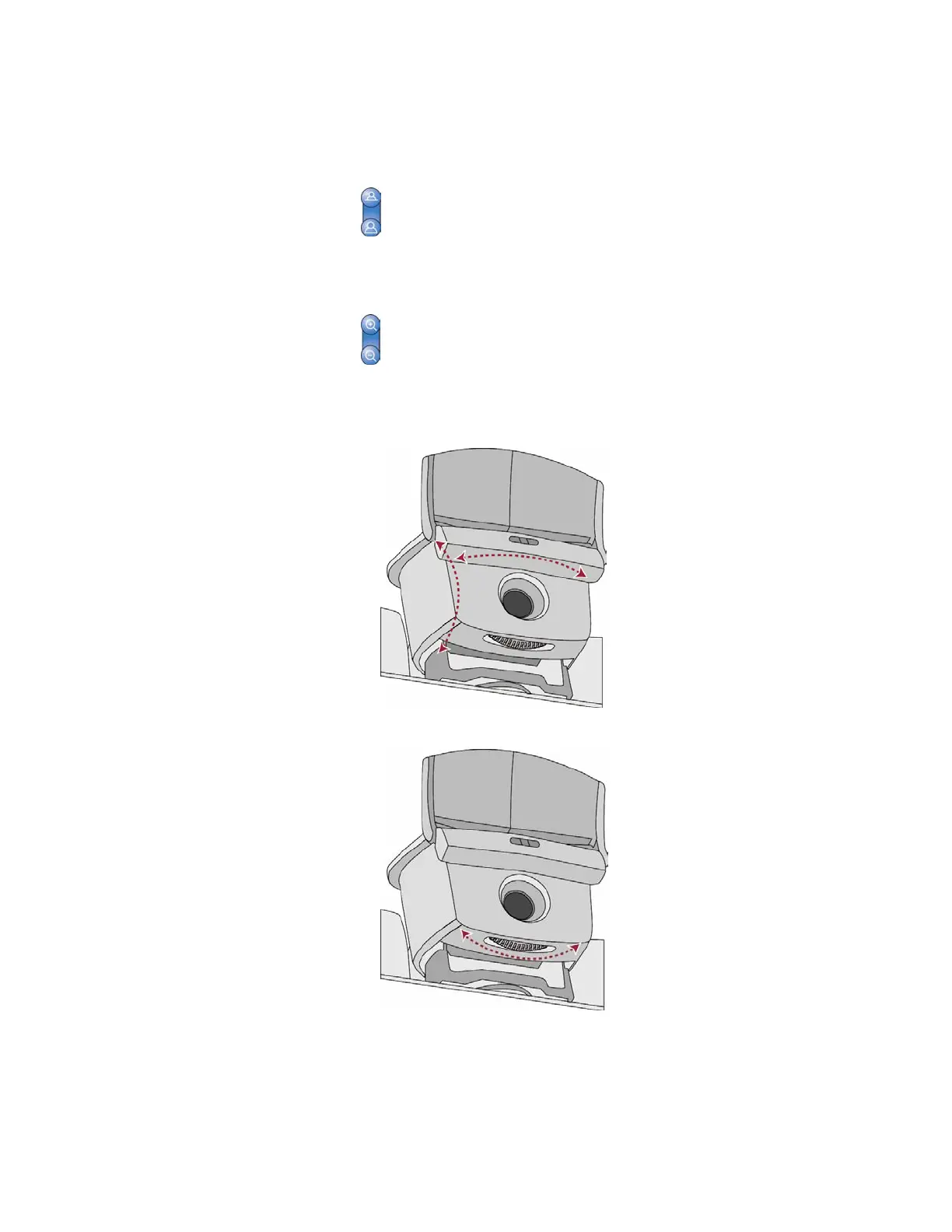CONTROLLING WHAT YOU SEE
© Polycom, Inc.
11
To adjust a camera using the remote:
1. Press
Near or Far to select either a near-site or far-site
camera.
2. Press the arrow buttons on the remote control to move the camera
up, down, to the left, or to the right.
3. Press
Zoom to zoom out or in.
To adjust the main camera on the VSX 3000 system:
1. Position the camera up, down, to the left, or to the right manually:
2. Focus the camera using the focus wheel: