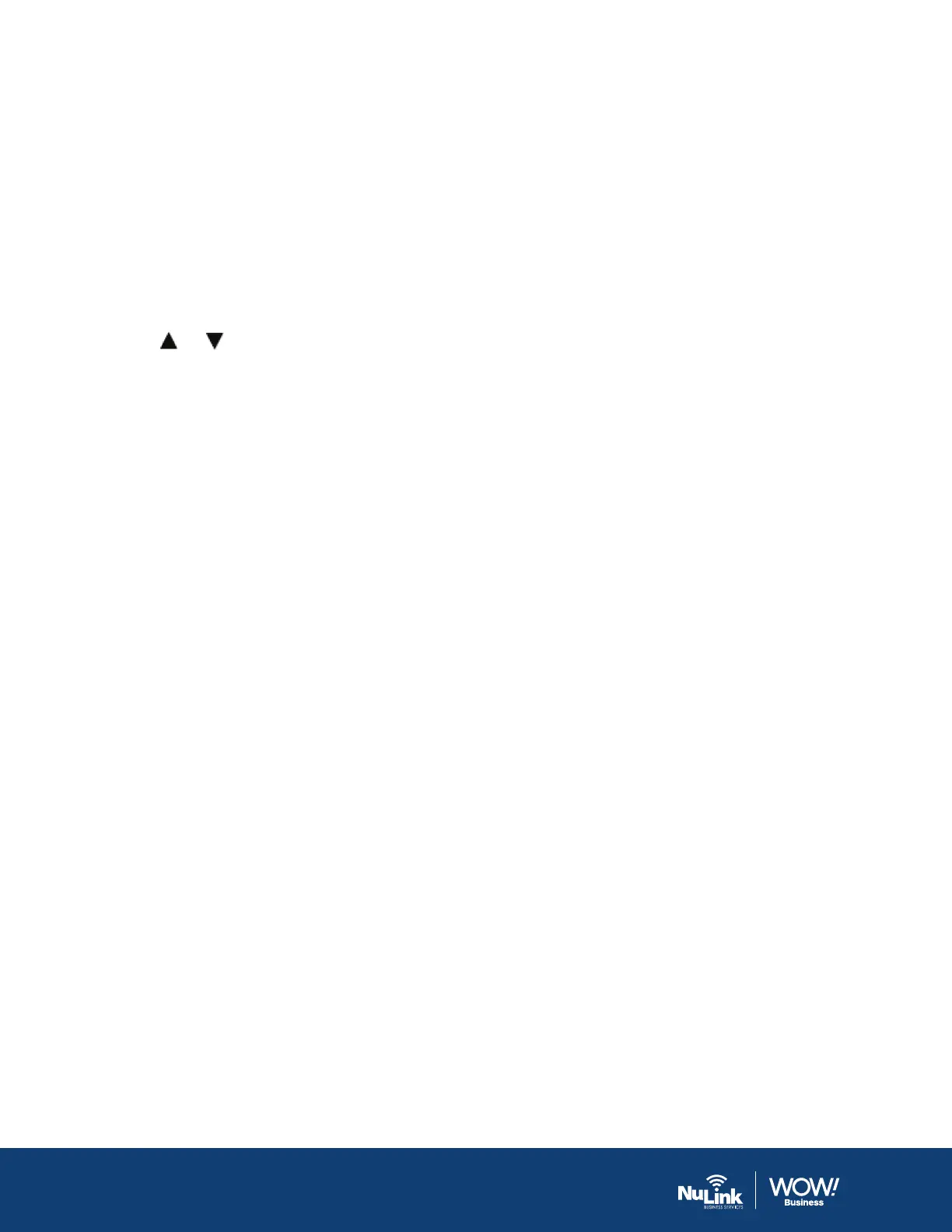wowforbusiness.com
Eective April 21, 2020.
11
Proprietary and Confidential
Speed Dial
You can assign your directory entries to a speed dial spot to quickly call a contact from the wireless
handset. Up to eight speed dial entries can be assigned to buttons 2 - 9
Assign a Speed Dial Entry
1. Press the OK key or Menu soft key to enter the main menu, and then select Directories > Speed Dial
List. You can also press the Left Navigation key to go directly to the Directories menu.
2. Press or to highlight the desired digit key/speed dial slot, and then press the Select soft key.
3. Choose either Contact Directory or Manual Entry:
• Contact Directory - Scroll through your directory to find the desired contact, or enter the contact’s
first or last name to search the directory
• Manual Entry - Enter the number you wish to call and press the OK soft key to save.
Call a Speed Dial Entry
You can quickly call a contact from your speed dial list by doing one of the following:
1. Navigate to your Speed Dial List by either pressing the Left Navigation Key, or by navigating through
the menus - Menu > Directories > Speed Dial List.
• Go to the desired speed dial, press Options, and select Call.
2. If you know what number key (2-9) the speed dial contact is assigned to, you can press and hold that
number to initiate a call.
