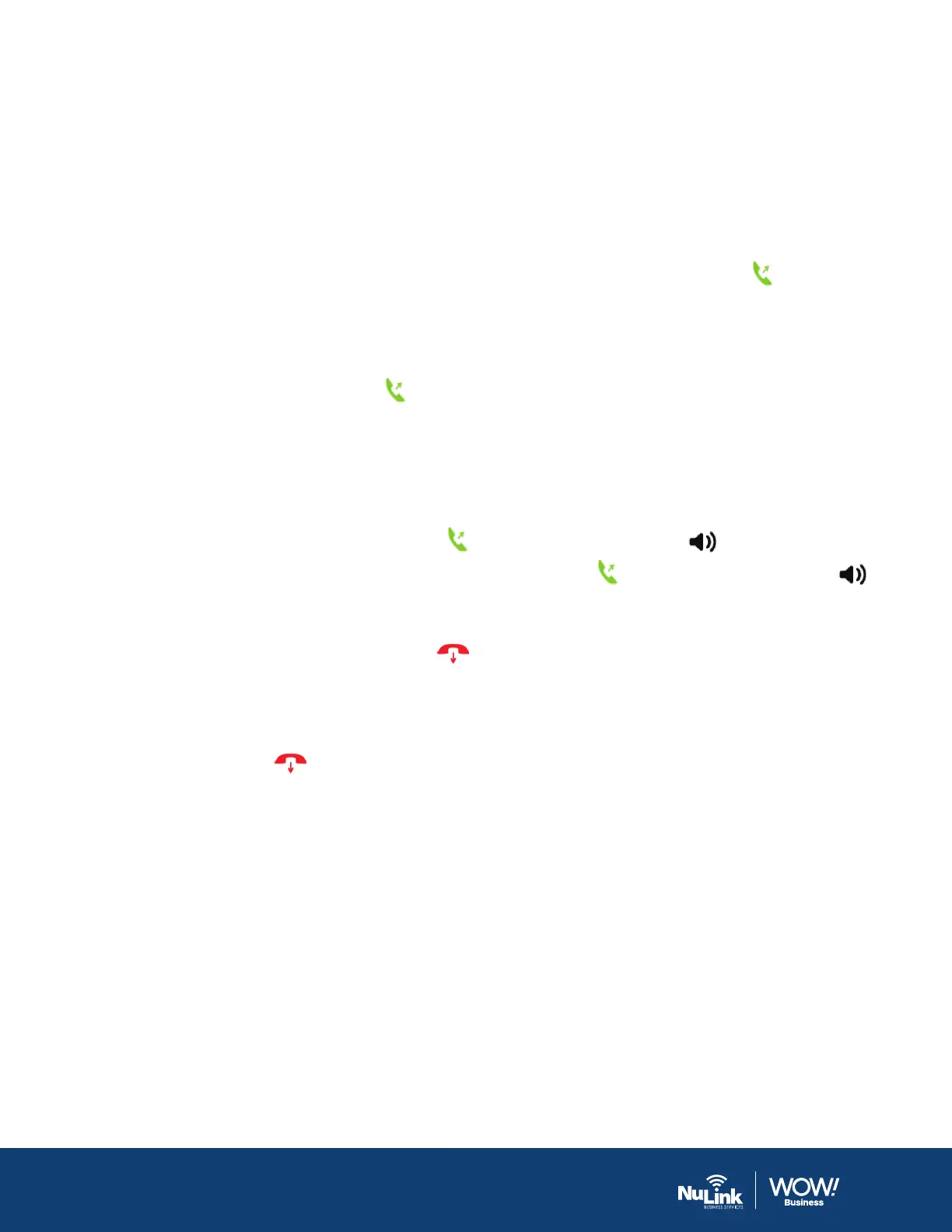wowforbusiness.com
Eective April 21, 2020.
9
Proprietary and Confidential
Using Your VVX D230 Phone for Calls
Placing Calls
When you place a call on the wireless handset, the call is placed on the default line.
To place a call using the default line, enter your contact’s number and press the Call button
.
To place a call using an alternate line:
1. Press Lines, and select a line.
2. Enter your contact’s number or select a contact from a directory or the recent calls list.
3. Press OK, then press the Call button
to dial.
You can also redial the last dialed number on your phone by pressing the Redial button.
Answering and Rejecting Calls
You can choose to answer or reject incoming calls on the wireless handset.
Answering Calls
To answer an incoming call, press the Call button or the Speakerphone button .
To answer an incoming call during an active call, press the Call button
or the Speakerphone button
to answer the call. When you answer the new call, the first call goes on hold automatically.
Rejecting Calls
To reject an incoming call, press the End button . The call is rejected and the handset is returned to the
Home screen.
End a Call
You can end an active call at any time. To end a call, do one of the following:
1. Press the End button
.
2. Place the wireless handset in the base station or charging cradle.
