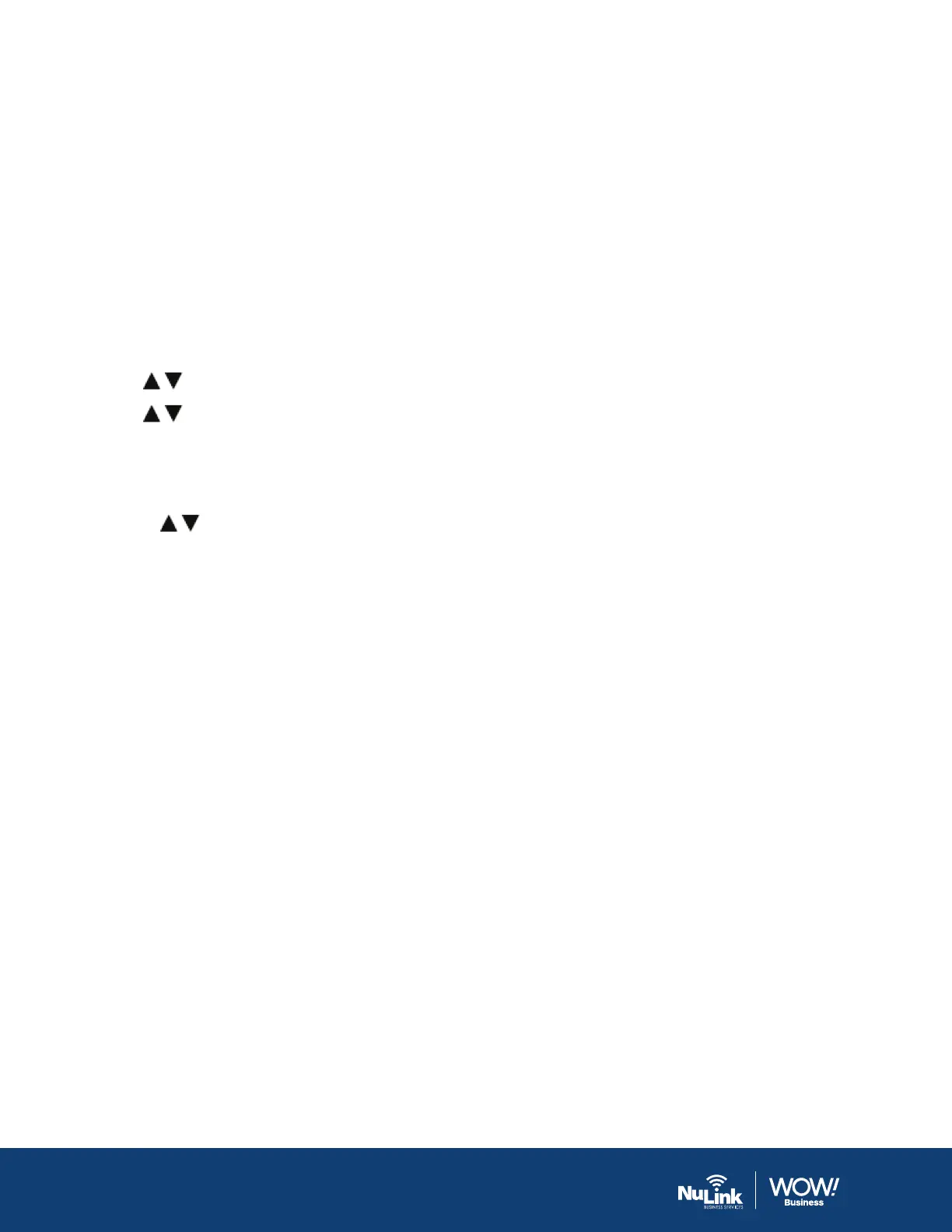wowforbusiness.com
Eective April 21, 2020.
7
Proprietary and Confidential
Handset Settings
Handset Name
To rename the handset:
1. Press the OK key or Menu soft key to enter the main menu, and then select Settings > Handset Name.
2. Edit the Handset name to the desired value.
3. Press the Save soft key to accept the change.
Volume Adjustment
• Press or when the handset is idle or ringing to adjust the ringer volume.
• Press
or during a call to adjust the receiver volume of speakerphone/earpiece/earphone.
Ringtones
1. Press the OK key or Menu soft key to enter the main menu, and then select Preferences > Ring Type.
2. Select which type of calls you wish to change the ring type for – External or Internal Calls.
3. Press
or to select the desired ring tone.
4. Press the Select soft key to accept the change.
Enable or Disable Keypad Tones
By default, tones play when you press keys on the wireless handset. You can choose to disable this feature
and stop tones from playing when pressing the keypad keys.
To enable or disable keypad tones:
1. Navigate to Menu > Preferences > Keypad Tones.
2. Choose Turn on or Turn o, depending on the current setting.
Locking/Unlocking the Keypad
• Press and hold the # key when the handset is idle to lock the keypad.
• Press and hold the # key again to unlock the keypad.
