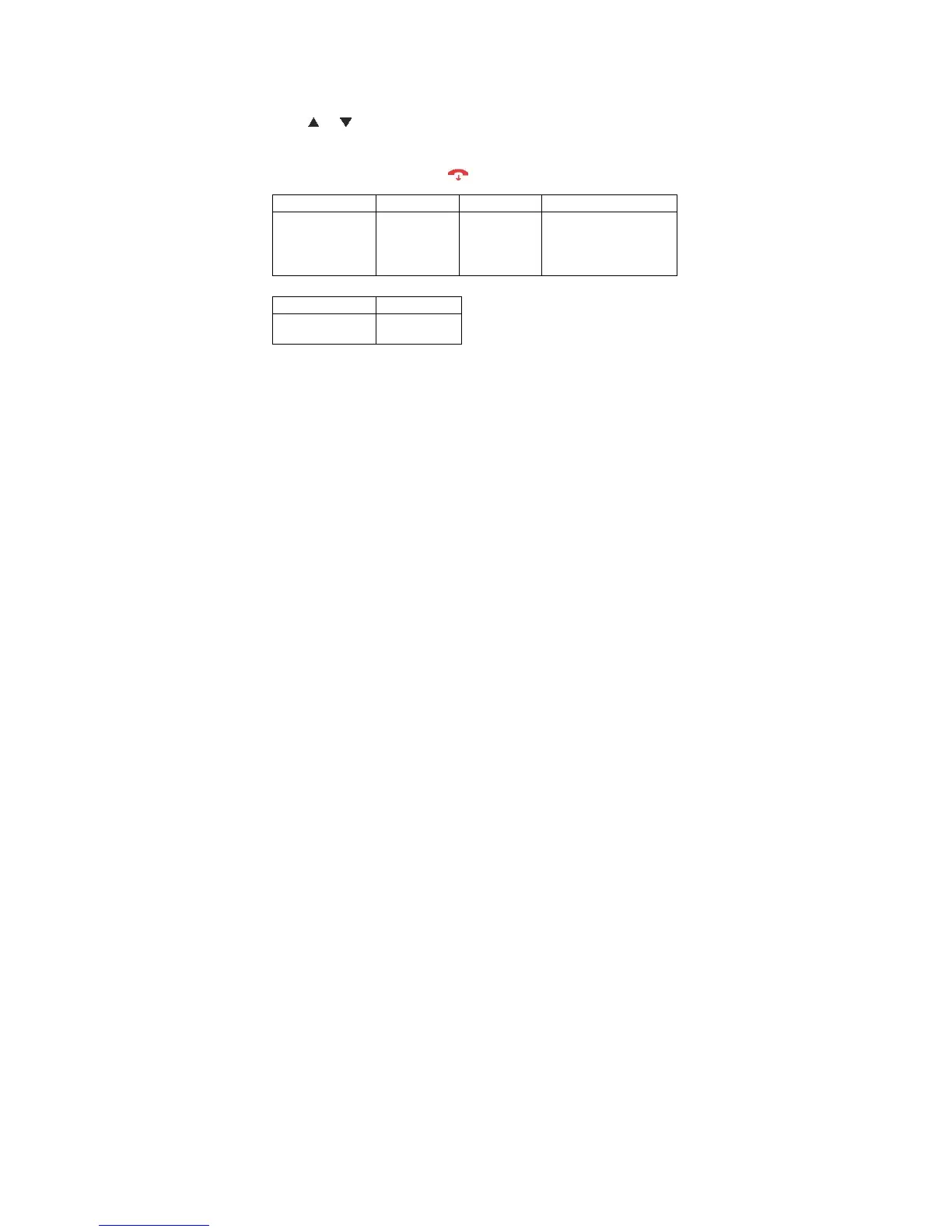3.3 Main Menu Structure
Navigating in the menu:
When the handset is switched on and in idle mode:
Press MENU in idle mode to enter the main menu.
Press
or until the handset displays the desired feature menu.
Press OK or SELECT to enter that menu.
- To return to the previous menu, press BACK.
- To return to idle mode, press
.
Call log Message Intercom Directories
Missed Calls
Received Calls
Dialed Calls
Recent Calls
[List of
Lines]
[List of
Handsets]
Contact Directory
Corporate Directory
Add New Contact
Speed Dial List
DND Settings
Select All
[List of Lines]
Preferences
Features