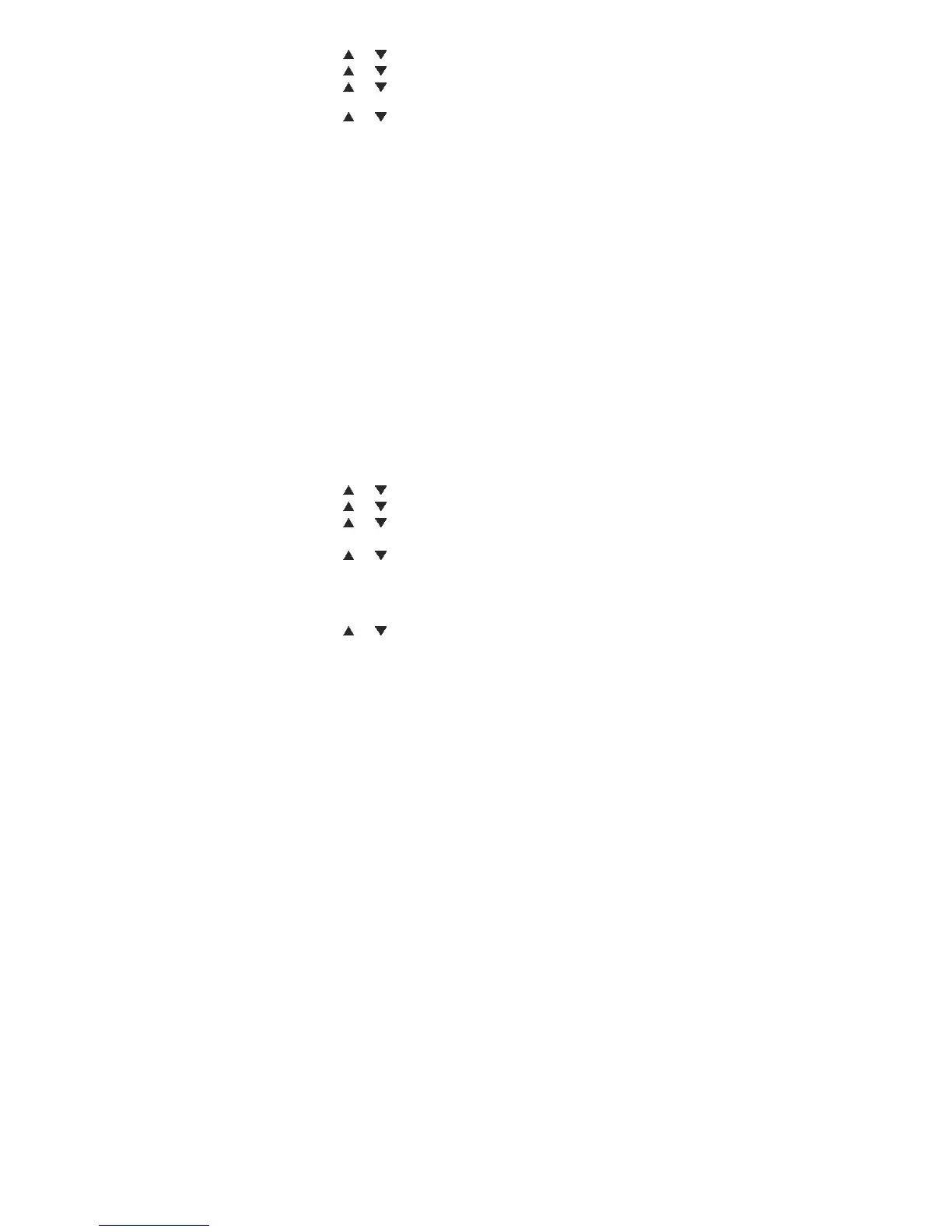1. Press MENU in idle mode to enter the main menu.
2. Press
or to scroll to Directories, and then press OK.
3. Press
or to scroll to Speed Dial List, and then press Select.
4. Press
or to scroll to the desired speed dial slot, and then press
Options.
5. Press
or to scroll to Delete, and then press Select.
Press OK to confirm delete.
6. PHONE SETTINGS
Your phone comes with a selection of settings that you can change to
personalize your phone the way you like it to work.
6.1 Time and Date Settings
6.1.1 Set the Clock Date
1. Press MENU in idle mode to enter the main menu.
2. Press
or to scroll to Settings, and then press OK.
3. Press
or to scroll to Preferences, and then press Select.
4. Press
or to scroll to Time & Date, and then press Select.
5. Press Select to select Clock Date.
6. Press
or to scroll to DD/MM/YY or MM/DD/YY, and then press
Select to save the preference.
6.1.2 Set the Clock Time
1. Press MENU in idle mode to enter the main menu.
2. Press
or to scroll to Settings, and then press OK.