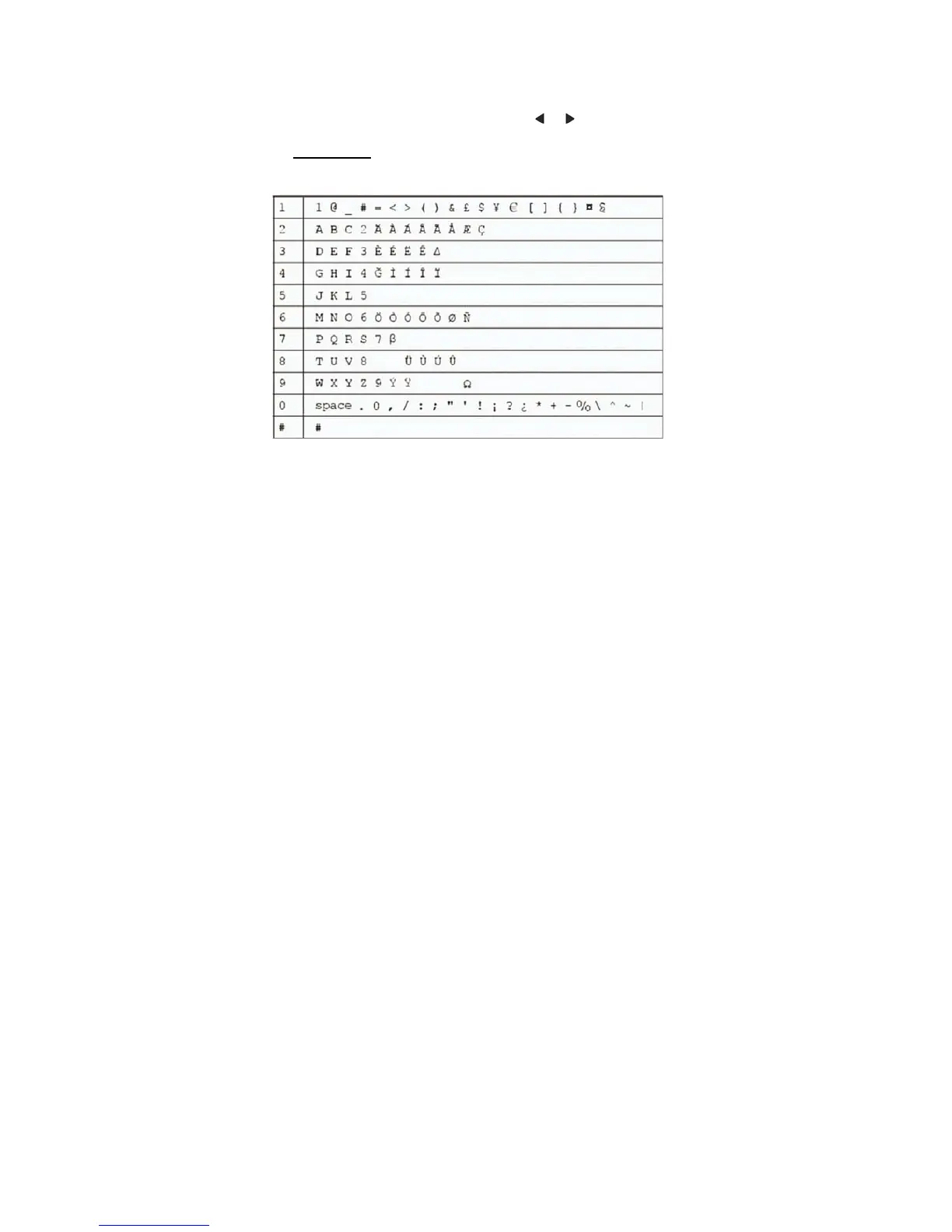3.4 Text and Digit Entry Table
The following table shows you where each letter and punctuation character can
be found. This will be helpful when storing a name in the Contact Directory
renaming the handset name in settings
Writing tips:
- You can move the cursor position by pressing
or .
- Press DELETE to delete the last character.
- Press and hold
DELETE to delete all characters.
3.4.1 Latin Character Set
