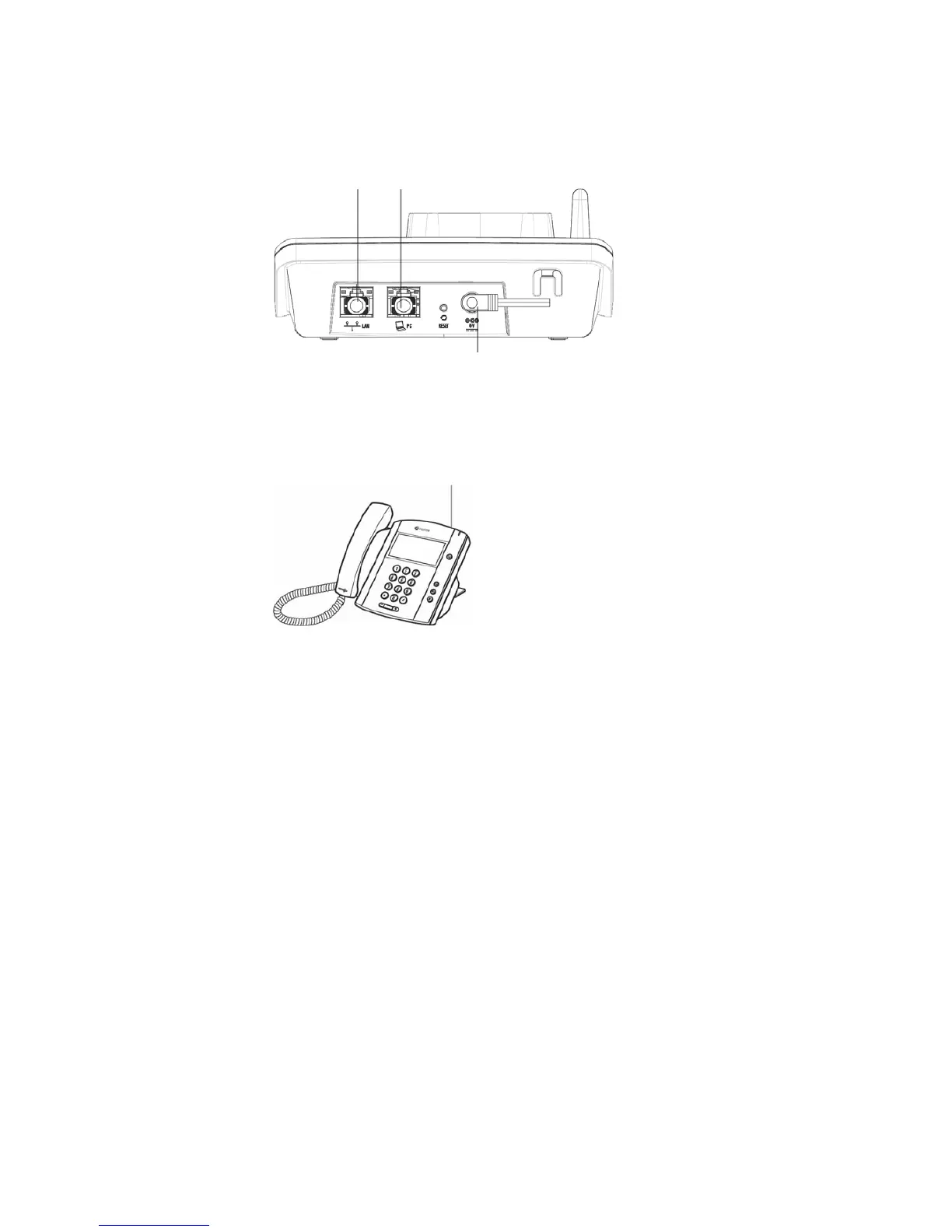2.3 Connect the Base Station
1. Plug the power cable into the base station, and then plug the other end
of the power adapter into the mains power wall outlet.
2. Plug a line cord into the LAN socket of the base station, and then plug
the other end into a LAN port.
3. Plug another line cord into the PC socket of the base station, and then
plug the other end into a PC port.
To LAN port To PC port
To Mains power wall socket
To connect the existing VVX unit:
- Plug the network cable provided with your existing VVX unit into a
Power-over-Ethernet (PoE) LAN port, and then plug the other end into the
VVX unit to power it on.
To LAN (PoE) port