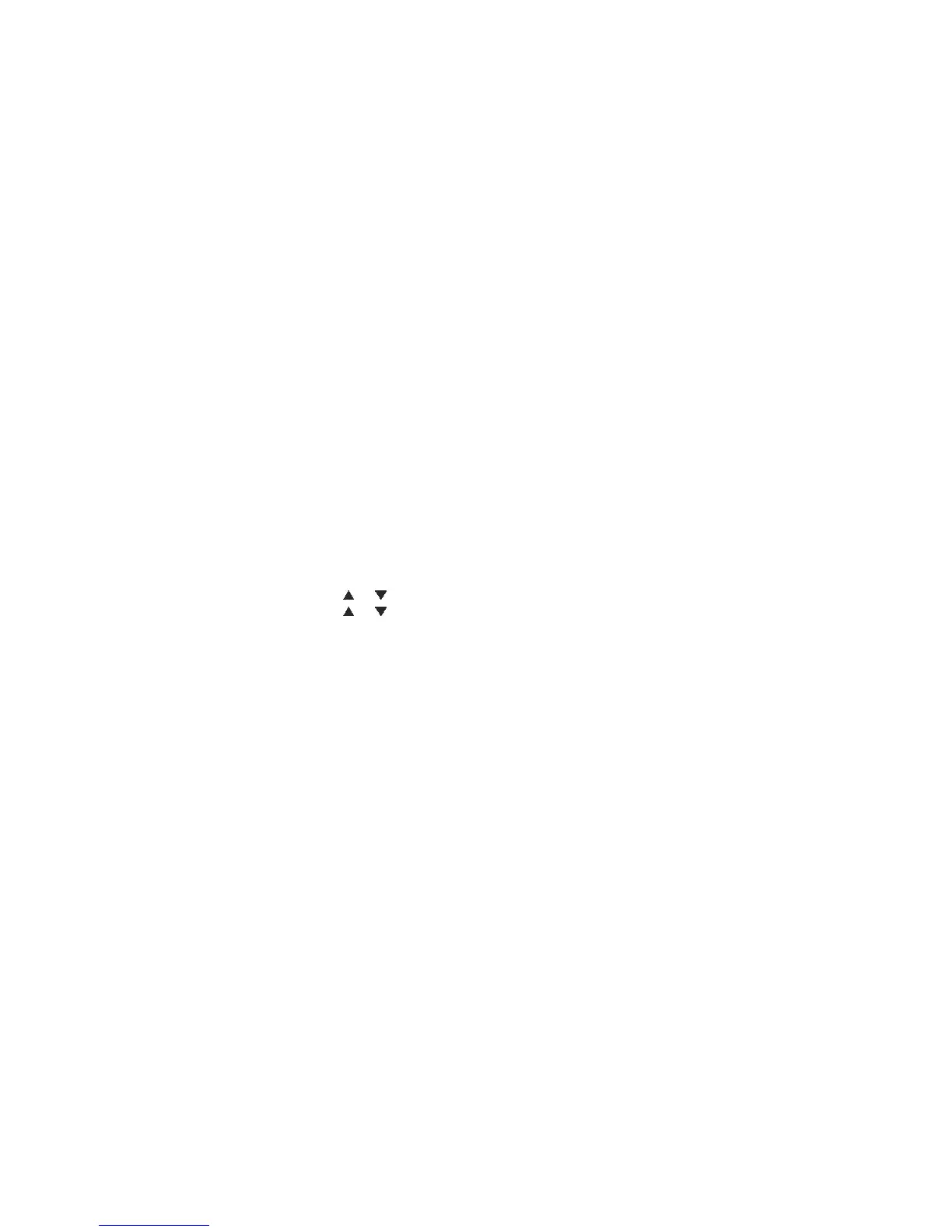7. CALL LOGS
The Call Logs comprise of the following elements.
Missed calls – Record of calls which have been missed by the user.
Received calls – Record of calls which have been received by the user.
Dialed calls – Records of calls made or dialed by the user.
Recent calls – Mixed records of the Missed/Received/Dialed call.
7.1 Missed Calls
This comprises all the calls that were missed by the handset, and also the calls
which were missed because the line was busy. You can call, view details,
delete and add contact to the contact directory.
7.1.1 Call a Missed Call Entry
1. Press MENU in idle mode to enter the main menu.
2. Press OK to select Call logs.
3. Press
or to scroll to Missed Calls, and then press View.
4. Press
or to scroll to the desired entry, and then press Options.
5. When Call is highlighted, press Select to call.