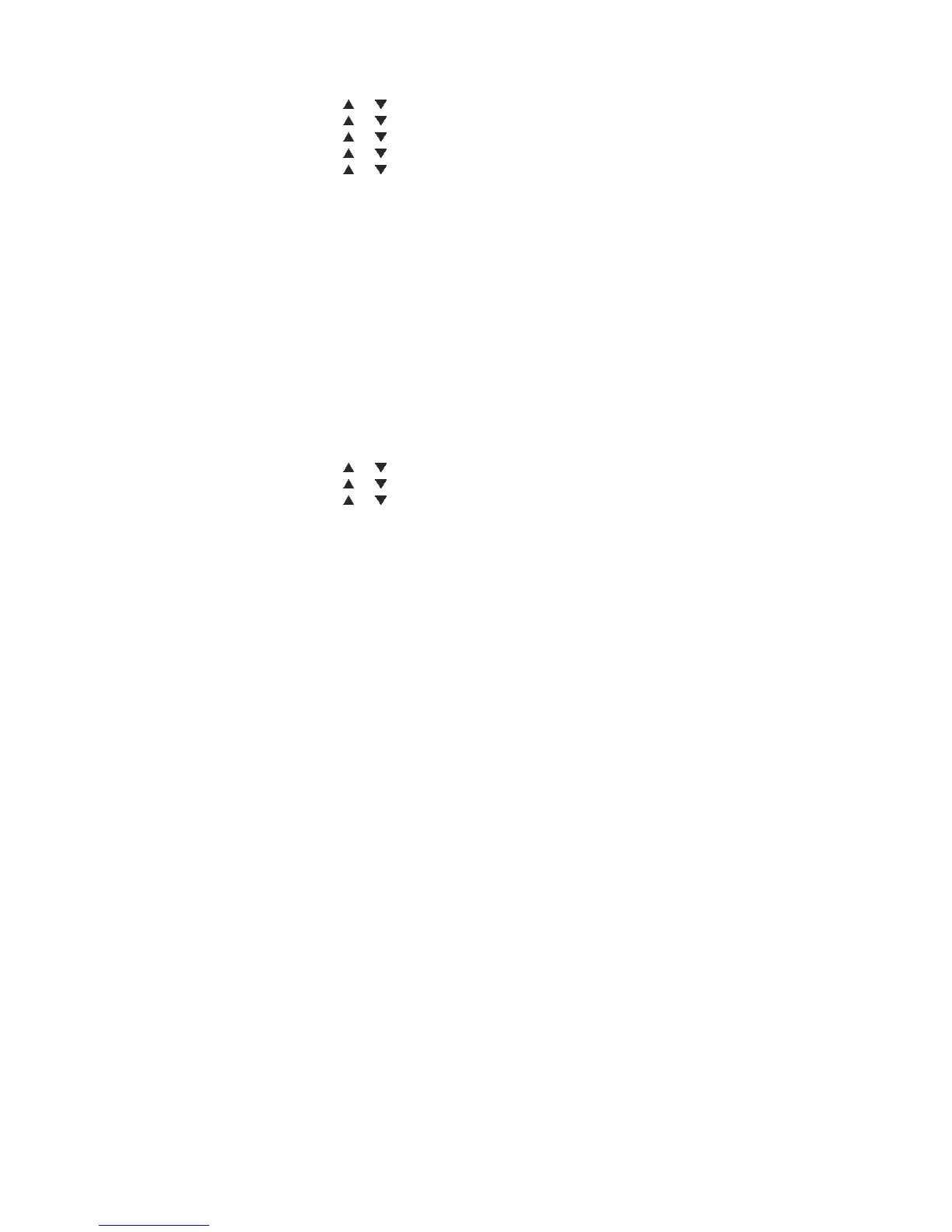6.9.2 Deregister a Handset
If need to replace an old handset with a new handset, you need to deregister
the old handset first before you register the new handset to the base station.
1. Press MENU in idle mode to enter the main menu.
2. Press
or to scroll to Settings, and then press OK.
3. Press
or to scroll to Features, and then press Select.
4. Press
or to scroll to Registration, and then press Select.
5. Press
or to scroll to Deregister, and then press Select.
6. Press
or to scroll to the handset that you need to deregister, and
then press Deregister.
- If the base station has a PIN different from 0000, you will be
prompted to input the PIN code of the base station, and then press
Deregister.
When the Deregistration succeeds, the screen displays “De-registration
Successful”, followed by the prompt “Please Register the Handset”.
6.10 Factory Reset
If necessary, you can reset your handset to the factory’s “first boot” status. After
reset:
- All settings will be reset to default.
- All contact or call records will be deleted.
- The handset will be deregistered from the base.
1. Press MENU in idle mode to enter the main menu.
2. Press
or to scroll to Settings, and then press OK.
3. Press
or to scroll to Features, and then press Select.
4. Press
or to scroll to Factory Reset, and then press Select.
5. Press OK to confirm resetting handset to factory status.