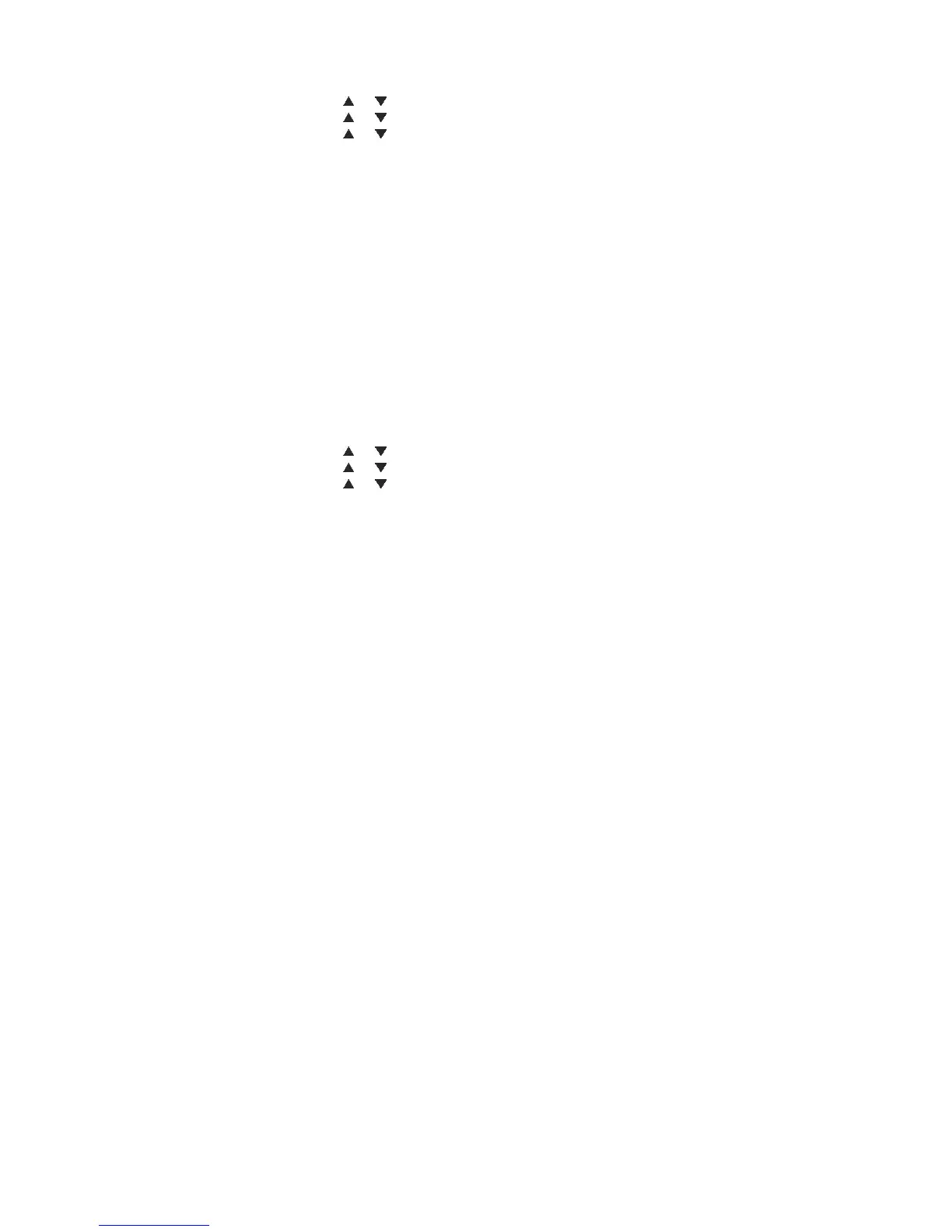6. Press OK to confirm.
6.8 Check Handset Information
1. Press MENU in idle mode to enter the main menu.
2. Press
or to scroll to Settings, and then press OK.
3. Press
or to scroll to Features, and then press Select.
4. Press
or to scroll to Handset Information, and then press Select
to check the handset information, including product name and software
version.
5. Press Back to return the settings menu.
6.9 Registration and Deregistration of Handset
6.9.1 Register a New Handset
If you purchased a new handset, or if for some reason, the handset is
deregistered, follow the instructions below to register the handset to the base
station.
1. Press MENU in idle mode to enter the main menu.
2. Press or to scroll to Settings, and then press OK.
3. Press
or to scroll to Features, and then press Select.
4. Press
or to scroll to Registration, and then press Select.
5. Press Select to select Register.
6. The handset screen displays “Please Press the Pair Key on Base
Station and Wait”. Press the FIND (PAIR) key on the base station to
start the handset registration.
- If the base station has a PIN different from 0000, you will be
prompted to input the PIN code of the base station, and then press
Connect.
When the registration succeeds, the screen displays “Registration
Successful”.