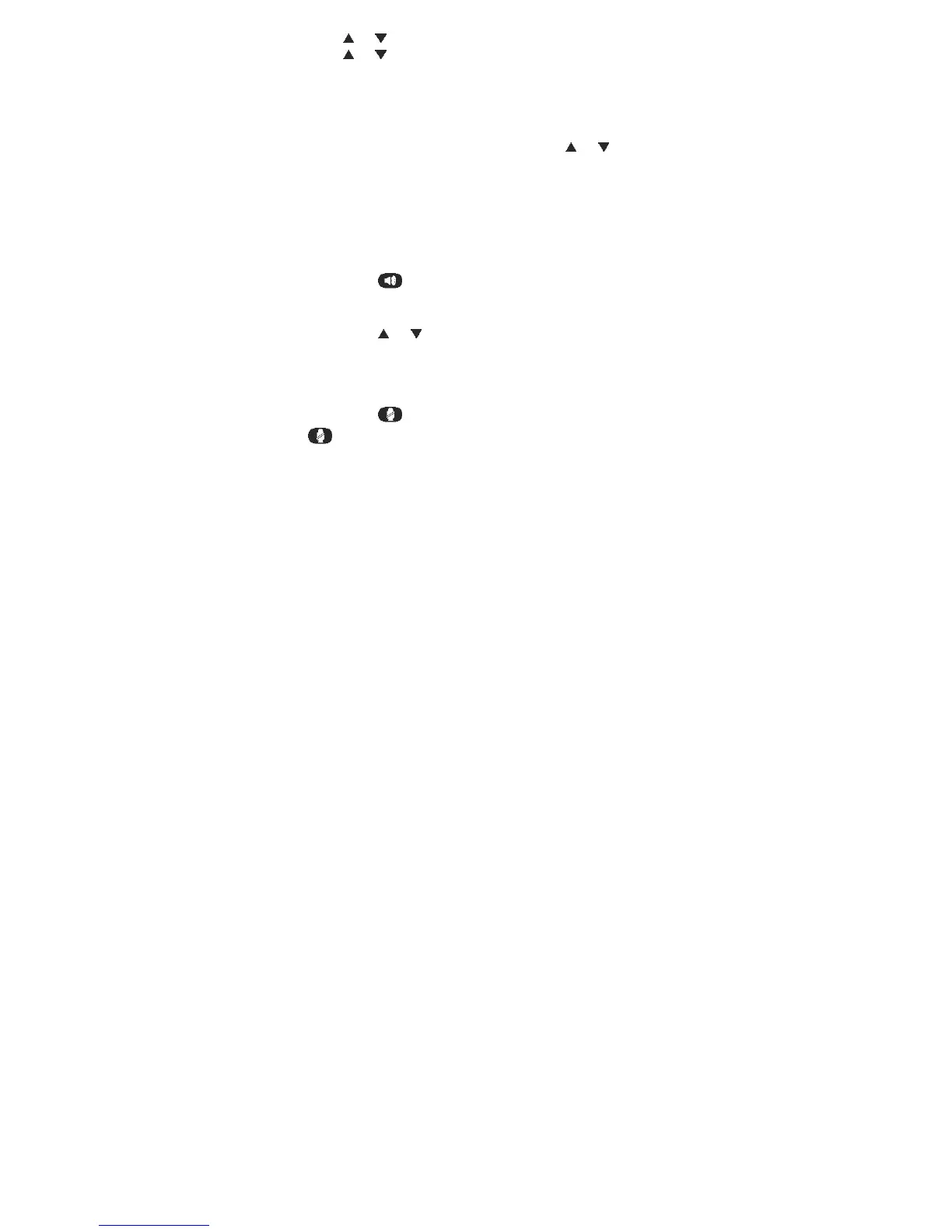2. Press or to scroll to New Call, and then press Select.
3. Press
or to choose Dial, and then press Select.
4. Use the dialing keys to enter a number to which you want to forward the
call, and then press Call. The call will be forwarded when the far end
answers the call.
4.3.4 Reject an Incoming Call
1. Press Options during an incoming call, and then or to scroll to
Reject.
2. Press Select. The call will be reject and the screen will return to idle
mode.
4.4 During a call
4.4.1 Speakerphone and Earpiece Switching
Handset speakerphone:
During a call, press to switch between speakerphone and earpiece.
4.4.2 Volume Control
During a call, press or to adjust the listening volume.
4.4.3 Mute
During a call, the mute function allows you to hear the other party but the other
party cannot hear you.
During a call, press
to mute the microphone.
Press
again to end mute the microphone and resume the conversation.
4.4.4 Hold a Call
1. During a call, press Options.
2. Press Select to select Hold.
- To unhold the call, press Options again, and then Select to select
Unhold.
4.4.5 Intercom with Another Handset
1. During a call, press Options.
