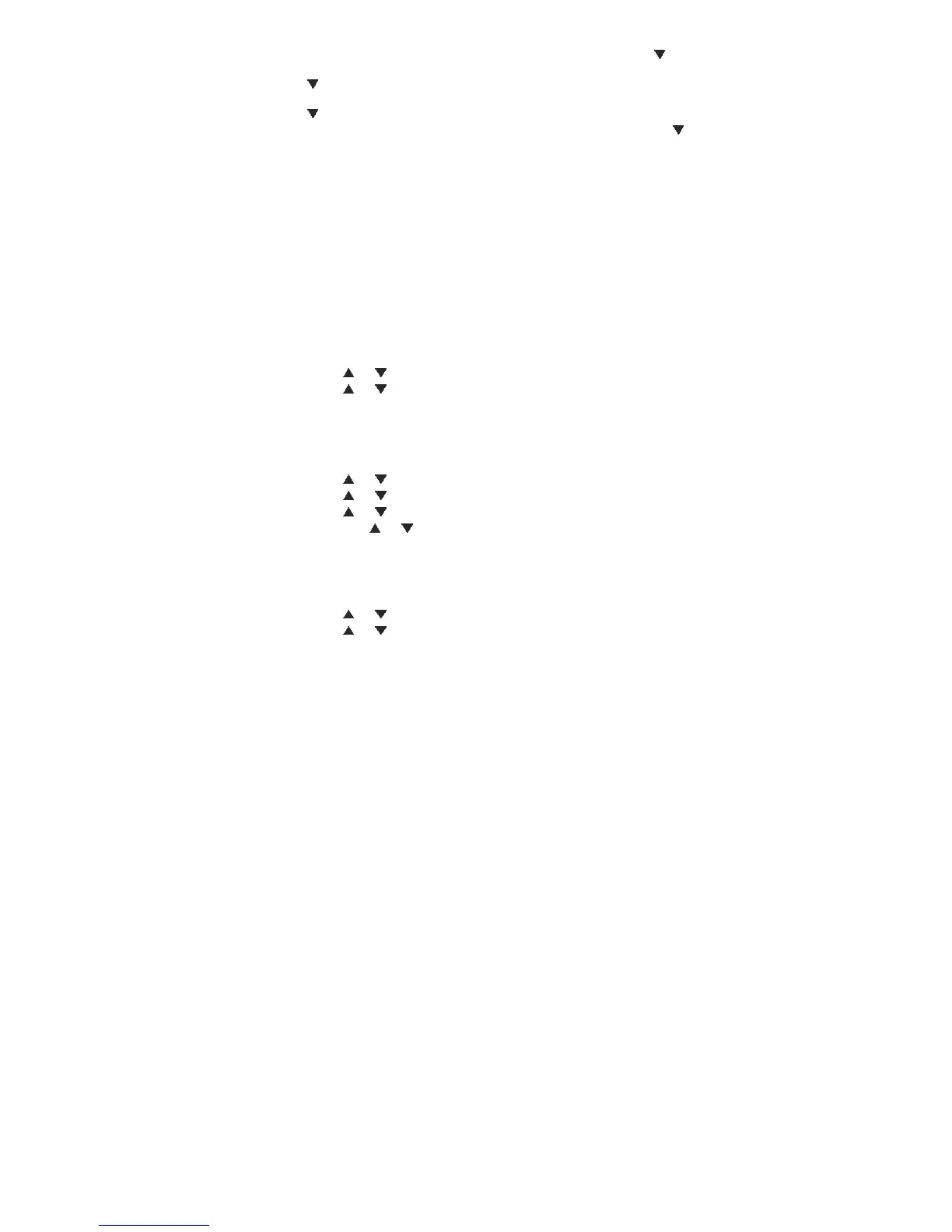6. Use the dialing keys to enter or edit the first name, and then press.
7. Use the dialing keys to enter or edit the last name, and then press
.
8. Use the dialing keys to enter or edit the office number, and then press
.
9. Use the dialing keys to enter or edit the mobile number, and then press
.
10. Use the dialing keys to enter or edit the other number, and then press
.
11. Press Save to confirm.
7.3 Dialed Calls
The calls which you have made are recorded under Dialed calls. You can call,
view details, delete and add contact to the contact directory.
7.3.1 Call a Dialed Call Entry
1. Press MENU in idle mode to enter the main menu.
2. Press OK to select Call logs.
3. Press
or to scroll to Dialed Calls, and then press View.
4. Press
or to scroll to the desired entry, and then press Options.
5. When Call is highlighted, press Select to call.
7.3.2 View Details of a Dialed Call Entry
1. Press MENU in idle mode to enter the main menu.
2. Press OK to select Call logs.
3. Press
or to scroll to Dialed Calls, and then press View.
4. Press
or to scroll to the desired entry, and then press Options.
5. Press
or to scroll to View Details, and then press Select.
- Press
or to scroll through the call details.
- Press Call to make a call to the entry.
7.3.3 Delete a Dialed Call Entry
1. Press MENU in idle mode to enter the main menu.
2. Press OK to select Call logs.
3. Press
or to scroll to Dialed Calls, and then press View.
4. Press
or to scroll to the desired entry, and then press Options.