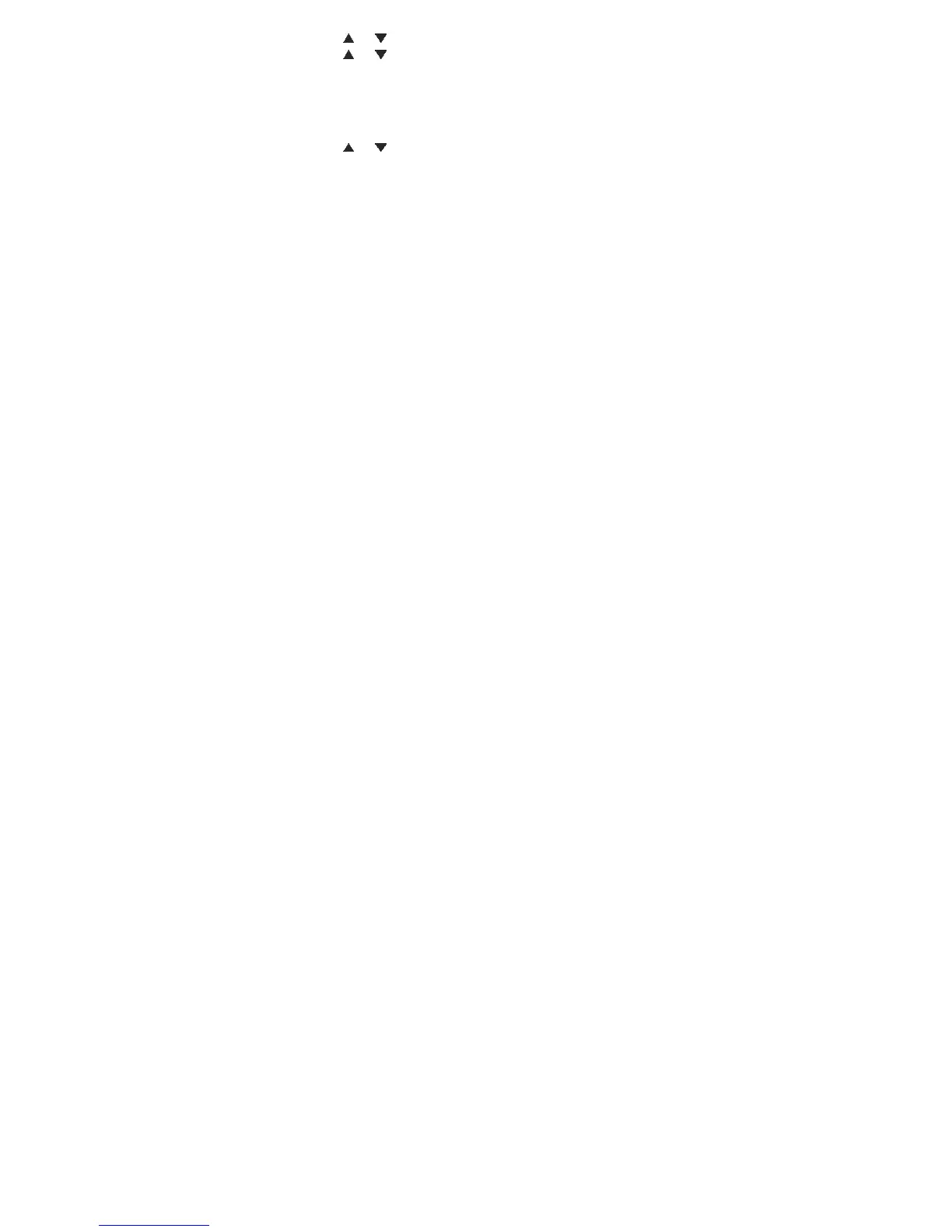2. Press or to scroll to DND, and then press OK.
3. Press
or to choose the ticked lines, and then press OK for DND
mode deactivation. Wait until it is time out, the DND mode the disable.
9.3 Enable or Disable the DND Mode in Idle Mode
1. Press Lines in idle mode to enter the lines menu.
2. Press Options.
3. Press
or to scroll to Enable DND or Disable DND, and then press
OK to enable or disable DND mode.
