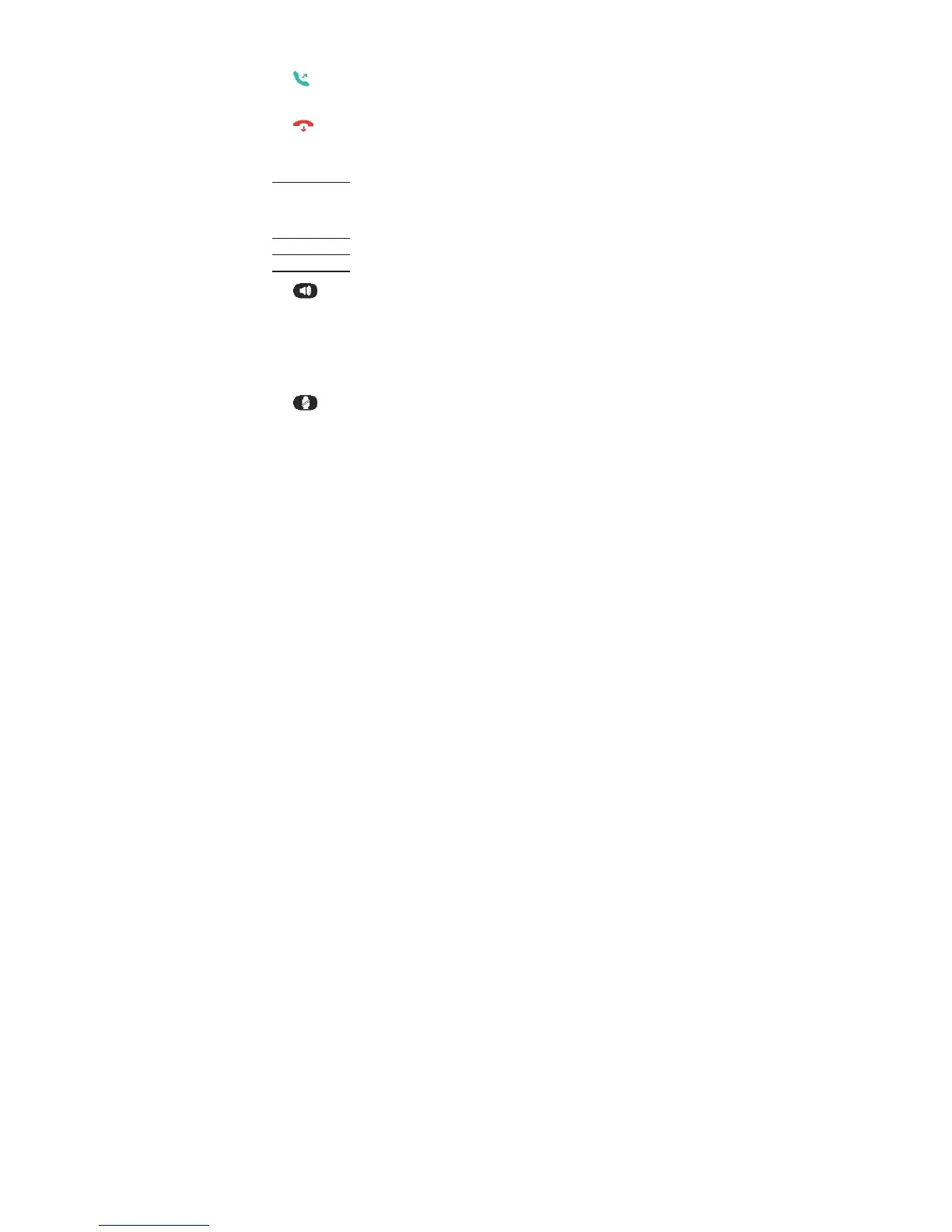Press to enter the main menu.
Press to select a highlighted item, or save an entry or setting while in a menu.
3.
Press to make or answer a call.
4.
Press to hang up during a call.
Press to return to idle mode.
Press and hold
to power on or off the handset.
5. ALPHANUMERIC KEY PAD/ *(star) /#(hash)
Press to enter numbers or characters.
Press and hold
* to turn on or turn off the ringer.
Press and hold
# to lock or unlock the keypad.
Press and hold
0 to insert a dialing pause (+) while predialing.
6.
Press to make or answer a call using the handset speakerphone.
Press to switch between the handset speakerphone and the handset earpiece
during a call.
7. REDIAL
Press to access the redial list.
8.
Press to mute or end mute the microphone while on a call.
9. MICROPHONE
10 EARPIECE
11 LED LIGHT
Black for a second, and then flashes black and white quickly when there is a
missed call or new voicemail.
Flashes black and white when there is an incoming call.
Flashes black and red when the handset is not registered.
12. HEADPHONE JACK
3.2 Overview of the Base Station