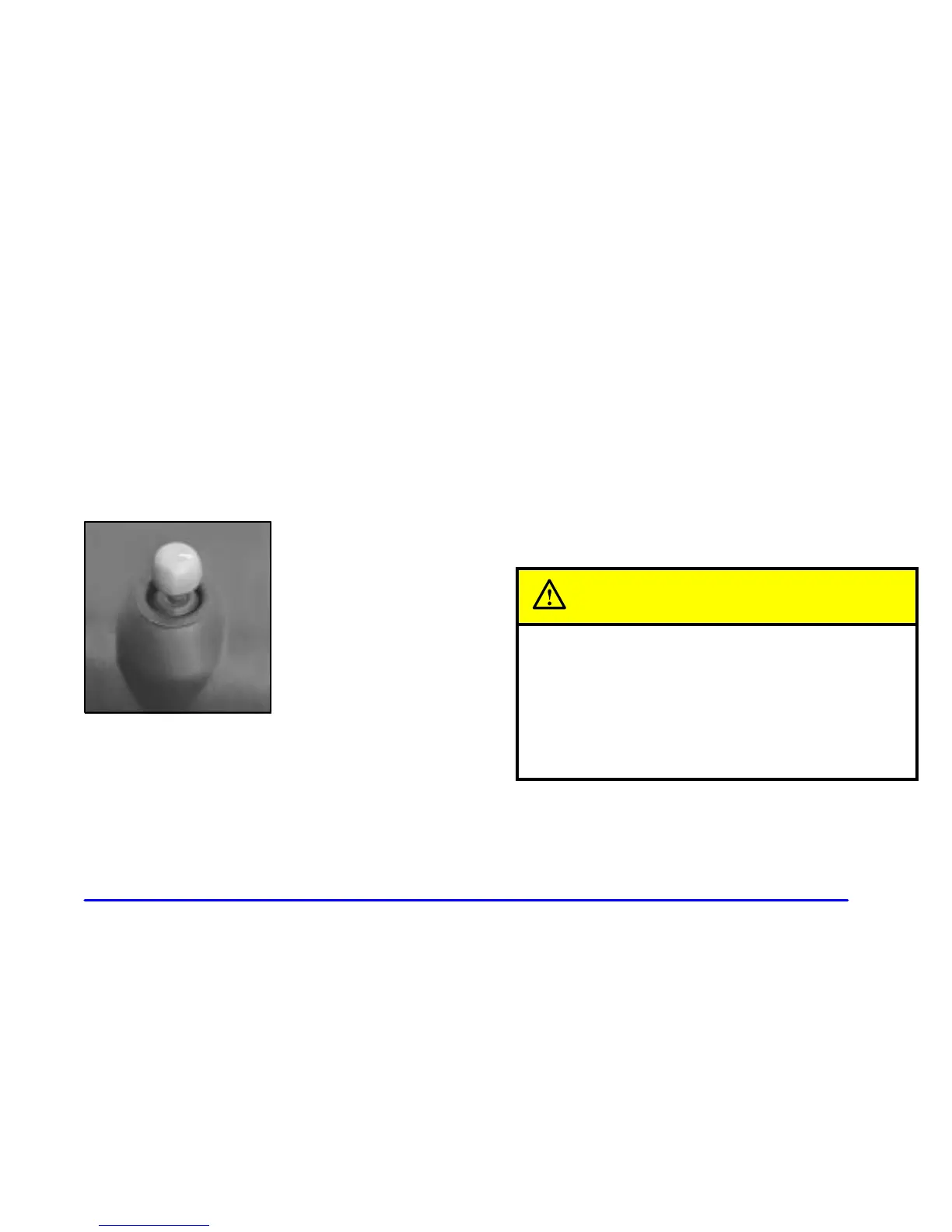2-57
Mirrors
Inside Day/Night Rearview Mirror
To reduce glare from lights behind you, pull the lever
toward you (to the night position). To return the mirror
to the day position, press the lever away from you.
Power Outside Rearview Mirrors
The power outside rearview
mirror knob is located on
the driver’s door.
Turn the knob counterclockwise to adjust the driver’s
side mirror. Turn the knob clockwise to adjust the
passenger’s side mirror. After selecting which mirror to
adjust, move the knob in the direction you want the
mirror to go.
If you are not adjusting either mirror, leave the control
in the center (off) position. This prevents moving the
mirrors accidentally once you have adjusted them.
Adjust each mirror so you can see the side of your
vehicle and the area behind your vehicle.
Convex Outside Mirror
Your passenger’s side mirror is convex. A convex
mirror’s surface is curved so you can see more from the
driver’s seat.
CAUTION:
A convex mirror can make things (like other
vehicles) look farther away than they really are.
If you cut too sharply into the right lane, you
could hit a vehicle on your right. Check your
inside mirror or glance over your shoulder before
changing lanes.
