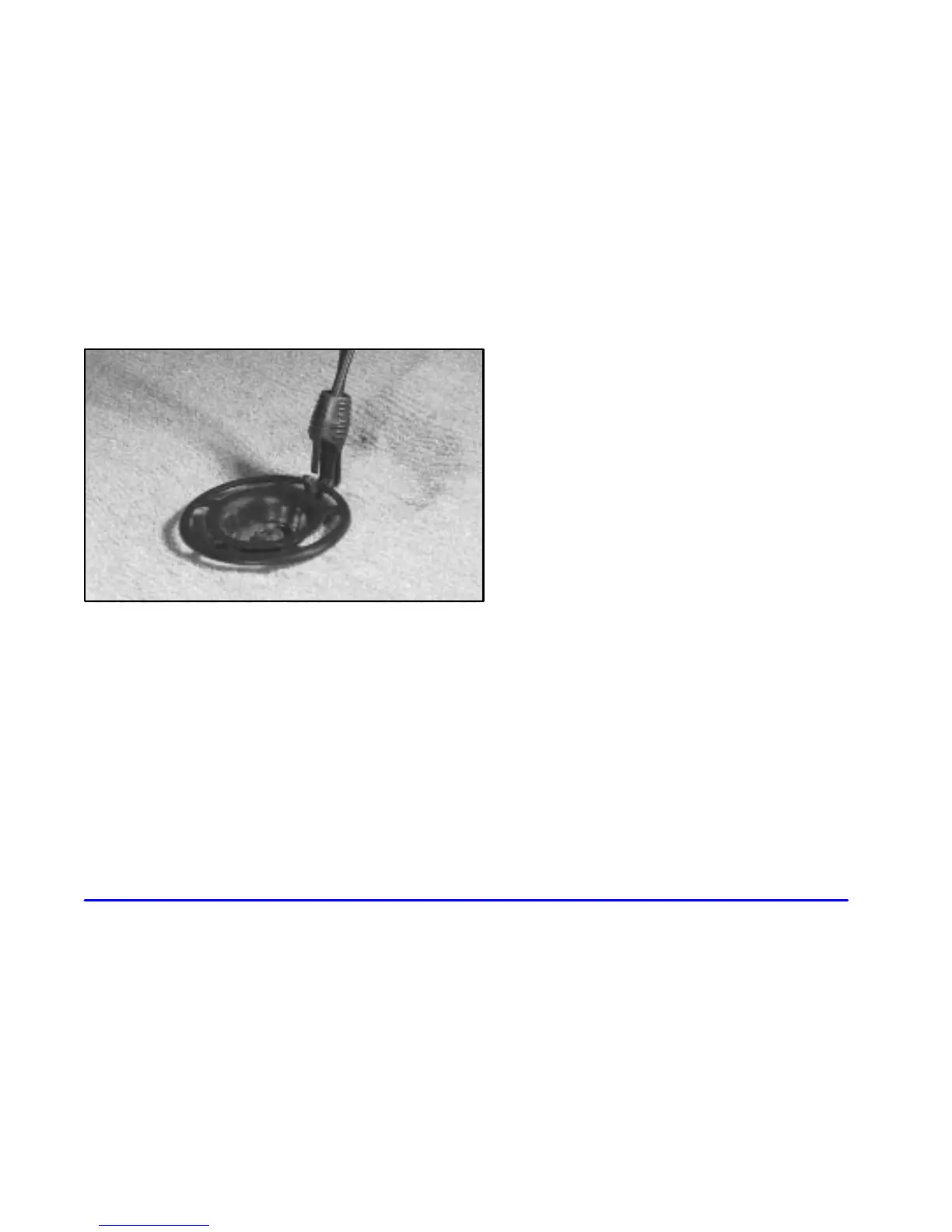2-61
The side of the convenience net closest to the front of
the vehicle is higher than the side closest to the
liftgate/tailgate. Once you’ve loaded items into the net,
stretch the higher side of the net up and over the top of
the load to hold it firmly in place.
The convenience net has a maximum capacity of
100 lbs. (45 kg). It is not designed to hold larger,
heavier loads. Store such loads on the floor of your
vehicle, as far forward as you can.
When not in use, it is recommend that you take down
the rear convenience net to extend its life and retain its
elasticity, and to keep the rear exit clear. Store the net in
the pouch behind either front seat, in the optional front
door utility packs, or in one of the optional side
convenience nets.
Cargo Net System (Option)
The optional cargo net system is designed to help keep
larger loads from falling over during sharp turns or
quick stops and starts.
The cargo net system consists of two side convenience
nets and one front convenience net that accompanies the
standard rear convenience net.
The front and rear convenience nets have labels for
proper placement when installing. Attach the upper
and lower hooks on either side of the rear of the vehicle
(the label on the front and rear nets should be in the
upper left corner and the labels should face rearward).
