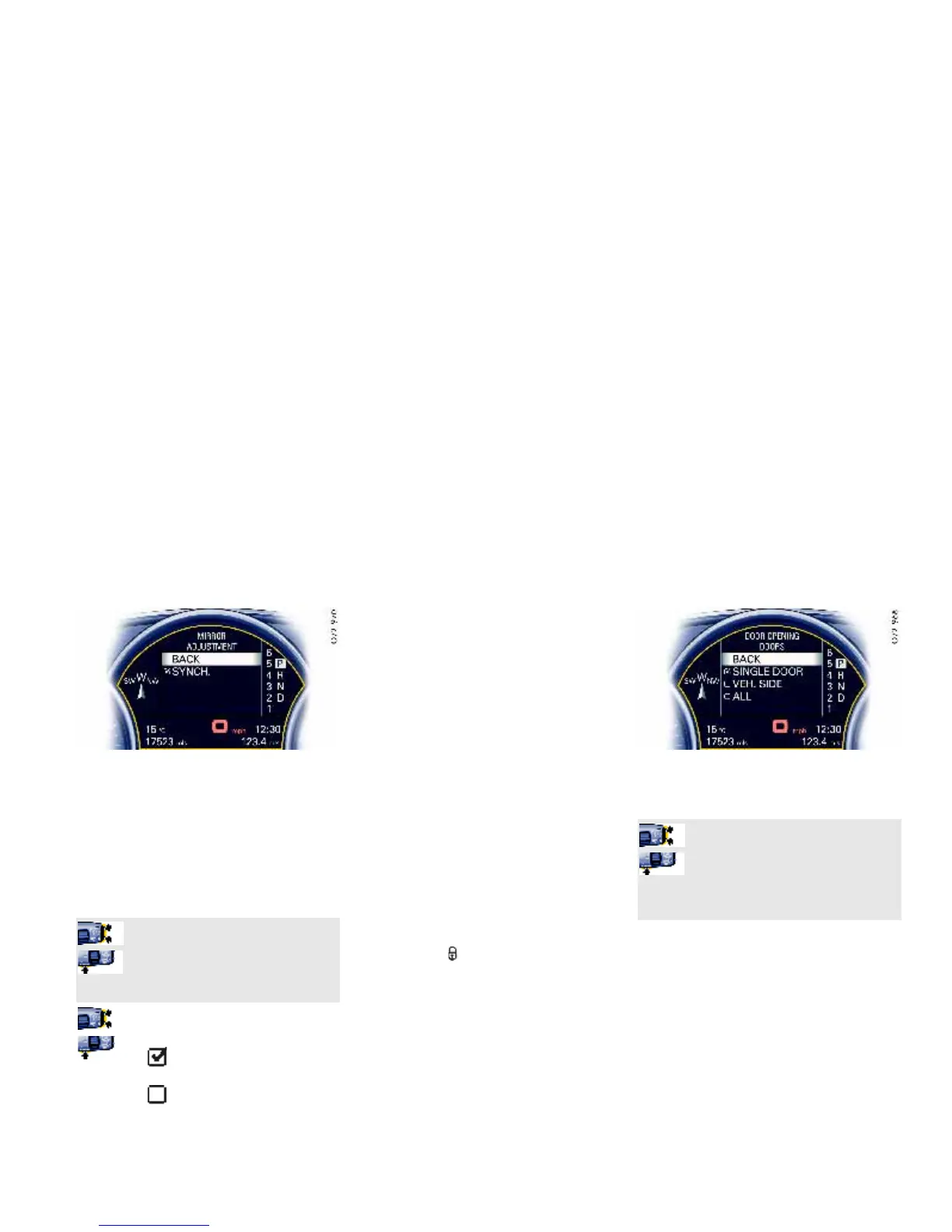Multi-Purpose Display and Instruments 141
Synchronous adjustment of door
mirrors
Note on operation
Comfort settings can be made only when the
vehicle is stationary.
When this function is active, the mirrors move
simultaneously and in the same direction.
Changing settings for opening and
locking the vehicle
Note on operation
Comfort settings can be made only when the
vehicle is stationary.
You can set different variants of locking and
unlocking the doors and the rear lid as well as the
check-back signal when locking and unlocking the
vehicle and save them on the respective remote
control.
1. Using the rocker switch and the
ENTER button on the wiper stalk, select
MAIN MENU > SETTINGS > COMFORT >
DOOR OPENING
2. Set the desired function.
3. Switch ignition off.
4. Close the driver’s door.
5. Press button on the vehicle key.
The settings are now stored on this vehicle
key.
Setting door unlocking
Door unlocking can be set on an individual basis.
1. MAIN MENU
> SETTINGS
> COMFORT
> MIRRORS
Select and confirm.
2. Select SYNCH.
3. Confirm selection.
SYNCHRONOUS ADJUSTMENT
is activated
SYNCHRONOUS ADJUSTMENT
is deactivated
1. MAIN MENU
> SETTINGS
> COMFORT
> DOOR OPENING
> DOORS
Select and confirm.
