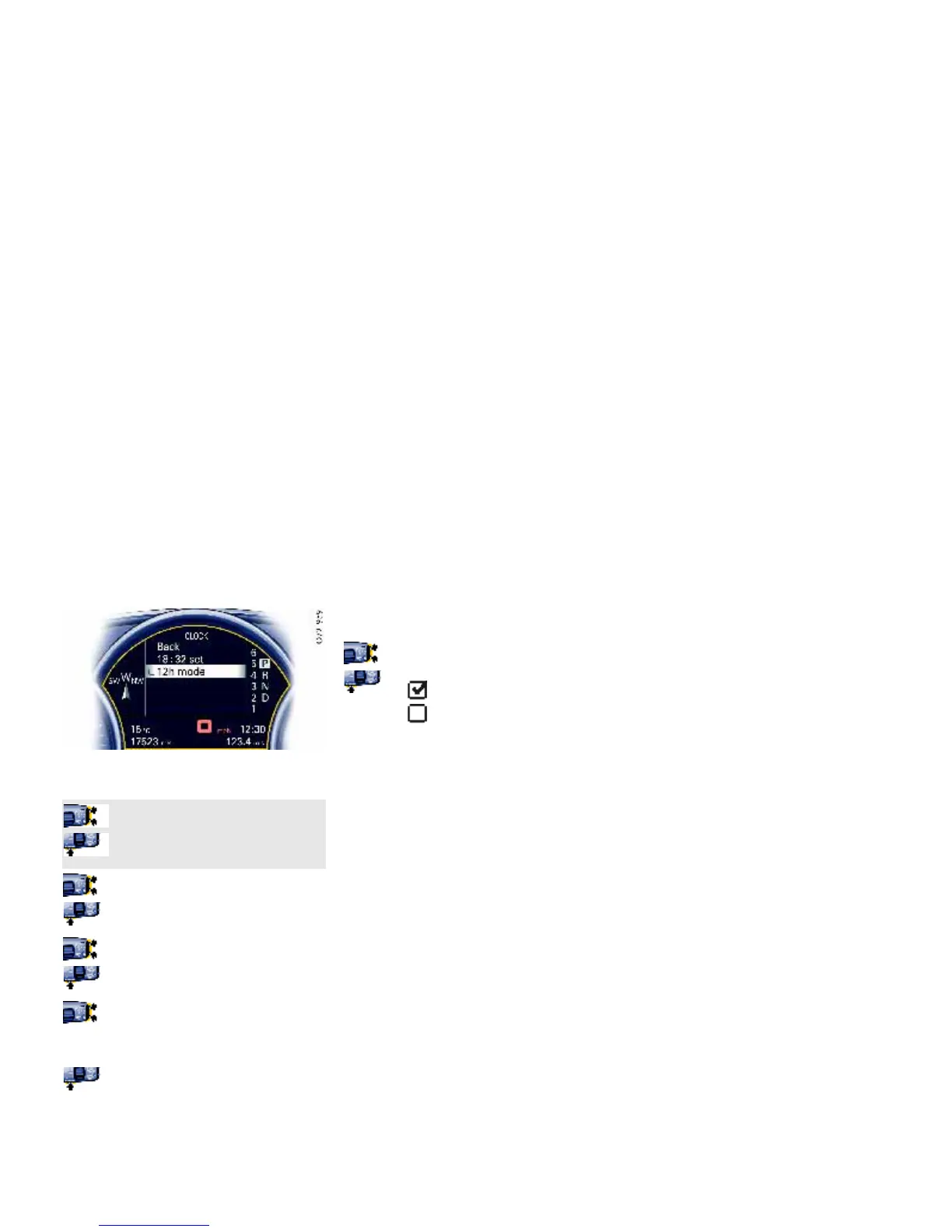144 Multi-Purpose Display and Instruments
Setting the clock
Note on operation
There is also a button on the instrument panel to
call the CLOCK menu:
Please observe the chapter “CLOCK” on
Page 116.
1. MAIN MENU
> SETTINGS
> CLOCK
Select and confirm.
2. Select xx:xx SET.
3. Confirm selection.
4. Select hours or minutes display.
5. Confirm selection.
The desired time can now be set.
6. Set the desired time:
The time is adjusted in hour or minute
increments by pressing the rocker
switch.
7. Confirm selection.
Selecting 12 h mode
8. Select 12 h mode.
9. Confirm selection.
12 h mode is activated
12 h mode is deactivated
