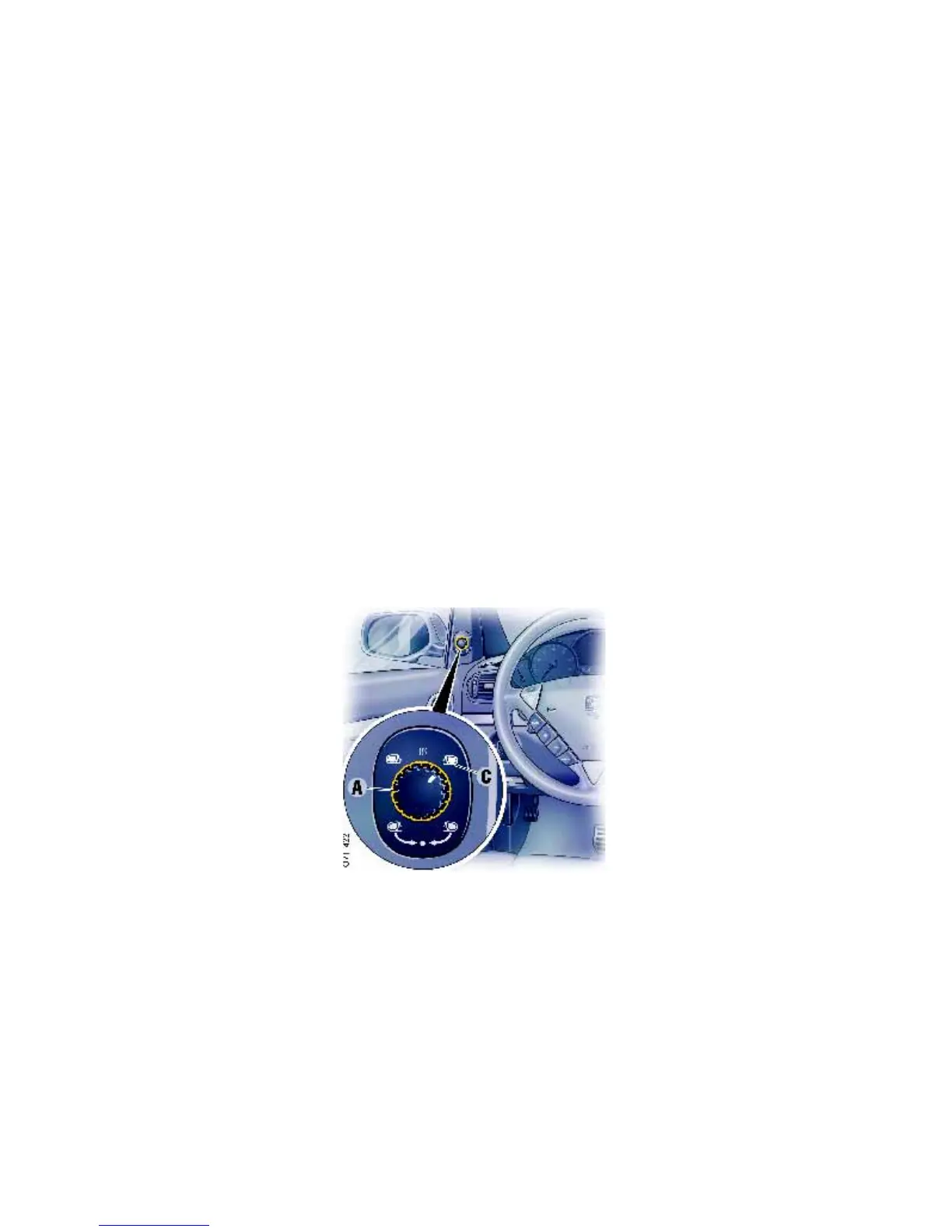34 Seats, Mirrors and Steering Wheel
Storing driver’s seat settings
Storing settings on a person button and a
vehicle key
1. Apply the parking brake.
2. Switch ignition on.
3. Make the required adjustments to the seat,
mirror, steering wheel and seat belt.
4. Briefly press the SET memory button and,
within 10 seconds, hold down one of the
person buttons 1, 2 or 3 until an acknowledge
tone is obtained.
The settings are now stored on the desired
person button.
5. Withdraw vehicle key or switch ignition off in
vehicles that have Porsche Entry & Drive.
6. Press the SET memory button within
10 seconds and keep the button depressed
until an acknowledge tone is obtained.
The settings are now assigned to the vehicle
key.
A - Mirror adjustment
C - Passenger mirror adjustment
Storing passenger mirror setting as
a parking aid
If it is wished that the passenger mirror should
swivel downwards when reversing, this can also
be stored in addition to the driver’s seat setting.
1. Apply the parking brake.
2. Switch ignition on.
3. Press the relevant person button.
4. Engage reverse gear.
5. Set the control switch A for the mirror setting
to the passenger’s side C.
The passenger mirror swivels downwards.
6. Adjust the passenger mirror to the required
setting.
7. Briefly press the SET memory button and,
within 10 seconds, hold down the person
button on which the setting is to be stored until
an acknowledge tone is obtained.
Storing passenger’s seat settings
1. Apply the parking brake.
2. Switch ignition on.
3. Adjust seat position and belt height.
4. Briefly press the SET memory button and,
within 10 seconds, hold down one of the
person buttons 1, 2 or 3 until an acknowledge
tone is obtained.
Automatic storage of driver’s seat
settings
If settings were changed after the driver’s door
was opened, these new settings are temporarily
stored when the vehicle is locked.
This stored setting is deleted if the vehicle is
unlocked with a programmed key and the driver’s
door is opened. Then the settings of the key used
are recalled.
