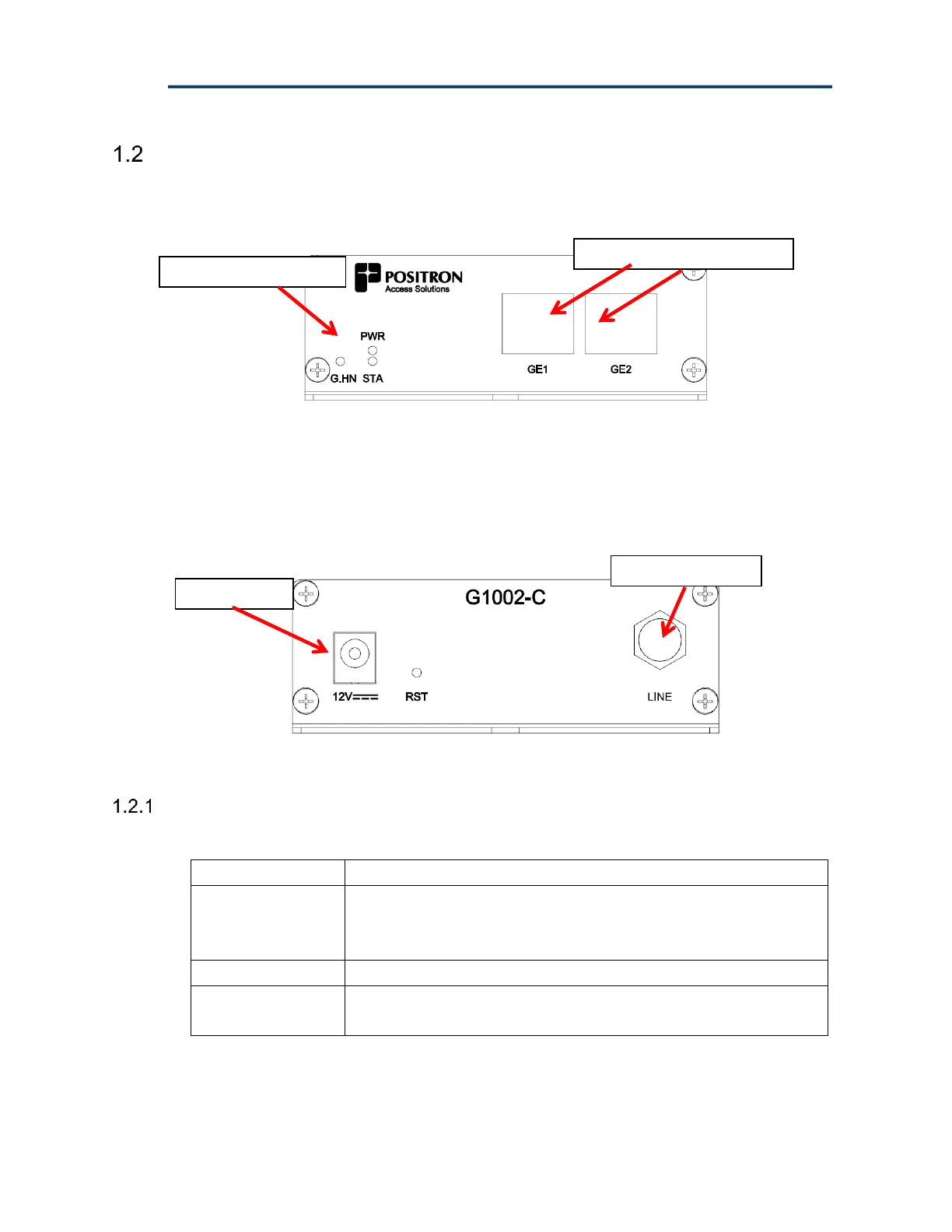G1002-C Quick Installation Guide
Positron Access Solutions 6 Document 180-0219-001 R01
G1002-C (COAX) Endpoint
The G1002-C (coax) G.hn Bridge to Gigabit Ethernet comes with two (2) Gigabit
Ethernet port to connect the Residential Gateway (RG).
Figure 1: G1002-C Gigabit Ethernet Port and Status LEDs
The G1002-C comes with a built-in low-pass COAX filter to eliminate any noise
above CATV Channel 30 (258 MHz) to make sure there is no artefact from the
G.hn signal on the CATV channels Note: G.hn uses up to 200 MHz of spectrum
in the range of 5-200 MHz.
Figure 2: G1002-C port definition
G1002-C LED Definition
The G1002-C status LEDs are defined in the following table:
ON indicates G.hn link up
OFF indicates G.hn link down
BLINKING indicates G.hn link speed less than 40 Mbps